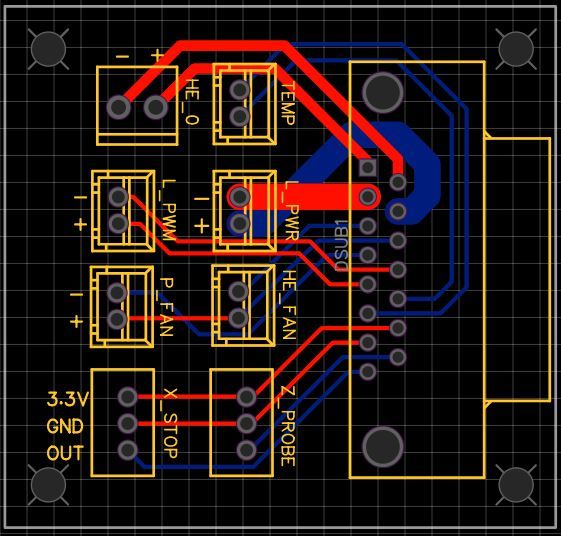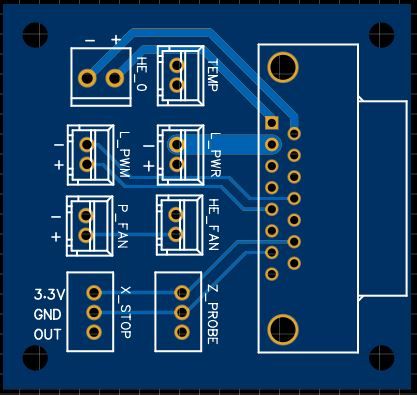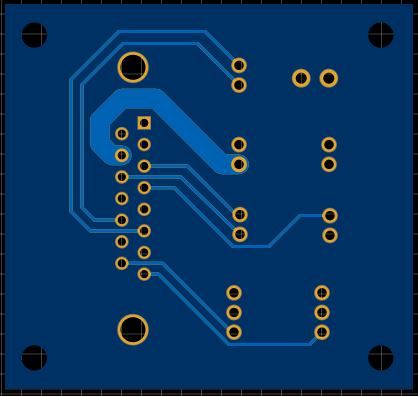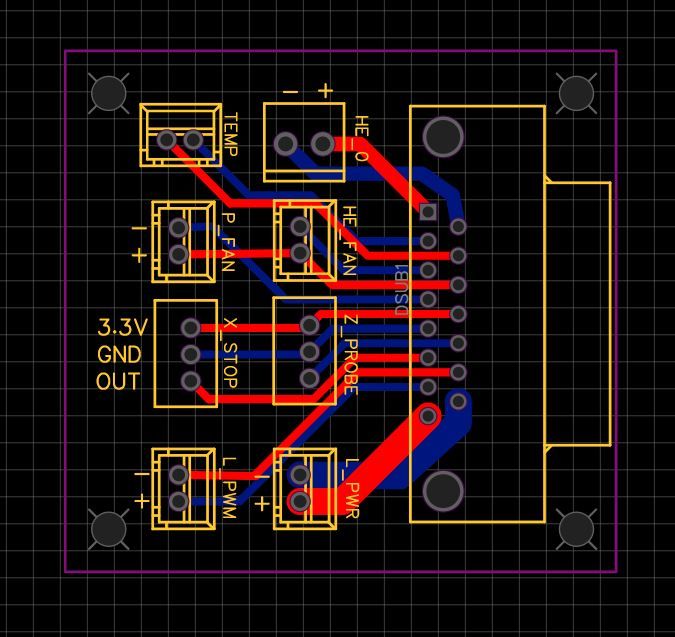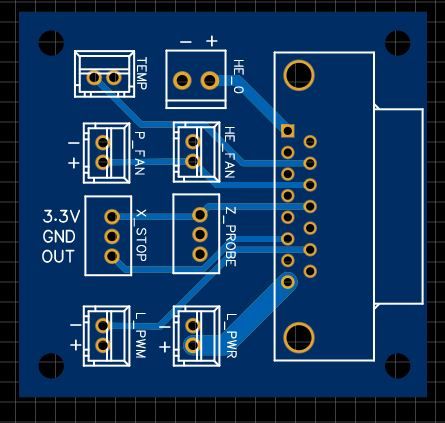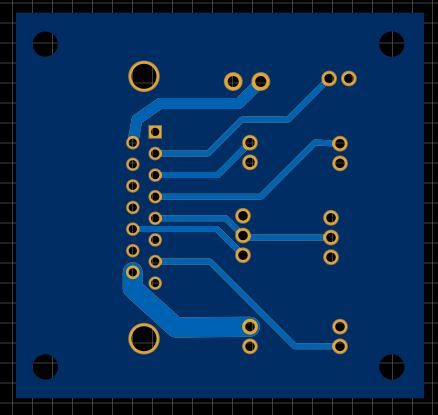Apologies if this response is all over the place.
@bearer the laser power (L_PWR) traces are for 12v up to 5A vs the heater which is 24v @ <2A.
The DB connector I selected has a 6A/pin rating. I didn't see anything in the data on it about derating. The wires for HE_0 and L_PWR will be a separate (2 pair) run from the others due to the multi-conductor derating from the manufacturer.
For now, the board will be attached to the tool as-is, and I don't have any plans for an enclosure at this time. That said, if I did want to put this in an enclosure, I could see a simple 'U' shaped lid being fine, letting the tool connectors come in the bottom while the DB15 goes out the top.
@Danal That's an interesting design, but there are a few things about it I don't like. First, I'm not a fan of someone that puts "Git Gud" on something they want to sell in this field. I get some people think it's funny, but it seems tacky to me. That aside, my goal is to have everything going to the board on a single connector, rather than the 3 connectors (20pin +2-2pin) like his design.