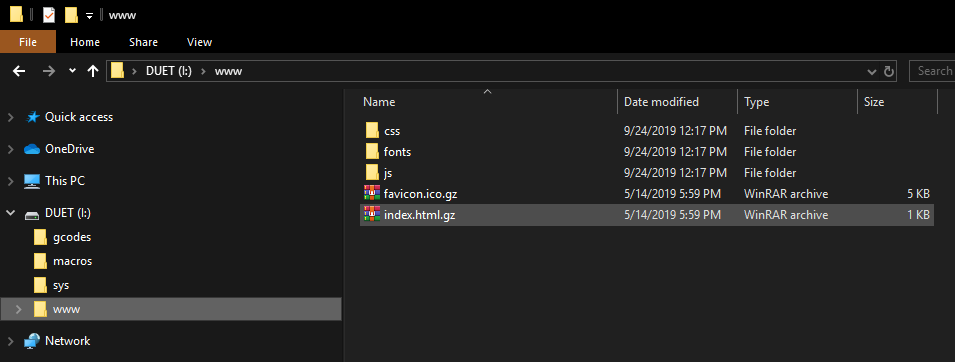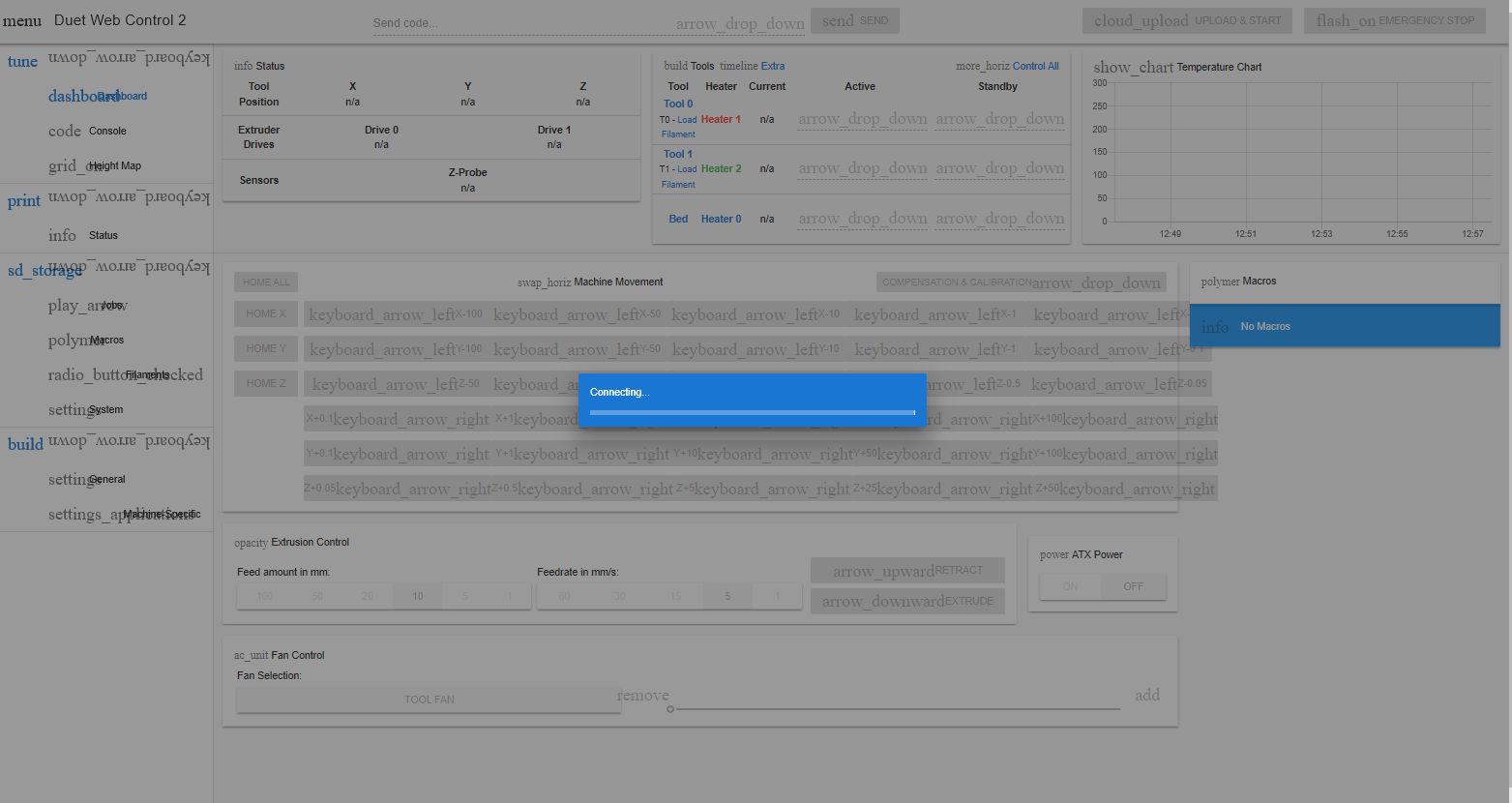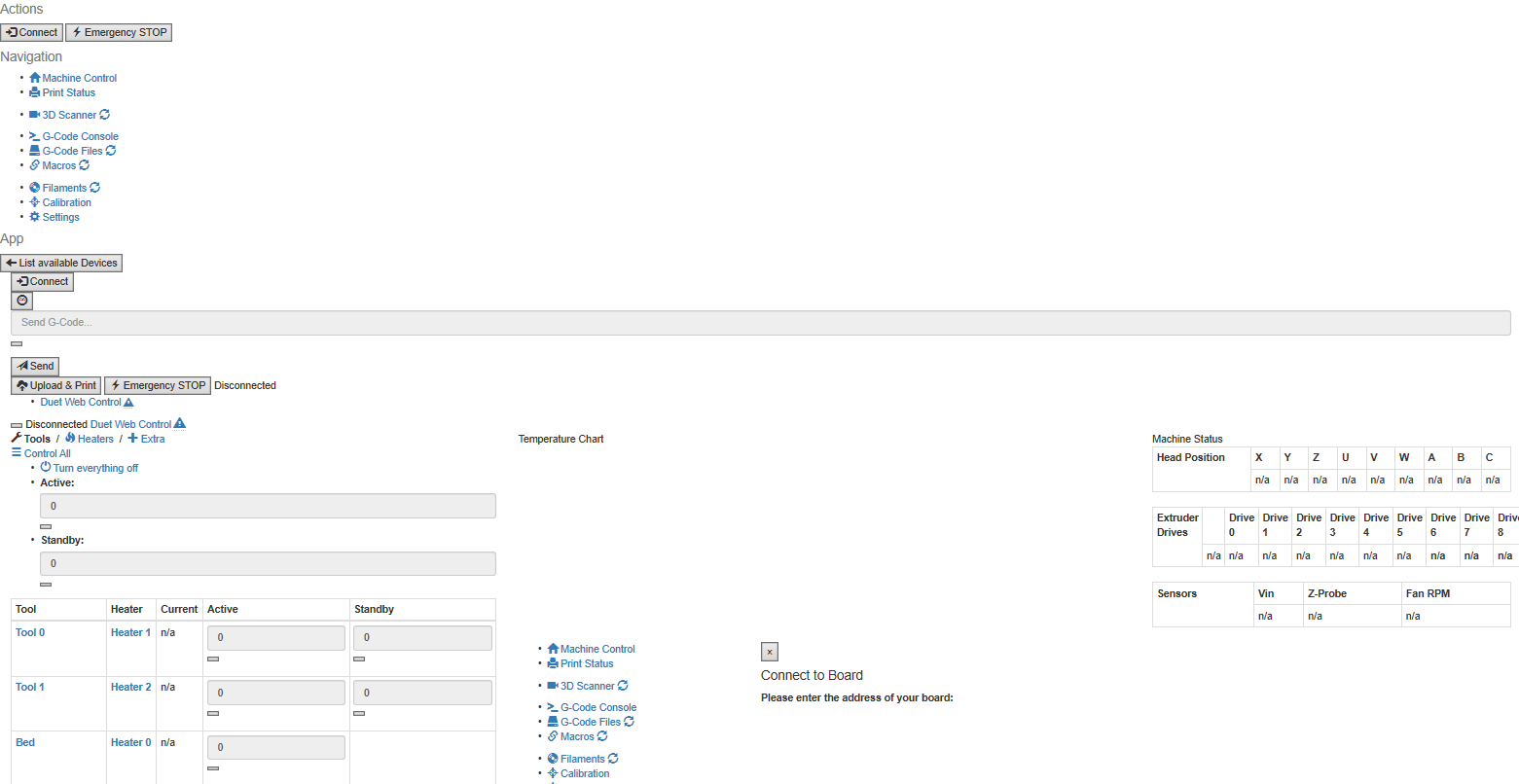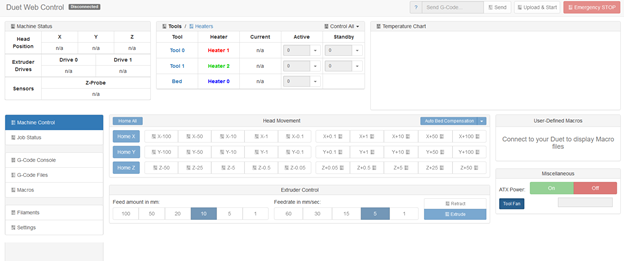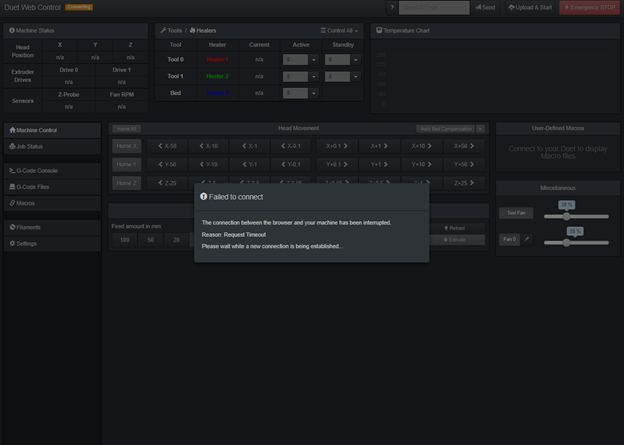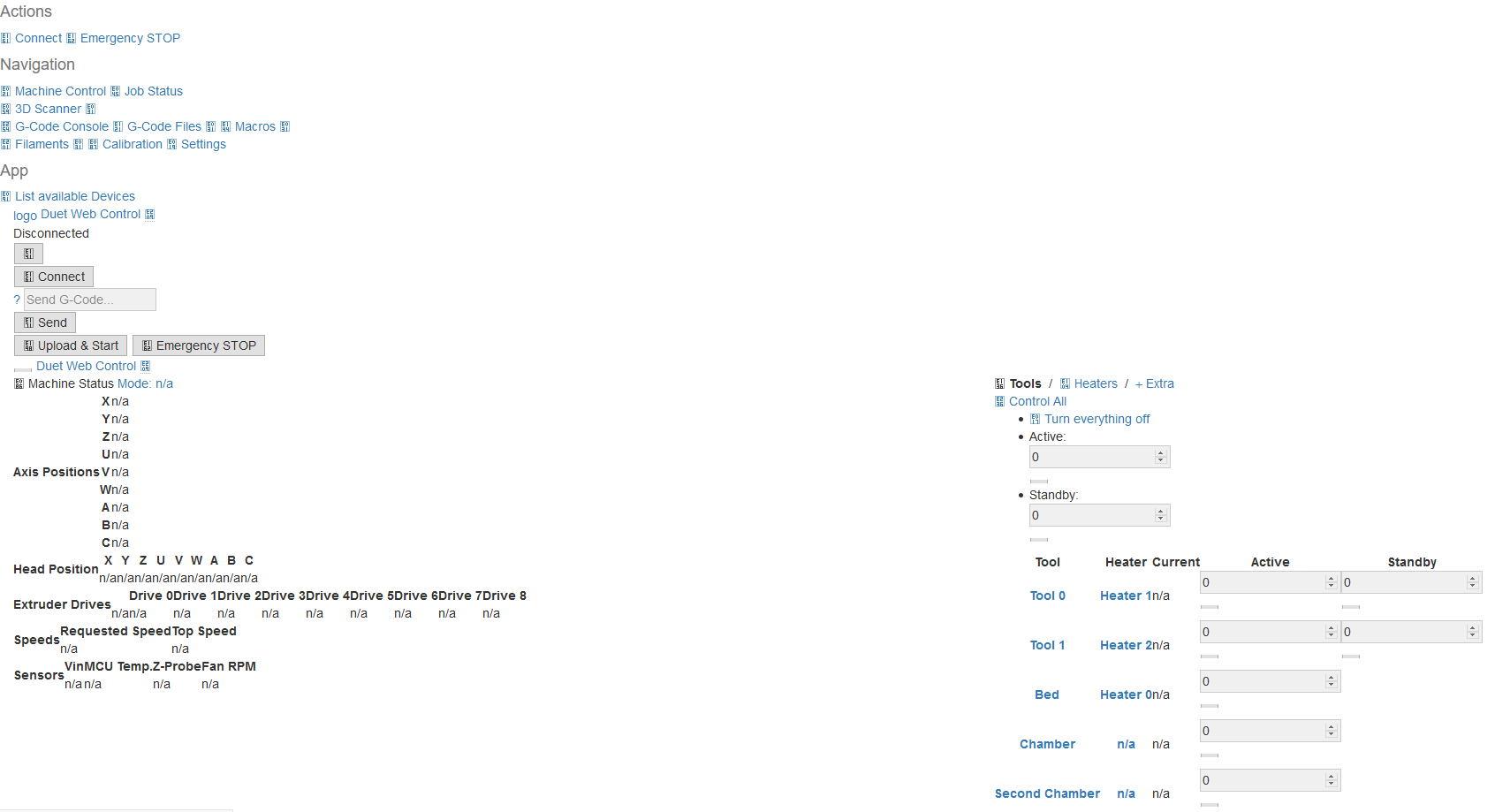After more troubleshooting, I have no idea...
I tried updating the firmware using fallback procedure #1 (as @Danal recommended) and ran into some more issues, details below. I have also included another m122 result since I am now seeing errors in the console maybe the m122 will have more relevant info.
Actions:
- downloaded firmware
Duet2CombinedFirmware.bin (from 2.04RC1)
DuetWiFiServer.bin (from 2.03)
iap4e.bin (from 2.03)
- loaded to SD card
- connected to board over USB using repetier
- sent M997 S0:1
- waited for completion (console counted to 100% then I listened for the USB device to disappear and reappear)
5)restarted
- pressed connect on Repetier → "Com port does not exist"
- try the other ports. still not working.
- check device manager → "Bossa port" showing instead of Duet
- decide to try another firmware version
- download Duet2CombinedFirmware.bin, DuetWiFiServer.bin, DuetWebControl.zip, iap4e.bin from version 1.21 and load them to the SD card
- loaded firmware using "BOSSA" app following fallback procedure #3
- connect to Duet over USB issue M997 S1 to load the WiFi server that matches the main.
- restart
- try to connect to webConsole → half loads. (img 3) and console reports
Error: Can't open 0:/www/img/diabase_calibration_diagram.png.gz to read, error code 1
I get multiple of those errors depending on what is trying to load.
- remove SD And check that the files are on it. They are.
- delete and recreate the www folder and extract the WebControle files to it again
- put SD card back and try again. same issue
Another observation is that after I try to connect to the webpage sometimes the Duet disconnects from USB and I drop like 2-3 pings, so it seems like it is getting reset.
Full console log when trying to access the web page. ↓
New conn on socket 0 for local port 80
HTTP connection accepted
Found responder
Received 391 bytes
Sending reply, file = yes
HTTP req, command words { GET / HTTP/1.1 }, parameters { }
New conn on socket 1 for local port 80
HTTP connection accepted
Found responder
New conn on socket 2 for local port 80
HTTP connection accepted
Found responder
Received 359 bytes
Sending reply, file = yes
HTTP req, command words { GET /css/dwc.css HTTP/1.1 }, parameters { }
Received 412 bytes
Sending reply, file = no
HTTP req, command words { GET /img/diabase_calibration_diagram.png HTTP/1.1 }, parameters { }
Error: Can't open 0:/www/img/diabase_calibration_diagram.png.gz to read, error code 5
Error: Can't open 0:/www/img/diabase_calibration_diagram.png to read, error code 5
Webserver: rejecting message with: 404 page not found
New conn on socket 3 for local port 0
HTTP connection accepted
Found responder
Received 342 bytes
Sending reply, file = yes
HTTP req, command words { GET /js/dwc.js HTTP/1.1 }, parameters { }
New conn on socket 0 for local port 80
HTTP connection accepted
Found responder
Received 355 bytes
Sending reply, file = yes
HTTP req, command words { GET /fonts/glyphicons.woff2 HTTP/1.1 }, parameters { }
New conn on socket 0 for local port 80
HTTP connection accepted
Found responder
Received 371 bytes
Sending reply, file = yes
HTTP req, command words { GET /css/bootstrap-theme.css HTTP/1.1 }, parameters { }
New conn on socket 0 for local port 80
HTTP connection accepted
Found responder
Received 414 bytes
Sending reply, file = yes
HTTP req, command words { GET /language.xml HTTP/1.1 }, parameters { }
Error: Cannot read file.
New conn on socket 0 for local port 80
HTTP connection accepted
Found responder
Received 463 bytes
Sending reply, file = no
HTTP req, command words { GET /rr_connect HTTP/1.1 }, parameters { password=reprap time=2019-9-24T0:48:37 }
New conn on socket 0 for local port 80
HTTP connection accepted
Found responder
Received 442 bytes
Img 3 ↓
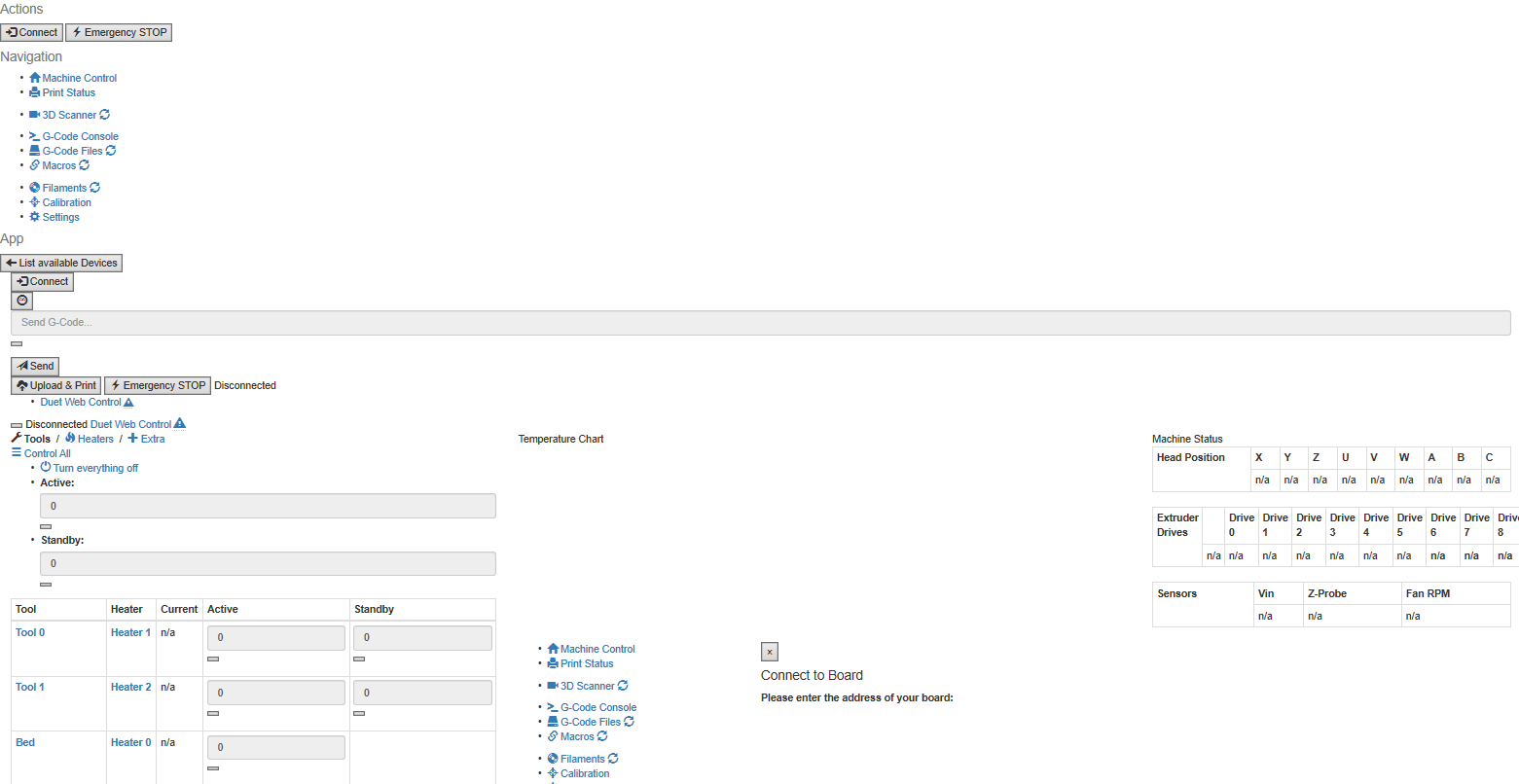
serial: M122
=== Diagnostics ===
Used output buffers: 1 of 32 (3 max)
=== Platform ===
RepRapFirmware for Duet 2 WiFi/Ethernet version 1.21 running on Duet WiFi 1.0 or 1.01
Board ID: 08DAM-999TL-MQ4SD-6J9FG-3S86R-T5AZZ
Static ram used: 16152
Dynamic ram used: 100400
ReWiFi: Conn 0: free
cycled dynamic ram: 2232
Stack ram used: 3576 current, 4488 maximum
Never used ram: 7800
Last reset 00:34:18 ago, cause: power up
Last software reset time unknown, reason: Stuck in spin loop, spinning module Platform, available RAM 11228 bytes (slot 2)
SofWiFi: Conn 1: free
tware reset code 0x4040 HFWiFi: Conn 2: free
SR 0x00000000, CFSR 0x00000000, ICSR 0x0043380f, BFAR 0xe000ed38, SP 0x20001b5c
Stack: 5754454e 00444ec3 004488dc 61000000 00000000 00000001 00448b11 20005494 00000001 20001774 10000000 00000001 20008c78 00006000 00000001 004451b5WiFi: Conn 3: free
00000001 00000000 00000001 0041be93 0000000f 03b14fWiFi: Conn 4: free
ff 00000000 0041cc01
Error status: 1
Free file entries: 10
SD card 0 detected, interface speed: 20.0MBytes/sec
SD card longest block write time: 0.0ms
MCU temperature: min 25.7, current 35.9, max 36.7
SupWiFi: Conn 5: free
ply voltage: min 0.0, current 12.3, max 12.5, under voltage events: 0, over voWiFi: Conn 6: free
ltage events: 0
Driver 0: standstill, SG min/max not available
Driver 1: standstill, SG min/max not available
Driver 2: standstill, SG min/max not available
Driver 3: standstill,WiFi: Conn 7: free
SG min/max not available
Driver 4: standstill, SG min/max not available
Date/time: 1970-01-01 00:00:00
Slowest main loop (seconds): 0.053961; fastest: 0.000041
=== Move ===
MaxReps: 6, StepErrors: 0, LaErrors: 0, FreeDm: 240, MinFreeDm 237, MaxWait: 18530WiFi:
43626ms, Underruns: 0, 0
Scheduled movWiFi: xmit: 0
es: 3, completed moves: 3
Bed compensation in use: mesh
Bed probe heights: 0.000 0.000 0.000 0.000 0.000
=== Heat ===
Bed heaters = 0 -1 -1 -1, chamberHeaters = -1 -1
=== GCodes ===
Segments left: 0
Stack records: 1 alWiFi: recv: 0
located, 0 in use
Movement lock held by null
http is idle in state(s) 0
teWiFi: fw: 0
lnet is idle in state(s) 0
file is idle in state(s) 0
serial is ready with "M122" in state(s) 0
aux is idle in state(s) 0
daemon is idle in state(s) 0
queue is idle in state(s) 0
autWiFi: drop: 0
opause is idle in state(s) 0
Code queue is empty.
=== Network ===
Responder states: HTTP(0) HTTP(0) HTTP(0) HTTPWiFi: chkerr: 0
(0) FTP(0) Telnet(0) Telnet(0)
HTTP sessions: 0 of 8
- WiFi -
Network state is running
WiFi module is connected to access point
Failed messagesWiFi: lenerr: 0
: pending 0, notready 0, noresp 0
WiFi firmware version 1.21
WiFi MAC address 5c:cf:7f:2c:25:13
WiFi Vcc 3.39, reset reason Turned on by main processor
WiFi flash size 4194304, free heap 16120
WiFi IP address 192.168.1.181
WiFi signal strength -47dBm, recoWiFi: memerr: 0
nnections 0, sleep mode modem
SoWiFi: rterr: 0
cket states: 0 0 0 0 0 0 0 0
=== Expansion ===
ok
WiFi: proterr: 0
WiFi: opterr: 0
WiFi: err: 0
WiFi: cachehit: 0
WiFi:
WiFi: xmit: 53
WiFi: recv: 487
WiFi: fw: 0
WiFi: drop: 179
WiFi: chkerr: 0
WiFi: lenerr: 0
WiFi: memerr: 0
WiFi: rterr: 0
WiFi: proterr: 179
WiFi: opterr: 0
WiFi: err: 0
WiFi: cachehit: 1900
WiFi:
WiFi: xmit: 1968
WiFi: recv: 5399
WiFi: fw: 0
WiFi: drop: 678
WiFi: chkerr: 0
WiFi: lenerr: 0
WiFi: memerr: 0
WiFi: rterr: 0
WiFi: proterr: 0
WiFi: opterr: 0
WiFi: err: 0
WiFi: cachehit: 0
WiFi:
WiFi: xmit: 24
WiFi: recv: 0
WiFi: drop: 0
WiFi: chkerr: 0
WiFi: lenerr: 0
WiFi: memerr: 0