@jay_s_uk thank you for the response, I would prefer use only the usb port for communication
Best posts made by shenouda13
-
RE: Sending GCode commands to duet3D Mini 5+ using pythonposted in General Discussion
Latest posts made by shenouda13
-
RE: send gcode command from tinker-board via SPI without DSFposted in General Discussion
@chrishamm I have tried to run the command gpioget gpiochip4 28 and tried also with gpiochip0
and it gave me this error: gpioget: error reading GPIO values: No such file or directoryany suggestion?
-
RE: send gcode command from tinker-board via SPI without DSFposted in General Discussion
@chrishamm thank you for your reply. Yes I realized installing DSF is the easiest way.
However I have few questions regarding the connection between the SBC and duet:
are they 5 wire connection in total? is the connection below right?
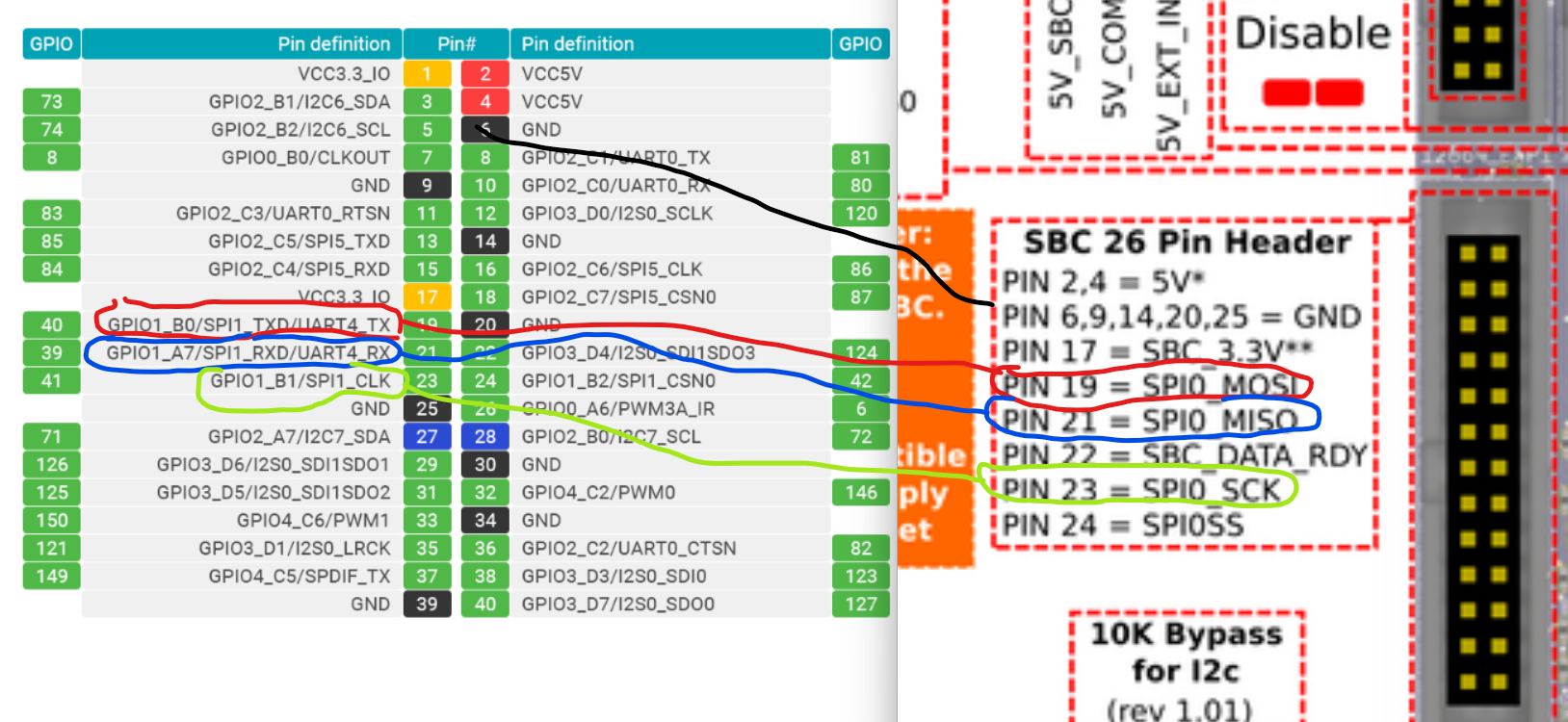
Also how to identify the GpioChipDevice and TransferReadyPin? I couldn't get any info from gpioinfo and gpioget
-
send gcode command from tinker-board via SPI without DSFposted in General Discussion
Is It possible to send gcode command from a tinker board to a Duet board via SPI without installing the DSF on the Debian OS?
this is the code I am using with Python-periphery library but nothing is happening.
from periphery import SPI
spi = SPI("/dev/spidev1.0", 0, 1000000)
data_out = b'G1 Y180 F5000\n'
data_in = spi.transfer(data_out)
spi.close() -
RE: Sending GCode commands to duet3D Mini 5+ using pythonposted in General Discussion
@Falcounet I am calling macros to rotate motors and control sensors.
the code is something like this:def send_command_duet(command):
with serial.Serial('/dev/ttyACM0') as ser:
ser.setRTS(True)
ser.write(b'\n')
ser.write(command)
eof = False
while not eof:
line = ser.readline()
if line == b'ok\n':
eof = True
print(line)while True:
Capture image
classify image
send_command_duet(command) #perform action
receive signal from duet to go to next iteration -
RE: Sending GCode commands to duet3D Mini 5+ using pythonposted in General Discussion
@Falcounet I am performing some image classification in a loop on the RPi and based on that the duet will perform some actions. But sometimes the mechanism controlled by the duet gets jammed and the python code keeps running. So for each time the Rpi sends a command I would like the duet to be able to send back a signal/command in order for RPi to perform the next image classification.
-
RE: Sending GCode commands to duet3D Mini 5+ using pythonposted in General Discussion
@Falcounet Is it possible to communicate back from the Duet to the Raspberry Pi such as if a condition is met stop the python code?
I would really appreciate your help again -
RE: run a gcode file on duet3d 5mini+ from rpi pythonposted in General Discussion
@jay_s_uk I believe this is a different question
-
run a gcode file on duet3d 5mini+ from rpi pythonposted in General Discussion
Hi guys,
I am new to the duet, I have connected a duet3D Mini 5+ to a raspberry pi 4 through usb cable. I am trying to send a command to the duet in python to run a gcode file (macro) on duet3d 5mini+. Any suggestion on how to do that? thanks
-
RE: Sending GCode commands to duet3D Mini 5+ using pythonposted in General Discussion
@Falcounet I was able to get the motor to rotate with your code:
import serial
with serial.Serial('/dev/ttyACM0') as ser:
ser.setRTS(True)
ser.write(b'\n')
ser.write(bG0 Y30 F50000\n')
eof = False
while not eof:
line = ser.readline()
if line == b'ok\n':
eof = True
print(line)thank you very much!!!!!!!!
-
RE: Sending GCode commands to duet3D Mini 5+ using pythonposted in General Discussion
@Falcounet it gives me a wrong wi fi address ----> b'WiFi IP address 255.255.255.255\n' thou..
Also, right now if I run :
import serial
ser = serial.Serial("/dev/ttyACM0", 115200)
time.sleep(1)
print('read')
ser.write(b"G0 Y30 F50000\n")
print('write')
time.sleep(2)
ser.close()the code it doesn't get stuck anymore but still cannot get the motor to rotate

also what does this line mean?
b'Messages queued 244, send timeouts 242, received 0, lost 0, longest wait 0ms for reply type 0, free buffers 15\n'