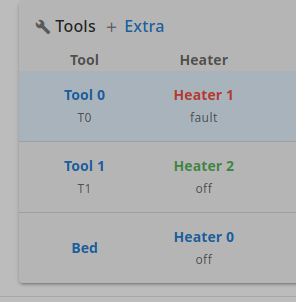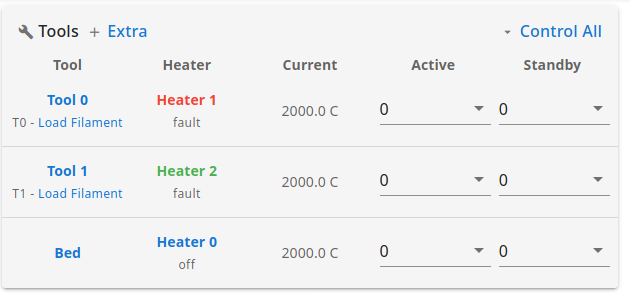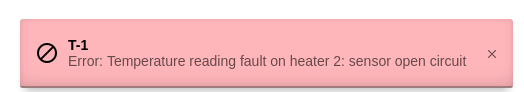@Veti I'm aware of that. I'm basically just trying to find out whether the immediate faults reported are reason enough to open a case with the dealer.
It's like a new car; the low oil pressure is reported in the dashboard and is visible right away whereas the bad stitching in the seats takes a while to show up. I'm merely acting on the oil lamp before purchasing the trailer to go with the car 
BR,
SteenS