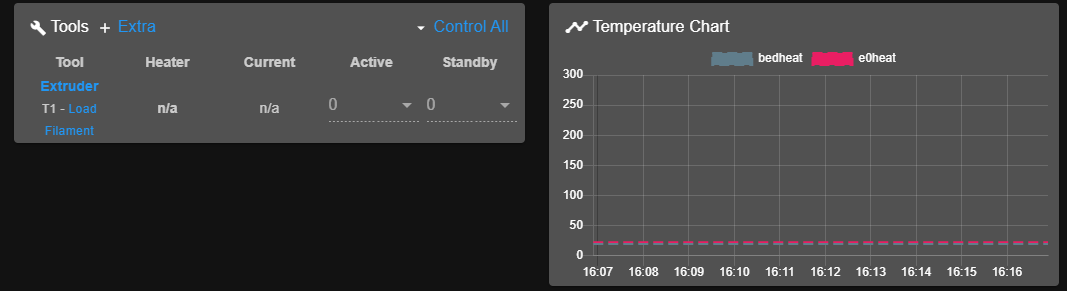@phaedrux The config file you sent made me realize I need to replace what I had labelled with "bedheat" and "e0heat" with the actual ports they were assigned to, so after changing them to the corresponding ports it worked. Thanks a lot!
Latest posts made by The_Watkinator
-
RE: Heatbed Tool Not Showing Up in Duet Web Controlposted in Duet Web Control
-
Heatbed Tool Not Showing Up in Duet Web Controlposted in Duet Web Control
Hello,
I'm having an issue where my heatbed is not visible in Duet Web Control using RRF3.
I have pasted my config file below? I'm using Duet 3 6HC and I have the heat bed connected to the dedicated heatbed connectors, which is powered through jumpers from the VIN and GND connectors for the whole board. I have read through this thread regarding the same issue I am having but was not able to resolve the problem.; General preferences G90 ; Send absolute coordinates... M83 ; ...but relative extruder moves ; Network M550 PUltiDuet ; Set machine name M552 P0.0.0.0 S1 ; Enable network and acquire dynamic address via DHCP M586 P0 S1 ; Enable HTTP M586 P1 S0 ; Disable FTP M586 P2 S0 ; Disable Telnet ; Drives M569 P0 S0 ; Drive 0 goes backwards M569 P1 S0 ; Drive 1 goes forwards M569 P2 S0 ; Drive 2 goes backwards M569 P3 S0 ; Drive 3 goes forwards M350 X16 Y16 Z16 E16 I1 ; Configure microstepping with interpolation M92 X80 Y80 Z400 E369 ; Set steps per mm M566 X900 Y900 Z12 E120 ; Set maximum instantaneous speed changes (mm/min) M203 X18000 Y18000 Z2400 E2700 ; Set maximum speeds (mm/min) M201 X3000 Y3000 Z500 E250 ; Set accelerations (mm/s^2) M906 X1200 Y1200 Z1200 E1150 I30 ; Set motor currents (mA) and motor idle factor in per cent M84 S30 ; Set idle timeout ; Axis Limits M208 X0 Y0 Z0 S1 ; Set axis minima M208 X225 Y220 Z305 S0 ; Set axis maxima ; Endstops M574 X1 S1 P"!io4.in" ; configure active-high endstop for low end on X via pin xstop M574 Y2 S1 P"!io3.in" ; configure active-high endstop for high end on Y via pin ystop M574 Z2 S1 P"!io1.in" ; configure active-high endstop for high end on Z via pin zstop ; Z-Probe M558 P0 H5 F120 T6000 ; Disable Z probe but set dive height, probe speed and travel speed M557 X15:215 Y15:210 S20 ; Define mesh grid ; Heaters M308 S0 P"spi.cs0" Y"rtd-max31865" A"bedheat" R395 F50 ; create bed heater output on bedheat and map it to sensor 0 M143 H0 S120 ; disable bang-bang mode for the bed heater and set PWM limit M140 H0 ; map heated bed to heater 0 M308 S1 P"spi.cs1" Y"rtd-max31865" A"e0heat" R395 F50 ; create nozzle heater output on e0heat and map it to sensor 1 M143 H1 S280 ; disable bang-bang mode for heater and set PWM limit M301 H0 S1.00 P209.7 I17.817 D970.2 T0.4 W180 B30 ; Fans M950 F0 C"out4" Q500 ; create fan 0 on pin fan0 and set its frequency M106 P0 S0 H1 ; set fan 0 value. Thermostatic control is turned on M950 F1 C"out7" Q500 ; create fan 1 on pin fan1 and set its frequency M106 P1 S0.65 H-1 T50 M950 H0 C"bedheat" T0 M950 H1 C"e0heat" T1 ; Tools M563 P1 S"Extruder" D0 H1 F0 ; define tool 0 G10 P1 X0 Y0 Z0 ; set tool 0 axis offsets G10 P1 R0 S0 ; Automatic saving after power loss is not enabled ; Custom settings are not configured M575 P1 S1 B57600 M501I also have not been able to control the fan speeds of the part cooling fan, which is a 2-Pin connector plugged into the OUT4GND and V_OUTLC1 on the OUT 4 port or also pair the temperature readers from the PT100 sensor in the hotend to the extruder tool.