@tisdai Has been sorted by Warranty, Thank you to all who helped me out with this problem. Please mark as solved for me.
Best posts made by tisdai
-
RE: Duet 2 wifi Error: Cannot initialise SD card 0: Card is unusableposted in Duet Hardware and wiring
-
RE: Duet2 Wifi and the Sidewinder X1 endstopsposted in Duet Hardware and wiring
@t3p3tony Thank you very much Tony I will buy the sensors I linked to will be easier all round, You have a great forum here with some very helpful members willing to take the time out to help others. Thanks to you too Richard for the info on the model number and info on the voltages helped me make my mind up a lot quicker.
-
RE: Duet2 Wifi and the Sidewinder X1 endstopsposted in Duet Hardware and wiring
@t3p3tony I bought those limit switches I linked to here
They are working ok I just had to alter the M574 code for the Endstops by adding ! to the X and Y Stop section and switch the wires around on the connectors to match the Duet2 wiring diagram.
M574 X1 S1 P"!xstop"
M574 Y2 S1 P"!ystop"
M574 Z1 S1 P"zstop"Thanks for your help appreciate it.
Latest posts made by tisdai
-
RE: Duet2 Wifi and the Sidewinder X1 endstopsposted in Duet Hardware and wiring
@t3p3tony I bought those limit switches I linked to here
They are working ok I just had to alter the M574 code for the Endstops by adding ! to the X and Y Stop section and switch the wires around on the connectors to match the Duet2 wiring diagram.
M574 X1 S1 P"!xstop"
M574 Y2 S1 P"!ystop"
M574 Z1 S1 P"zstop"Thanks for your help appreciate it.
-
RE: Duet2 Wifi and the Sidewinder X1 endstopsposted in Duet Hardware and wiring
@t3p3tony Thank you very much Tony I will buy the sensors I linked to will be easier all round, You have a great forum here with some very helpful members willing to take the time out to help others. Thanks to you too Richard for the info on the model number and info on the voltages helped me make my mind up a lot quicker.
-
RE: Duet2 Wifi and the Sidewinder X1 endstopsposted in Duet Hardware and wiring
@t3p3tony They just stay the same Endstops - X: at min stop, Y: at max stop,
Robert J If that is the case then I will either have to buy some new End Stop Limit Switches Suitable for the printer like these, https://www.amazon.co.uk/Printer-Limit-Switch-Suitable-Ender-3/dp/B09161Y56X/ref=pd_sbs_1/262-0198064-0338202?pd_rd_w=n7IMI&pf_rd_p=a3a7088f-4aec-4dbd-97cc-9a059581fe7b&pf_rd_r=SRH1F8T4A74C0AAGK3YG&pd_rd_r=4f8273e1-eae3-49ff-8b46-bf442db76b5e&pd_rd_wg=36QA2&pd_rd_i=B09161Y56X&psc=1
-
RE: Duet2 Wifi and the Sidewinder X1 endstopsposted in Duet Hardware and wiring
@t3p3tony said in Duet2 Wifi and the Sidewinder X1 endstops:
M119 result is Endstops - X: at min stop, Y: at max stop, and result is M574 X1 S1 P"xstop" / M574 y1 S1 P"ystop" -
RE: Duet2 Wifi and the Sidewinder X1 endstopsposted in Duet Hardware and wiring
@t3p3tony said in Duet2 Wifi and the Sidewinder X1 endstops:
On the M119 I get the Error message Endstops - X: at min stop, Y: at max stop, Z: at min stop, Z probe: at min stop and when I use the G92 X150 Y150 I get I can get them to move 10mm on the x and y both ways ok but the z will only move on the + and all of them in the right direction.
-
RE: Duet2 Wifi and the Sidewinder X1 endstopsposted in Duet Hardware and wiring
@t3p3tony Sorry it took so long to reply to you Tony, yes that worked for manually moving all of the axis to the endstop but now none of them move at all when being homed in DWC
-
RE: Duet2 Wifi and the Sidewinder X1 endstopsposted in Duet Hardware and wiring
@t3p3tony Sorry Tony misread it my fault when I sent the M18 then moved the x axis and then run M119 I get " X at min stop" and I used YAT terminal, is that right. That result was from the M574 X1 S1 P"xstop" that you asked me to do.
-
RE: Duet2 Wifi and the Sidewinder X1 endstopsposted in Duet Hardware and wiring
Just tried all of them and x,y,z come up as "not Stopped" after moving all of the axis manually to try and trigger them they still come up as "not stopped" . Changed the config to M574 X1 S1 P"xstop" and the motors stay on but are not moving and you can not move them manually. Tried it multiple times with all different ways you suggested but nothing. if their is no other around it I will buy some other endstops that are compatible.
-
RE: Duet2 Wifi and the Sidewinder X1 endstopsposted in Duet Hardware and wiring
Hi Tony, I hope I posted it right.
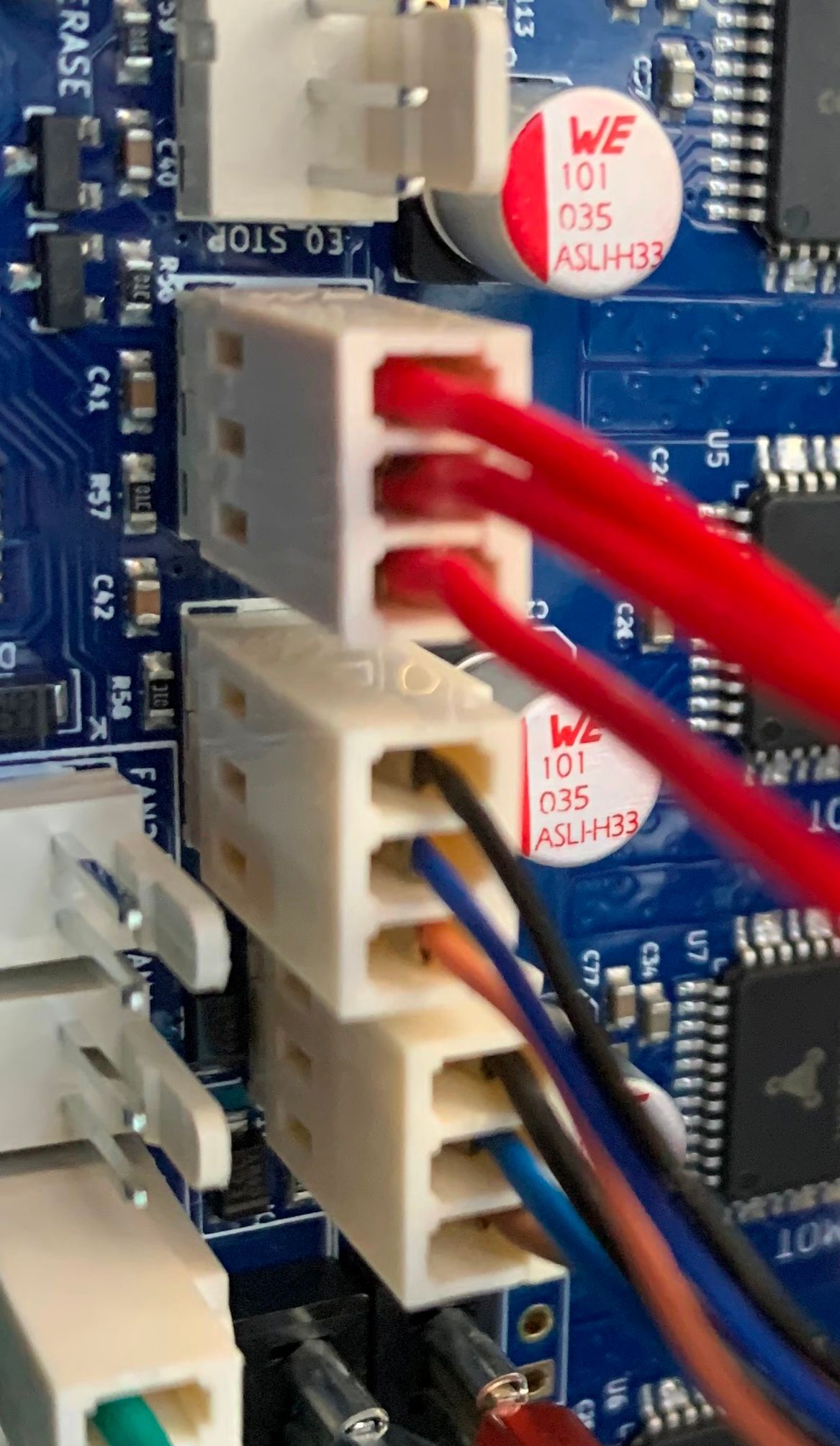

undefined ```; generated by RepRapFirmware Configuration Tool v3.3.4 on Thu Oct 14 2021 13:13:53 GMT+0100 (British Summer Time) ; General preferences M575 P1 S1 B57600 ; enable support for PanelDue G90 ; send absolute coordinates... M83 ; ...but relative extruder moves M550 P"Artilley X1" ; set printer name ; Network M552 S1 ; enable network M586 P0 S1 ; enable HTTP M586 P1 S0 ; disable FTP M586 P2 S0 ; disable Telnet ; Drives M569 P0 S0 ; physical drive 0 goes forwards M569 P1 S1 ; physical drive 1 goes forwards M569 P2 S1 ; physical drive 2 goes forwards M569 P3 S1 ; physical drive 3 goes forwards M584 X0 Y1 Z2 E3 ; set drive mapping M350 X16 Y16 Z16 E16 I1 ; configure microstepping with interpolation M92 X80.00 Y80.00 Z400.00 E420.00 ; set steps per mm M566 X900.00 Y900.00 Z60.00 E120.00 ; set maximum instantaneous speed changes (mm/min) M203 X6000.00 Y6000.00 Z180.00 E1200.00 ; set maximum speeds (mm/min) M201 X500.00 Y500.00 Z20.00 E250.00 ; set accelerations (mm/s^2) M906 X800 Y800 Z800 E800 I30 ; set motor currents (mA) and motor idle factor in per cent M84 S30 ; Set idle timeout ; Axis Limits M208 X5 Y5 Z2.5 S1 ; set axis minima M208 X295 Y295 Z400 S0 ; set axis maxima ; Endstops M574 X1 S1 P"!^xstop" ; configure switch-type (e.g. microswitch) endstop for low end on X via pin !^xstop M574 Y2 S1 P"!^ystop" ; configure switch-type (e.g. microswitch) endstop for high end on Y via pin !^ystop M574 Z1 S1 P"!^zstop" ; configure switch-type (e.g. microswitch) endstop for low end on Z via pin !^zstop ; Z-Probe M558 P0 H5 F120 T6000 ; disable Z probe but set dive height, probe speed and travel speed M557 X20:280 Y20:280 S20 ; define mesh grid ; Heaters M308 S0 P"bedtemp" Y"thermistor" T100000 B4138 ; configure sensor 0 as thermistor on pin bedtemp M950 H0 C"bedheat" T0 ; create bed heater output on bedheat and map it to sensor 0 M307 H0 B1 S1.00 ; enable bang-bang mode for the bed heater and set PWM limit M140 H0 ; map heated bed to heater 0 M143 H0 S120 ; set temperature limit for heater 0 to 120C M308 S1 P"e0temp" Y"thermistor" T100000 B4138 ; configure sensor 1 as thermistor on pin e0temp M950 H1 C"e0heat" T1 ; create nozzle heater output on e0heat and map it to sensor 1 M307 H1 B0 S1.00 ; disable bang-bang mode for heater and set PWM limit M143 H1 S280 ; set temperature limit for heater 1 to 280C ; Fans M950 F0 C"fan0" Q500 ; create fan 0 on pin fan0 and set its frequency M106 P1 S1 H-1 ; set fan 0 value. Thermostatic control is turned off M950 F1 C"fan1" Q500 ; create fan 1 on pin fan1 and set its frequency M106 P1 S1 H1 T45 ; set fan 1 value. Thermostatic control is turned on ; Tools M563 P0 D0 H1 F0 ; define tool 0 G10 P0 X0 Y0 Z0 ; set tool 0 axis offsets G10 P0 R0 S0 ; set initial tool 0 active and standby temperatures to 0C -
Duet2 Wifi and the Sidewinder X1 endstopsposted in Duet Hardware and wiring
Duet2 Wifi and the Sidewinder X1 endstops not working, all I get when using the M119 command is " endstops - X: not stopped, Y: not stopped, Z: not stopped, Z probe: at min stop " anyone here managed to get them working at all.