Hi,
from the beginning with my DUET 2 wifi I had problems with the Mesh-Compensation. I'm not sure, if the problem comes from G32 and/or from sensitivity issues of my (original) BL-Touch (3.1).
The Problem is, that there are regions (with higher deviations), where the compensation is too less. Here is a picture of the mesh-map and the resulting print. As you can see - where the bed is flat, the print is ok and there where are the "mountains" the compansations doesn't work reliable.
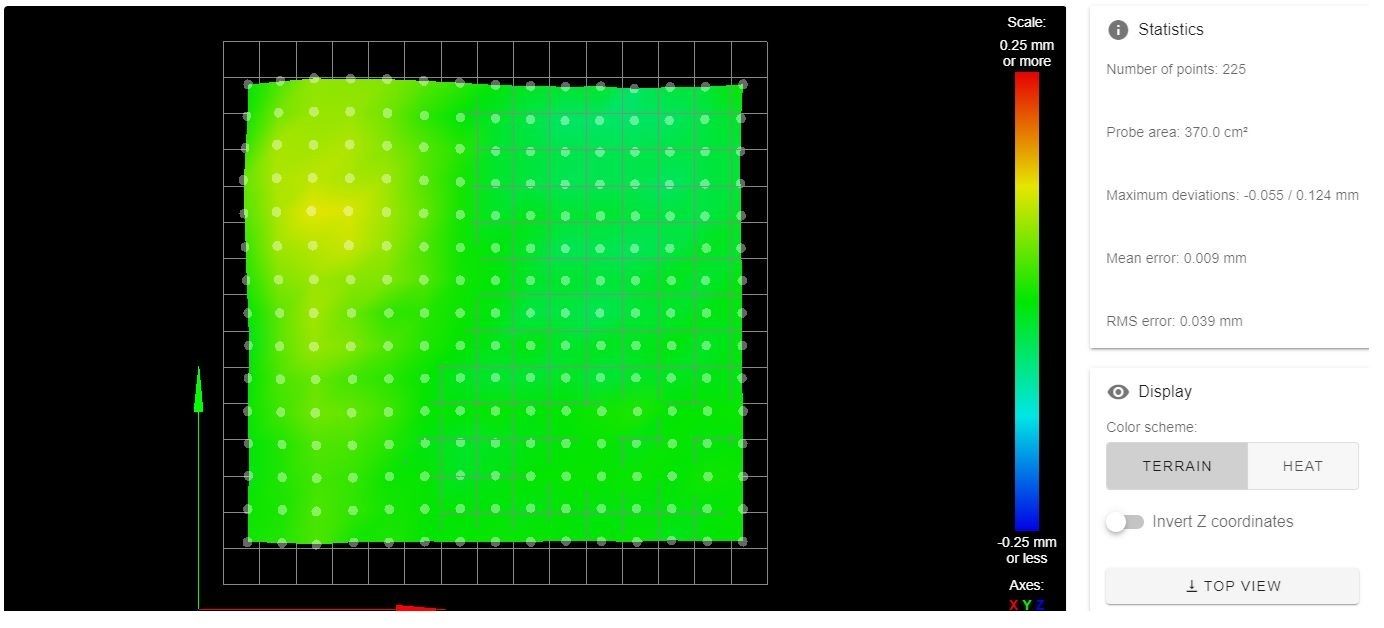

This is repeatable - and I checked G32 and discussed this also in some other Forums.
My thoughts: for any reason (maybe the magnets or magnet fields induced by the heat bed currents may have impacts on the BL-Touch measurements or sensitivity?
Solution: & Request
I remembered to a feature from the Prusa-Firmware called Bed-Level-Correction. There you can (virtually) raise or lower down some regions of the bed.
I did this directly in the Meshmap as I changed the measured values on the left side of the bed (raised it up by +0.02 to +0.04). After this I made some finetunings on the rest regions. The result now is fine (see next picture) AND repeatable.

This way to "tweak" the meshmap is not very comfortable, so I would like to have this as feature in a future Firmware/DWC, where I can choose a pattern of the bed (3x3 or 4x4 or 5x5 ...) and can adjust corrections which should be done to the meshmap if they should be raised or lowered by a given level (here as a symbolic pictue as it could be look like). Actual I'm writing some Excel VBA-Macros for this job but it would be nice to have it directly in DWC.
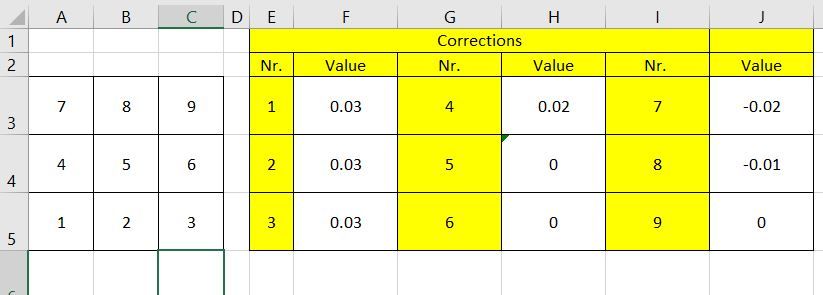
I hope I could (with my poor english) figure out what I mean.
Thank you!
Tom
PS: I was not sure where to post - maybe it should be placed in the DWC-Wishlist category? (@dc42 )