Motors not moving
-
@benji said in Motors not moving:
M566 X80?5 Y80.5 Z405.6 E644.81
could be the ? in there is tripping your config up?
(edit: incidentally if you run
M98 Pconfig.gin the g-code console it'll run through the config and maybe give you some indications of errors) -
@bearer yes that is a silly error which I only just added. I corrected it but still it didn't fix anything. I tried. I just noticed that if I press home all the X starts moving towards the switch very slowly and stops before it gets there and then moves towards the y switch very slowly and stops. Each time I get the error "G0/G1 insufficient axes homed"
-
you'll get "G0/G1 insufficient axes homed" as long as you don't hit the endstop with a G0/G1 command that has a S1 or S3 flag set, or use G92 to set the axis to 0, or allow the override with M564.
do but if you have copied your steps/mm from Marlin, and set the duet to use 256 microsteps, then that'll explain slow speed and short moves. either multiply your steps/mm by 16 or reduce the microstepping to 16 with interpolation to 256?
-
you should use the x16 with interpolation for all axis unless there is a very specific reason not to.
running at x256 will put an unnecessary load on the cpu that could in some cases cause problems while printing. -
@bearer ok thanks. That might help. I'll try that tomorrow.
-
@veti is that microstepping though? It's one of the main reasons I went with this board. I just don't know much about it though
-
Yes, hes saying that you should keep the steps/mm as is and reduce the microstepping to 16, and let the driver handle the interpolation to 256 microsteps.
-
Ok, thanks all. Hopefully this works. Then I'll move on to the next issues.
-
@bearer ok. So multiplying all steps by 16 worked. Except the extruder went ridiculously fast so I put that one back to what I had it.
Now I have two other issues. Or three really but only two are important.
1.) I can't get the hotend to start under active mode. Only standby mode.
2.) The hotend fan never starts
3.) I have a 12864 LCD that never comes on.I believe it's all wired correctly.
-
@benji said in Motors not moving:
So multiplying all steps by 16 worked.
So you're still using 256 microstepping? That's going to lead to issues down the line.
I'm not sure what you mean about the hotend in active/standby mode. Can you describe what you're trying to do?
For the fan, how do you have the hotend fan connected? The hotend fan should be connected to fan port 1.
I just noticed a problem with your config for fan0.
; Fans M106 P0 S0 I0 F500 H T45The last bit should be H-1 and no T45 so that it is controlled by the slicer for part cooling.
How do you have the 12864 display wired up? What type/brand of display is it?
-
@benji said in Motors not moving:
3.) I have a 12864 LCD that never comes on.
Have you seen https://duet3d.dozuki.com/Wiki/Duet_2_Maestro_12864_display_menu_system ? In particular, the bit about using M918 P1 in config.g to enable the display.
-
-
@benji said in Motors not moving:
Except the extruder went ridiculously fast so I put that one back to what I had it.
My bad, as you had the config for 256 microsteps for xyz and 16 for the extruder I asumed it was deliberately and for a purpose; and as such would understand the steps only needed changing for xyz.
But if you don't have a reason for using 256 microsteps I would suggest you go the other way and change all the microsteps to 16 and let the driver handle the interpolation to 256 like you had it for the extruder (and divide the xyz steps by 16 again).
-
@bearer do you mean that if i set to 16 i will still get 256 microstepping somehow?
-
@phaedrux i did have the P1 originally which did enable it.
Then i'd follow up with M918 and it would say its enabled and working but the lcd doesnt light up. -
@dc42 yes i tried that. it says its enable but nothing comes up on the screen.
I tried plugging into the paneldue one and the screen at least lights up but nothing on the screen.
I have copied the /menu folder contents to the right place -
@phaedrux said in Motors not moving:
ou mean about the hotend in active/standby mode. Can you des
I mean that when i choose a temperature in active shown in the image and go to active mode it does nothing but it works in active mode.
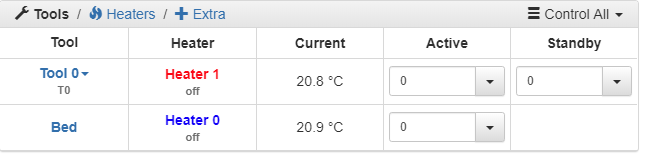
-
@benji said in Motors not moving:
@bearer do you mean that if i set to 16 i will still get 256 microstepping somehow?
Yes, somehow. If you ask the driver to move 1/16th of a step (i.e. 1 step pulse) the driver will divide that step into another 16 steps, resulting in 256 steps being made to move 1/80th of a millimeter. You need a very rigid machine to make use of any finer resolution than that.
-
@bearer so do i choose x16 or x16 (on)
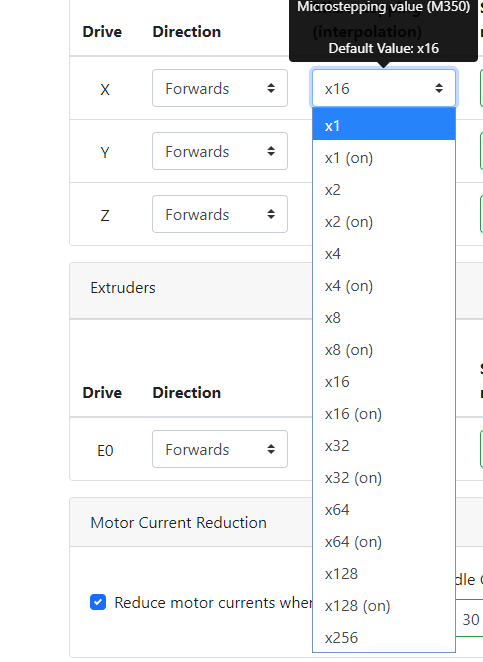
-
@benji said in Motors not moving:
@dc42 yes i tried that. it says its enable but nothing comes up on the screen.
I tried plugging into the paneldue one and the screen at least lights up but nothing on the screen.
I have copied the /menu folder contents to the right placeNot all 12864 displays are the same, some have different pinout and different controllers. Pictures clearly showing the wiring may help identify problems