DWC2: Manual Bed Level Assistant steps
-
Hi,
in DWC2, the bed level assistant steps are 0.05/0.5mm; on the PanelDue they are 0.02/0.2mm. Is there a way to make DWC2 match Paneldue? IMO, the steps in DWC2 are a tad too wide. -
Is this what you are looking for?
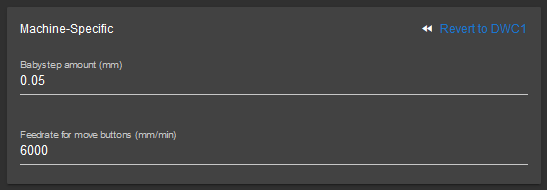
HTH Paul.
-
Thanks, but unfortunately Babystep amount setting does not affect the choices for manual bed leveling assistant (this one https://duet3d.dozuki.com/Wiki/Using_the_manual_bed_levelling_assistant).
-
@oliof I don't use DWC2 so don't see the bed level assistant, but have you tried right clicking on the step size to see if that gives you the option to edit them? Like DWC1 does in the machine control section for the head movement buttons.
-
I tried that. It doesn't work in the modal dialogue that pops up. I have an idea i can test thanks to your suggestion when this print is done though (it could be it gives me the step sizes from the machine dashboard, and I need to see what happens if I change those).
-
@oliof Just for info, in DWC 1 when changing the head movement buttons, you then have to go to the settings page and click "Apply" for the changes to stick. DWC2 may require you to do something similar.
-
Changing the movement settings for Z changes the popup values in lock-step. Thanks, @deckingman !
-
@oliof It was just a lucky guess. Glad it worked.
-
80% of my 3d printing successes are lucky guesses (-;