print quality
-
@themelle there is nothing unnecessary) Heater and Z-probe parameters
-
@grizewald One of the reasons - extrusion. I'm used to linear advance in marlin. It evens out the flow, removes acne and swelling. The magic thing and is configured with one parameter. Plus there are tests that are generated on the site and help in setting up. For the duet, I found a couple of formulas on the forum, the formulas already contain two parameters, there are no ready-made tests. I tried to configure, but did not see any result.
-
@denis said in print quality:
@grizewald One of the reasons - extrusion. I'm used to linear advance in marlin. It evens out the flow, removes acne and swelling. The magic thing and is configured with one parameter. Plus there are tests that are generated on the site and help in setting up. For the duet, I found a couple of formulas on the forum, the formulas already contain two parameters, there are no ready-made tests. I tried to configure, but did not see any result.
If you mean "pressure advance", there's a great thread here on how to tune it for the Duet. See: Pressure Advance Calibration
Anyway, I'll throw the model you linked at my printer in a while.
-
@grizewald Oh yes, I saw this topic. At one time I tried to use this script, but the thickenings did not become thinner. Probably should try again. (about two parameters - I mixed up with the M592)
-
I just printed out your STL file on my P3Steel with Duet and while not 100% are any? I am happy with it, there are just a few retraction mark's here and there, looks like you have a lot of tuning to do


-
@boldnuts May I have a look at your Сura profile?
-
I am using S3D, and as each printer is very different any setting that others use would be very unlikely to be of any use to you unfortunately. You are going to have to tune yours yourself, setup firmware retraction then use the macro's for tuning it live while printing, https://forum.duet3d.com/topic/6181/tuning-macros-menus-accel-jerk-retraction-pressure-advance
-
@boldnuts I wrote, it seems, that I was interested in printing with Cura. My s3d example is above, it is more or less normal
-
Ok, I thought that you just had print quality issue's moving from Marlin to RepRap
-
My print came out fairly poor.
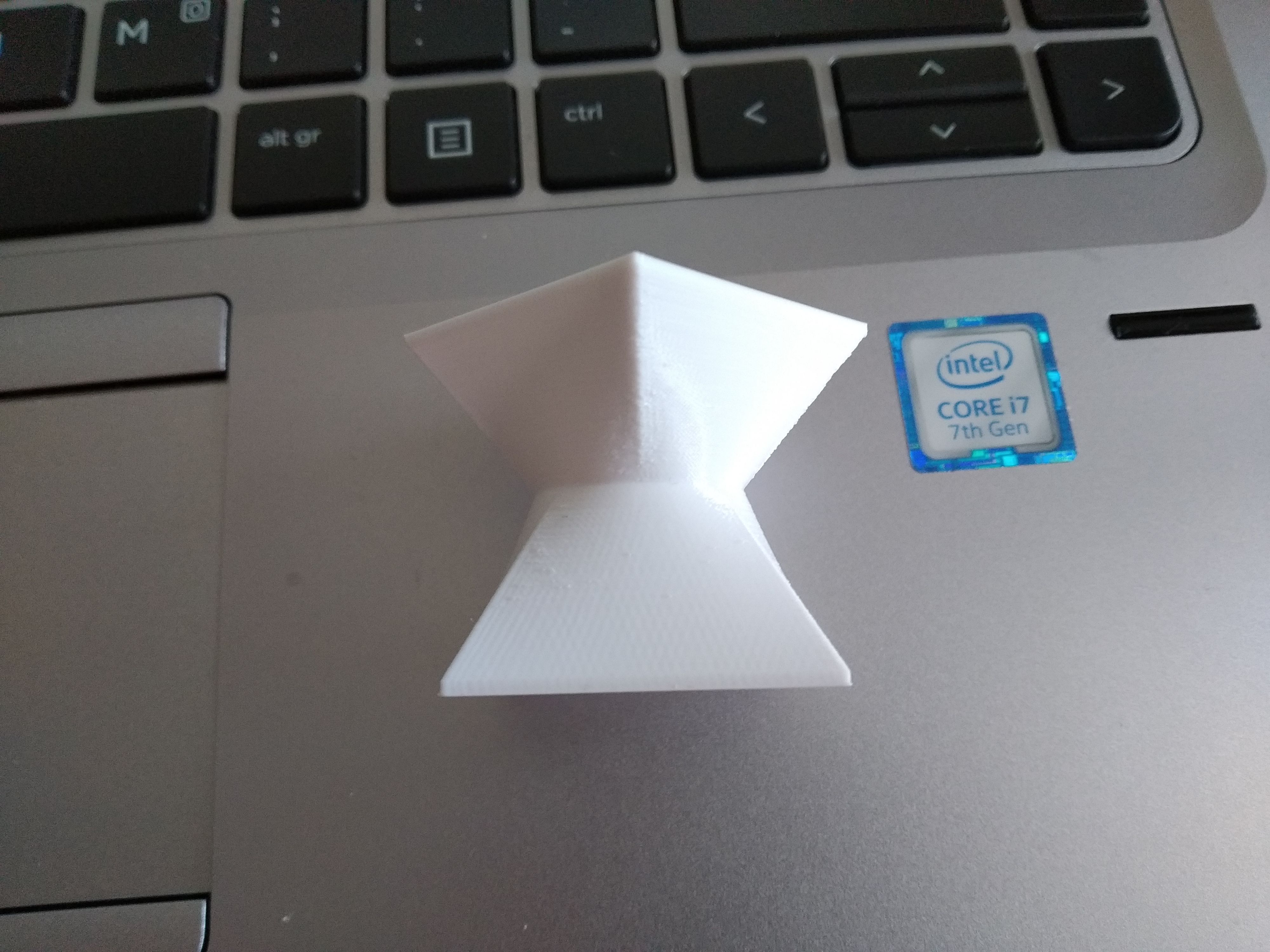
-
@Denis Your original post's pictures show a large roundish blob, probably created from oozing between the times when you paused and cancelled the print. IMO such large round blobs only occur when you're way over temp and the filament is almost in a liquid state. In your place I'd try lowering the temp by 10-20 C and see what happens