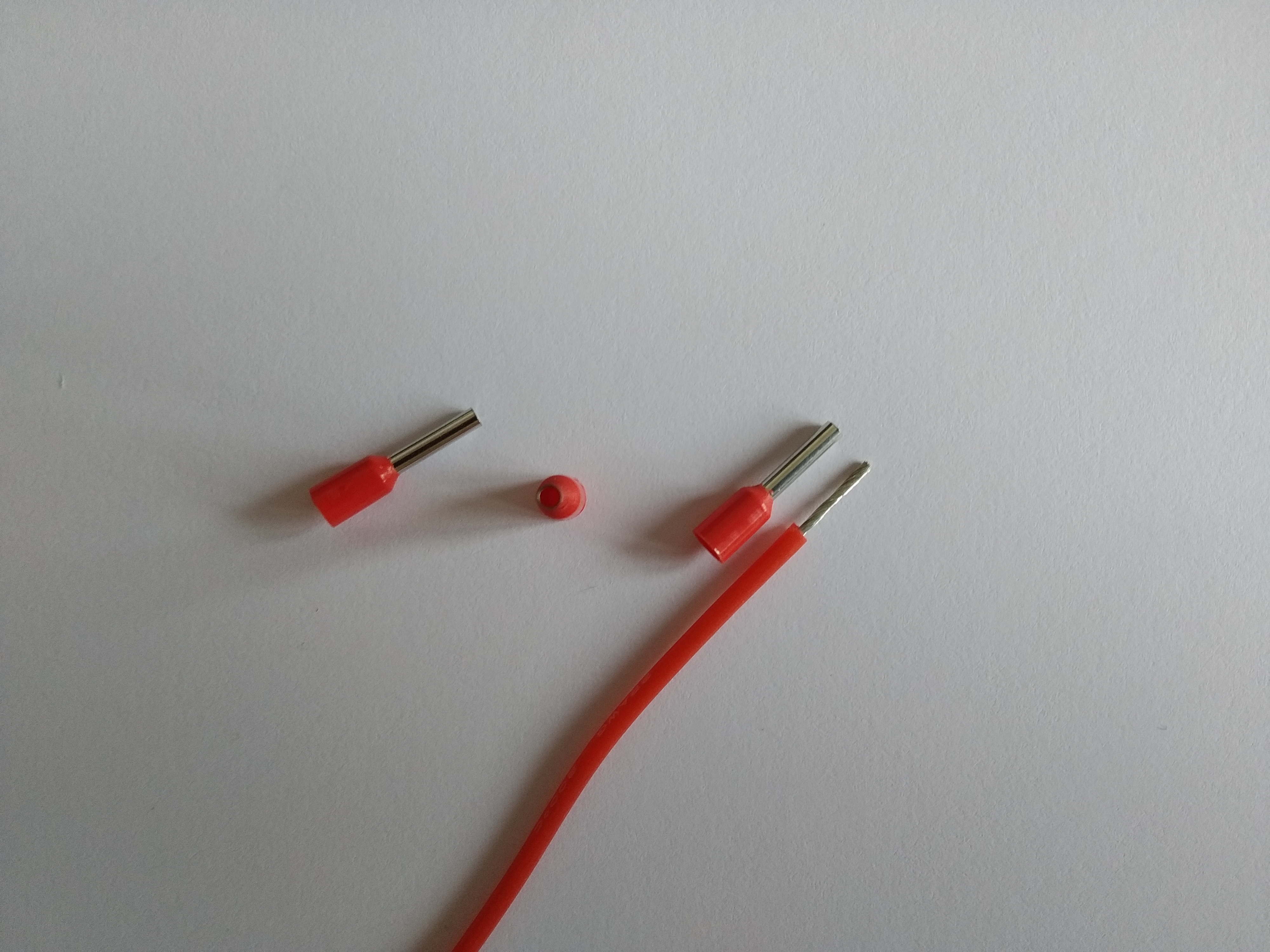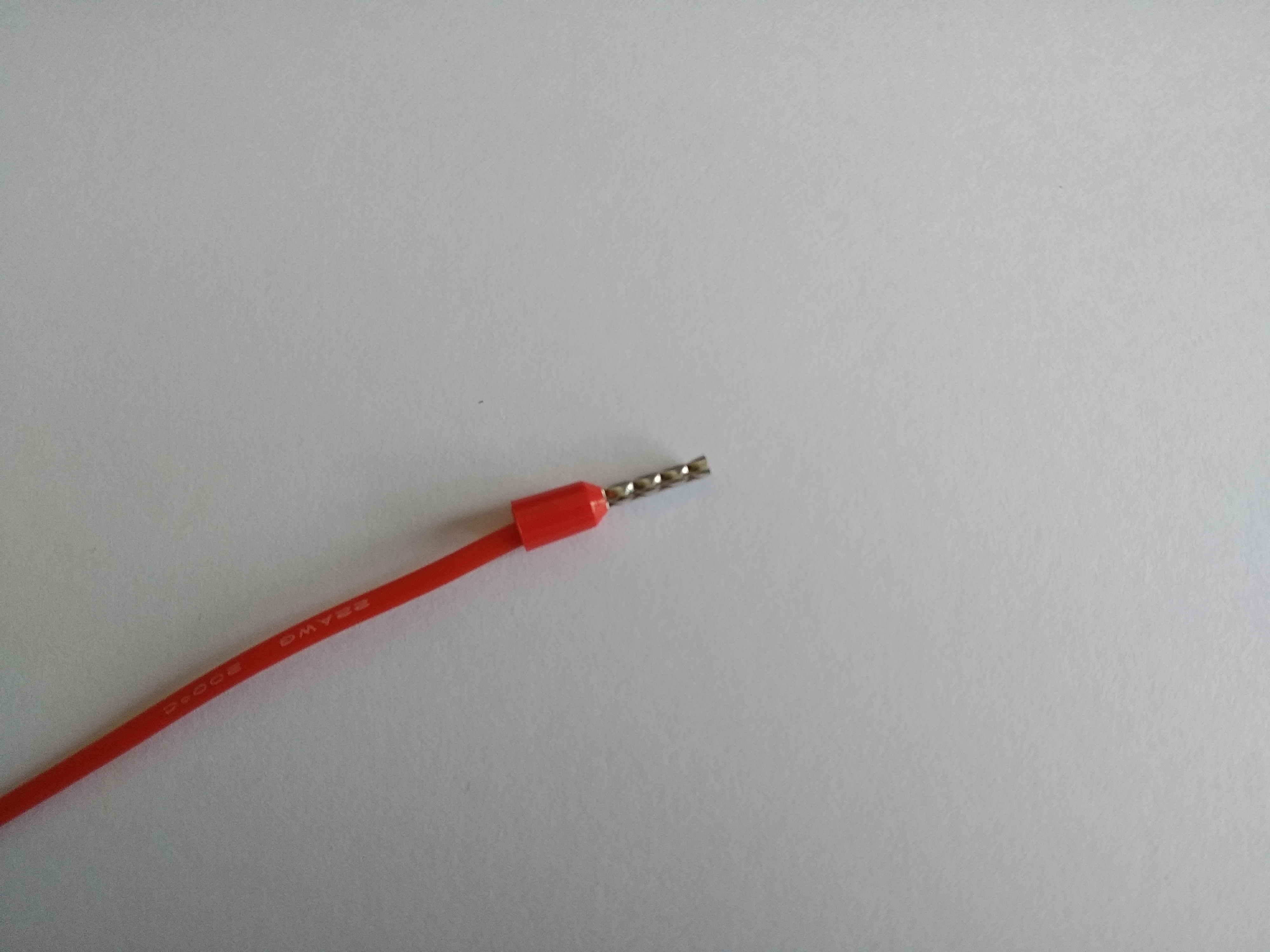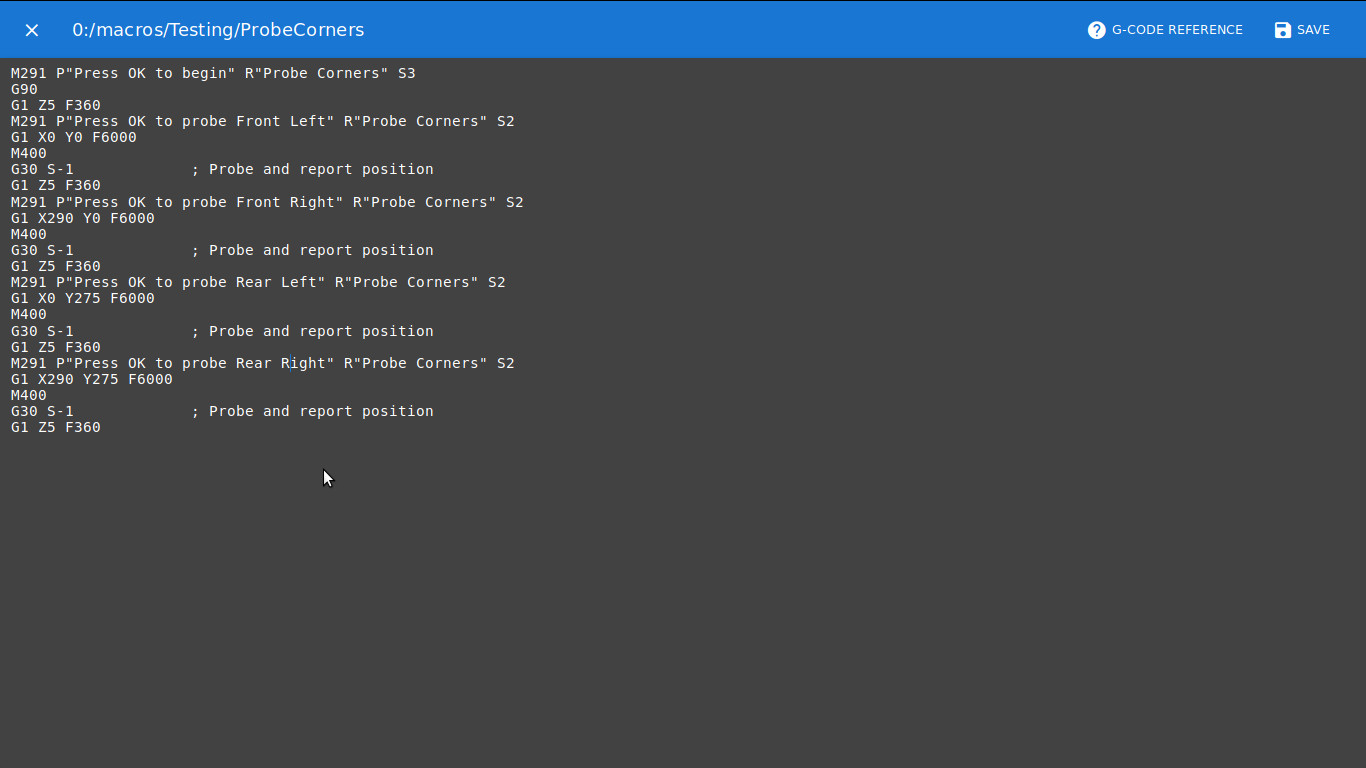I'm in the process of upgrading my printer and realised that I'd need a Duex expansion board as I'd run out of stepper motor connections. Adding the Duex also meant that the case I'm currently using for the Duet2 WiFi wouldn't be big enough.
So I turned to Thingiverse to see how others had thought about housing the two board combo. I found a design by Havoc340 which I rather liked. It mounts the boards back to back as intended and provides easy access to both boards. It uses a 60mm fan at the bottom of the case to cool the back of both boards. That design is here: https://www.thingiverse.com/thing:2825560
There were a few things which I thought the design needed, so I made a remix. I moved the mounting holes so I could mount it at the rear right of my frame. I removed the cable entry from the rear of the case and added two on each side. I also felt that the case didn't provide good enough ventilation for the front of the boards, so I added convection air intake and exit slots at the lower front and top of each half of the case.
Most importantly the case needed a Duet3D logo!  I found the logo already modelled as an STL here: https://www.thingiverse.com/thing:2815313 so I used that to add the logo as a relief to the front case. I also had filament which was just the right colour to match with the official logo's colour.
I found the logo already modelled as an STL here: https://www.thingiverse.com/thing:2815313 so I used that to add the logo as a relief to the front case. I also had filament which was just the right colour to match with the official logo's colour.
In the photos that follow, I ended up painting the white parts of the logo as the plastic parts I'd designed to slot in didn't fit well enough due to me printing the case with no support for the rings in the logo.
I've uploaded the design to Thingiverse as a remix, but I cannot publish it until 24 hours from now as I used a new account. Once I can publish it, I'll add the link!
This is now published at: Thingiverse