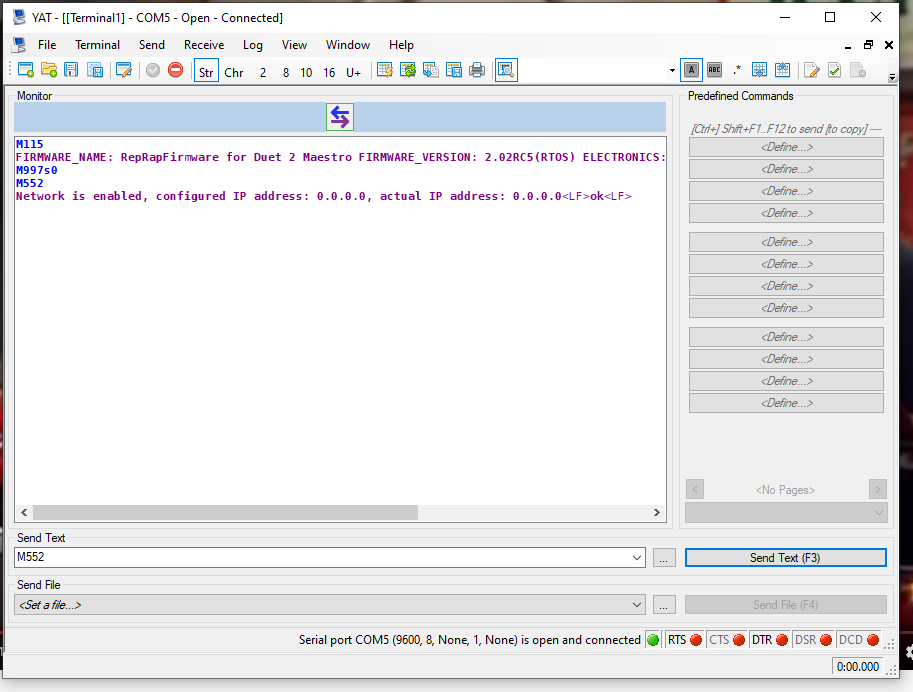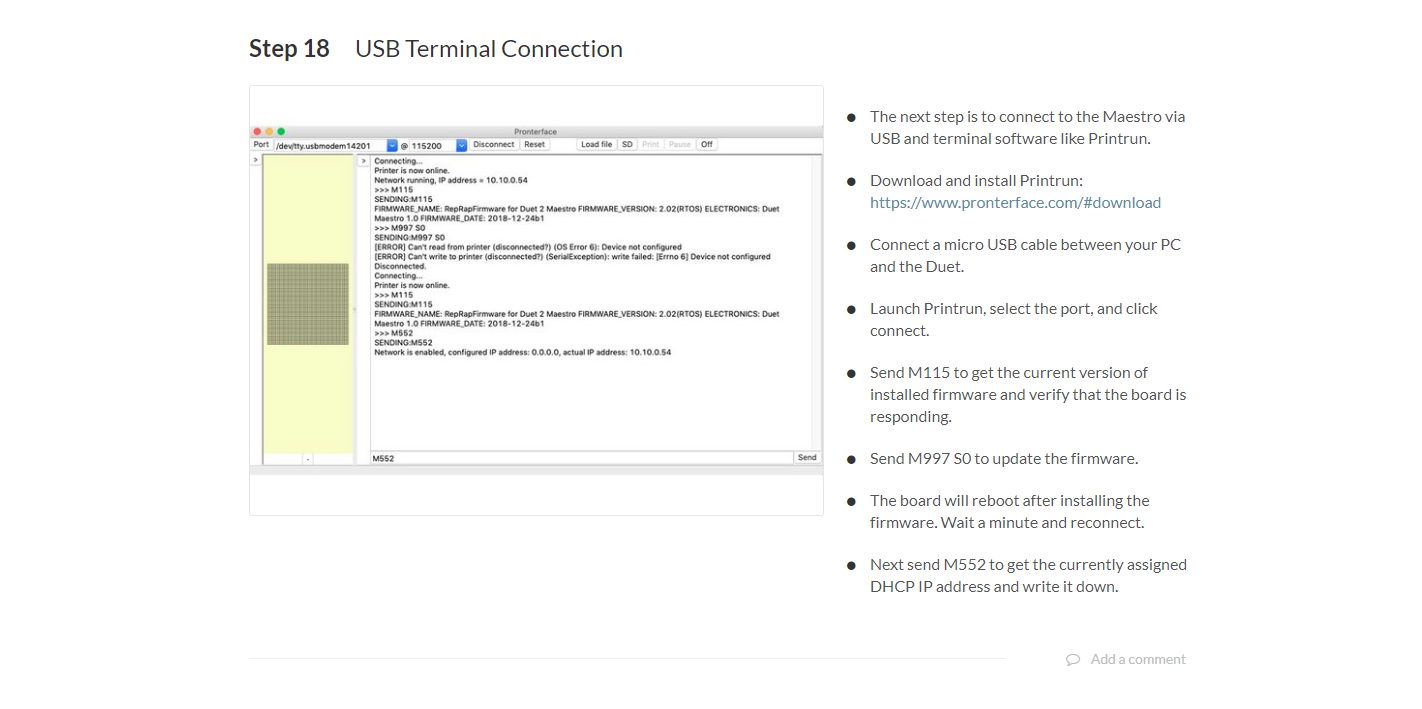help needed
-
I am trying to set up my duet maestro for the first time and when i enter 552s1 in yat it does not get me an ip adress
-
@akluge please try following this guide:
https://duet3d.dozuki.com/Guide/Ender+3+Pro+and+Duet+Maestro+Guide+Part+2:+Configuration/38?lang=enespecially the network elements on the config tool.
P.S. are you entering M552 S1 and you have an ethernet cable plugged in to a network with a router/other DHCP server?
-
-
How are you connecting the Maestro to your network?
-
i have tryed with just the usb and with both usb and eithernet
-
@akluge you definitely need an Ethernet cable plugged into a network that has a router or some other DHCP server. how are you connecting the Ethernet into your network: plugging it into a port on your home router or is this a larger network?
-
This post is deleted! -
@T3P3Tony When i run M552 S1 i get nothing it just says ok. now was I supposed to get a USB cable with my board if so i did not is this the reason it is not working i am using just a USB cable i have I cant get a ip adress
-
@T3P3Tony Sorry it is a home system
-
got it set up thanks for all the help