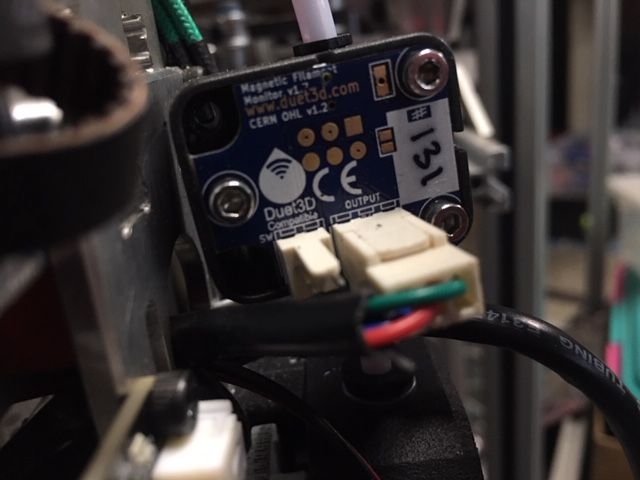Magnetic sensor filament out message?
-
So im trying to run my first test print and it goes for a few seconds and stops and says no filament detected. I run the M591 D0 command and get this
9:50:26 PMM591 D0
Duet3D rotating magnet filament monitor v1 on input 3, enabled, sensitivity 30.00mm/rev, allow 70% to 130%, check every 3.0mm, no data received
9:50:19 PMPrinting paused at X255.4 Y45.6 Z0.3I read the page on calibrating it which does not really say much. DO I just start upping the L number until it works? I have it connected to the E0 endstop
-
In the subject you write "IR sensor" while in your post you write about "rotating magnet filament monitor". Those components are differing in setup and usage.
So: please clearly state what you are trying to get up and running in the first place
Then we may be able to help you! -
yea sorry trying to program both last night and getting tired lol
-
no data received is an issue. check the wiring between the monitor and the Duet endstop.
-
-
LED is on the other side of the board, on the edge below the '#131'. Your board looks correct. I'd guess your wiring is wrong. See https://duet3d.dozuki.com/Wiki/Duet3dFilamentMonitor_RotatingMagnetVersion#Section_Wiring
Test for 3.3V and Ground on the respective wires (your red and green wires), and on the Duet. Then check that it has been put together correctly (some people have reported the spring is missing), and the bearings and hobbed assembly is free to rotate.Ian
-
I just figured out a few minutes ago where the LED was lol and that I had a bad ground wire connection, repaired the ground wire and it is fired up now. Running a print to calibrate
-
M591 D0
Duet3D rotating magnet filament monitor v2 on input 3, enabled, sensitivity 23.77mm/rev, allow 5% to 130%, check every 3.0mm, current pos 311.1, measured sensitivity 23.63mm/rev, min 15% max 106% over 691.2mmso I found running a print that it intermittently will report very low so I changed the threshold to 5 and 130 percent, seems to be running now. But why does it do that? If this continues to be a problem Im just gonna return the sensor and get my money back and use a regular micro switch. Seems everybody is having this issue
-
@57buick You should be getting better results than that. We have had a few people with these issues and given all the sensors test better than 90%-110% before we ship them we are asking people with the issue to contact us directly. Please email info@duet3d.com.