Duet Maestro BL Touch not triggering
-
Heyo, got myself a second duet board after using a duet wifi for a year I was hooked.
So apart from issues im having with a shoddy X stepper motor (an issue for another day) I cant get my BL Touch to work. When I first setup my Duet wifi 2 I had issues with it not moving to the locations I wanted but that was a simple fix. I stole my Bl touch from my current machine while waiting for another in the post just to setup my firmware. I can get it to retract and deploy using M280 P64 S10 / S90 but it won't actually trigger. When I go to home my axis all is good on the X and Y but once I reach the Z it goes downhill. I clearly triggers as it retracts but doesnt actually stop the axis. It just keeps on going as well as deploying the probe again and again and again. I did try to follow the documentation but I am a bit lost on it? It seems so much easier on a Wifi 2.
What is the solution to this issuemy config.g is
; Z-Probe
M574 Z1 S2 ; set endstops controlled by probe
M558 P9 H2.5 F120 T5000 ; set Z probe type to bltouch and the dive height + speeds
G31 P500 X15 Y0 Z2.5 ; set Z probe trigger value, offset and trigger height
M557 X15:285 Y35:285 S30 ; define mesh gridhomeall.g
; homeall.g
; called to home all axes
;
; generated by RepRapFirmware Configuration Tool v2.0.5 on Sat Oct 26 2019 19:25:42 GMT+0100 (British Summer Time)
G91 ; relative positioning
G1 Z5 F6000 S2 ; lift Z relative to current position
M98 Pdeployprobe.g ; deploy mechanical Z probe
G1 S1 X-305 Y-305 F1800 ; move quickly to X or Y endstop and stop there (first pass)
G1 S1 X-305 ; home X axis
G1 S1 Y-305 ; home Y axis
G1 X5 Y5 F6000 ; go back a few mm
G1 S1 X-305 F360 ; move slowly to X axis endstop once more (second pass)
G1 S1 Y-305 ; then move slowly to Y axis endstop
G90 ; absolute positioning
G1 X10 Y35 F6000 ; go to first bed probe point and home Z
G30 ; home Z by probing the bed; Uncomment the following lines to lift Z after probing
;G91 ; relative positioning
;G1 S2 Z5 F100 ; lift Z relative to current position
;G90 ; absolute positioningM98 Pretractprobe.g ; retract mechanical Z probe
Have created retractprobe.g/deployprobe.g with M280 P64 S10/90
Updated to 2.04 both firmware and DWC
Please help,
Thanks in advance

-
Does it manage to stop movement if you do the static test described here?
https://duet3d.dozuki.com/Wiki/Test_and_calibrate_the_Z_probe
Couple other suggestions.
@Stigzz said in Duet Maestro BL Touch not triggering:
M558 P9 H2.5 F120 T5000
Try H5 for the dive height. 2.5mm is the same as your trigger height.
@Stigzz said in Duet Maestro BL Touch not triggering:
M98 Pdeployprobe.g ; deploy mechanical Z probe
M98 Pretractprobe.g ; retract mechanical Z probeRemove these from your homing files. The firmware will handle the deploy and retract on its own. Doing it manually like this prevents the firmware from keeping track of the deployment state of the pin.
@Stigzz said in Duet Maestro BL Touch not triggering:
G31 P500
Reduce your P value to 25.
How do you have the BlTouch wired?
Does M401 and M402 successfully deploy and retract the pin?
What version of BLTouch?
-
@Phaedrux
So Ive changed the H value to H5 and it didn't change a thing sadly
Removed the m98 from my homing files
Reduced the P value to 25
Ive wired my bl touch as shown in this
M401 and M402 do deploy the probe but in DWC it still just shows Z-probe as 0
And finally my BL touch version is V2.0 You can see on the image included what it looks like! AFAIK its genuine, purchased it from amazon and others seem to agree its real.
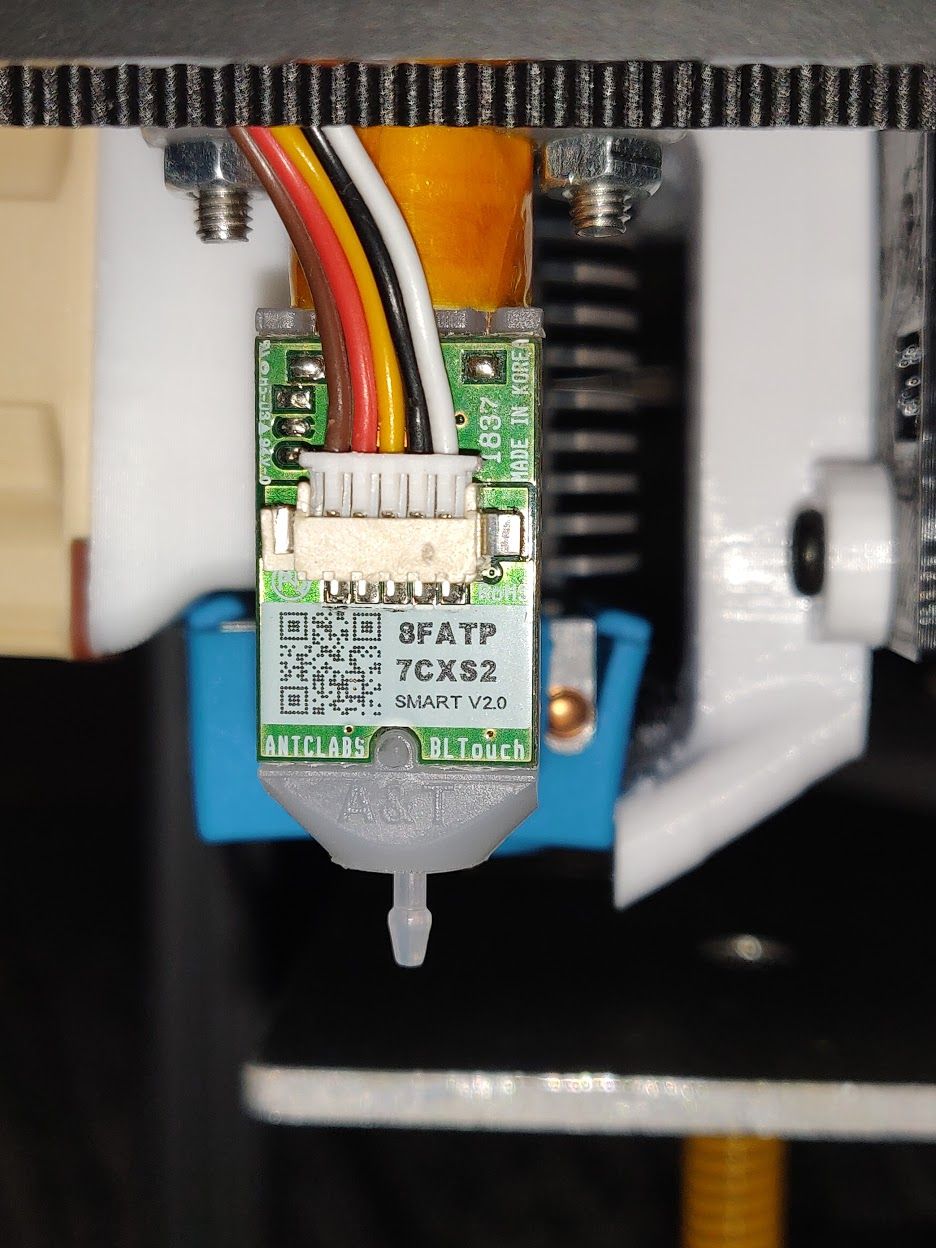
Only thing I havent done is cut the trace for 3.3v but that shouldnt affect it??
Also its a hypercube evolution if that affects anything
-
@Stigzz said in Duet Maestro BL Touch not triggering:
M401 and M402 do deploy the probe but in DWC it still just shows Z-probe as 0
That's normal. The only time the display will change is when the pin is triggered, but even then it's just a brief flash to 1000 that may not show on the web interface every time.
@Stigzz said in Duet Maestro BL Touch not triggering:
Only thing I havent done is cut the trace for 3.3v but that shouldnt affect it??
It shouldn't matter, no. But it can't hurt. I've always had mine cut.
Check the wires for continuity. Especially the white wire. 90% of the time it's a wiring issue with the BLTouch. 5 wires with extenders is a lot to go wrong.
-
I say mine, maybe it has been tried but you never know.
If with the machine off you pull out the pin and then turn it on, does the Bltouch work? Yes?
If yes, make the extension wiring new from scratch ... I change wires I used the Cat5 ones for network cables and above all crimp the terminals well (and with the pliers). -
@Phaedrux
Checked the continuity of my wiring. All seems in check with my wiring BUT somehow it doesn't work. I made a new wiring loom just to test it all out and it seems work. Now why on earth the other loom doesn't work is a mystery.
I did also just cut through the 3.3v logic trace just in case which didn't hurt
