short-to-ground reported by driver(s) 2 4 9
-
hello, everyone
I have a customized 7 axis board based on duet 2 wifi & duex5, it keeps showing below errors as long as turn on power:
Error: short-to-ground reported by driver(s) 2 4 9
Error: over temperature shutdown reported by driver(s) 2 4 9is there any way to fix it by revise the config.g? it's really boring to keep popping up the error.
-
@3dprintingnut said in short-to-ground reported by driver(s) 2 4 9:
Error: over temperature shutdown reported by driver(s) 2 4 9
are those physical chips getting hot?
does it report this straight after power up or after first movement? -
If you are getting those errors without even enabling the drivers, it probably means that the SPI communication to those chips is not working.
-
@dc42 said in short-to-ground reported by driver(s) 2 4 9:
ou are getting those errors without even enabling the drivers
yeah, I haven't enabled 2 4 9 drivers, coz I only need 7 axis, and used 2 drivers on duex5, so the rest 3 drivers were removed on board. is there any way to stop popping up the error?
Error: short-to-ground reported by driver(s) 2 4 9
Error: over temperature shutdown reported by driver(s) 2 4 9 -
@Veti those chips are not hot, they are not being used. it reports error as soon as power up.
-
@3dprintingnut said in short-to-ground reported by driver(s) 2 4 9:
so the rest 3 drivers were removed on board.
you physically removed the chips from the board?
-
@Veti yeah, that's right.
-
@3dprintingnut said in short-to-ground reported by driver(s) 2 4 9:
@Veti yeah, that's right.
I expect you'll need to disable SPI poling of those chips in the firmware. I don't know how to do this.
Ian
-
You can use M569 with parameter R-1 to disable monitoring of a driver.
-
When I had this error message it was a broken cable (one of the 4 cables to the stepper).
Having it on multiple steppers might be caused by another reason.
-
@dc42 it's fixed, thank you very much.

-
@dc42 another issue, it shows below warning as soon as turn on power, do you know why and how to fix it?
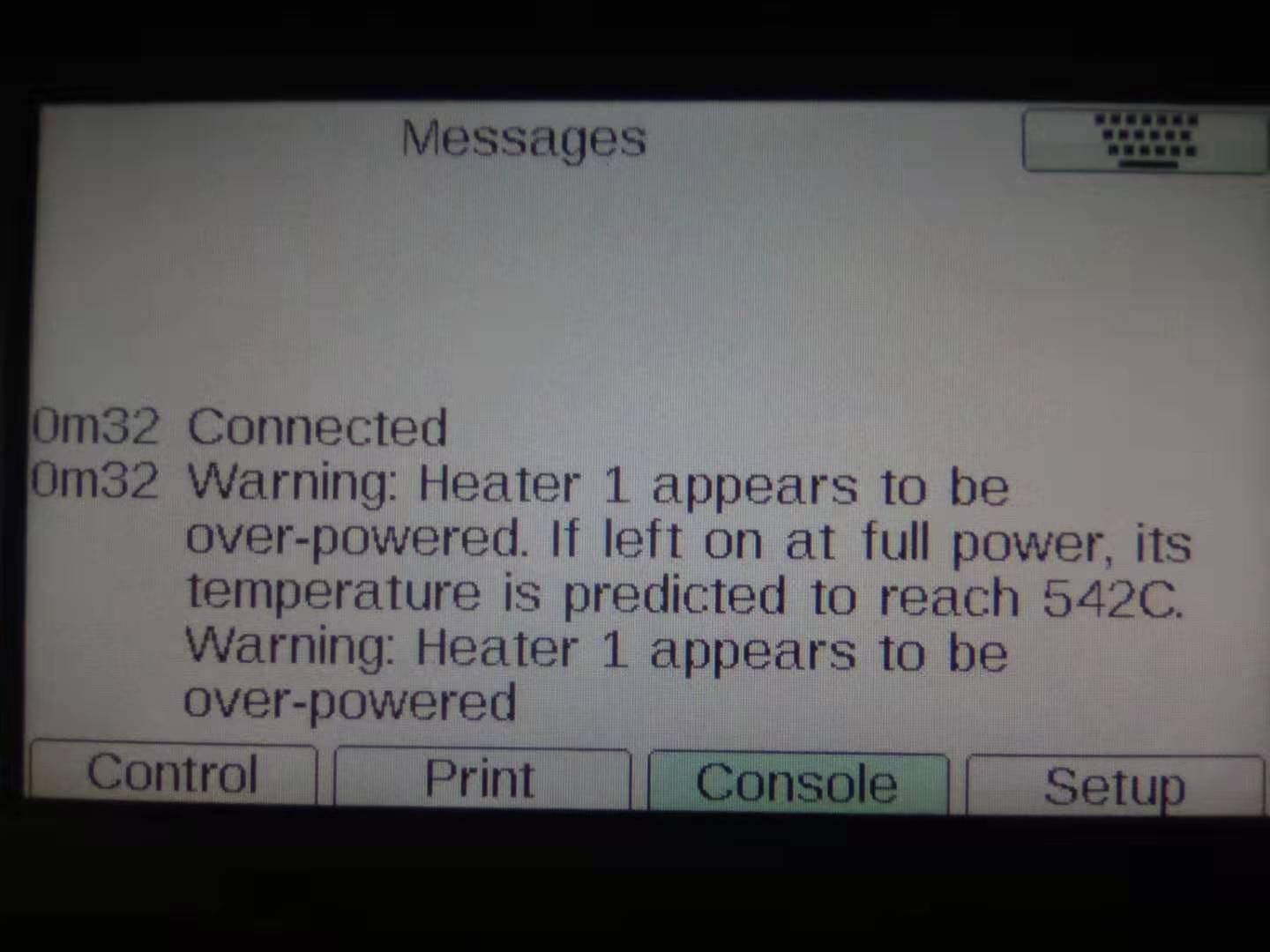
-
that is normal for e3d hotends with silicone socks.
what hotend do you have?
-
@Veti yeah, I use E3D V6 hotend with silicone sleeve, is there any way to close the warning?
-
@3dprintingnut
FYI, I've seen this error when the drivers don't have any power... (on Duex due to a blown fuse) -
@3dprintingnut said in short-to-ground reported by driver(s) 2 4 9:
@Veti yeah, I use E3D V6 hotend with silicone sleeve, is there any way to close the warning?
It's simply telling you what you can expect from a runaway heater condition. It can be ignored but it cannot be suppressed.