How to wire the smart effector to the duet wifi board.
-
Hey
I have the smart effector and duet wifi board. Just a bit confused about what I wire up to the smart effector from the duet wifi board. I have installed the hotend and fan its jus the top wiring of the smart effector that I not sure of. -
-
@Phaedrux Yep I have seen it just don't understand it.
-
Well the step by step assembly section has some pretty good detail on how to get it connected and put together. What step are you on?
-
I have the hotend installed, and wired up its just the top that I'm stuck on. The 7 pin white plug and the 6pin black plug.
-
Goto this specific section:
There is a table that shows exactly what wire on the Smart Effector goes to exactly which connector on the Duet. One table for each topside connector.
-
Thanks you
-
@Danal Hey still not sure how to wire this up. Do I have to use the same wire for the hotend heater. I have heater wire that came of my old hotend. and just plug it into that Molex plug on the effector, Then into the hotend heater on the control board.
-
@Elvis0z said in How to wire the smart effector to the duet wifi board.:
@Danal Hey still not sure how to wire this up. Do I have to use the same wire for the hotend heater. I have heater wire that came of my old hotend. and just plug it into that Molex plug on the effector, Then into the hotend heater on the control board.
Yes. Connect every wire in the table from the effector to the Duet. Then plug the hotend heater into the labeled connector on the BOTTOM of the duet.
-
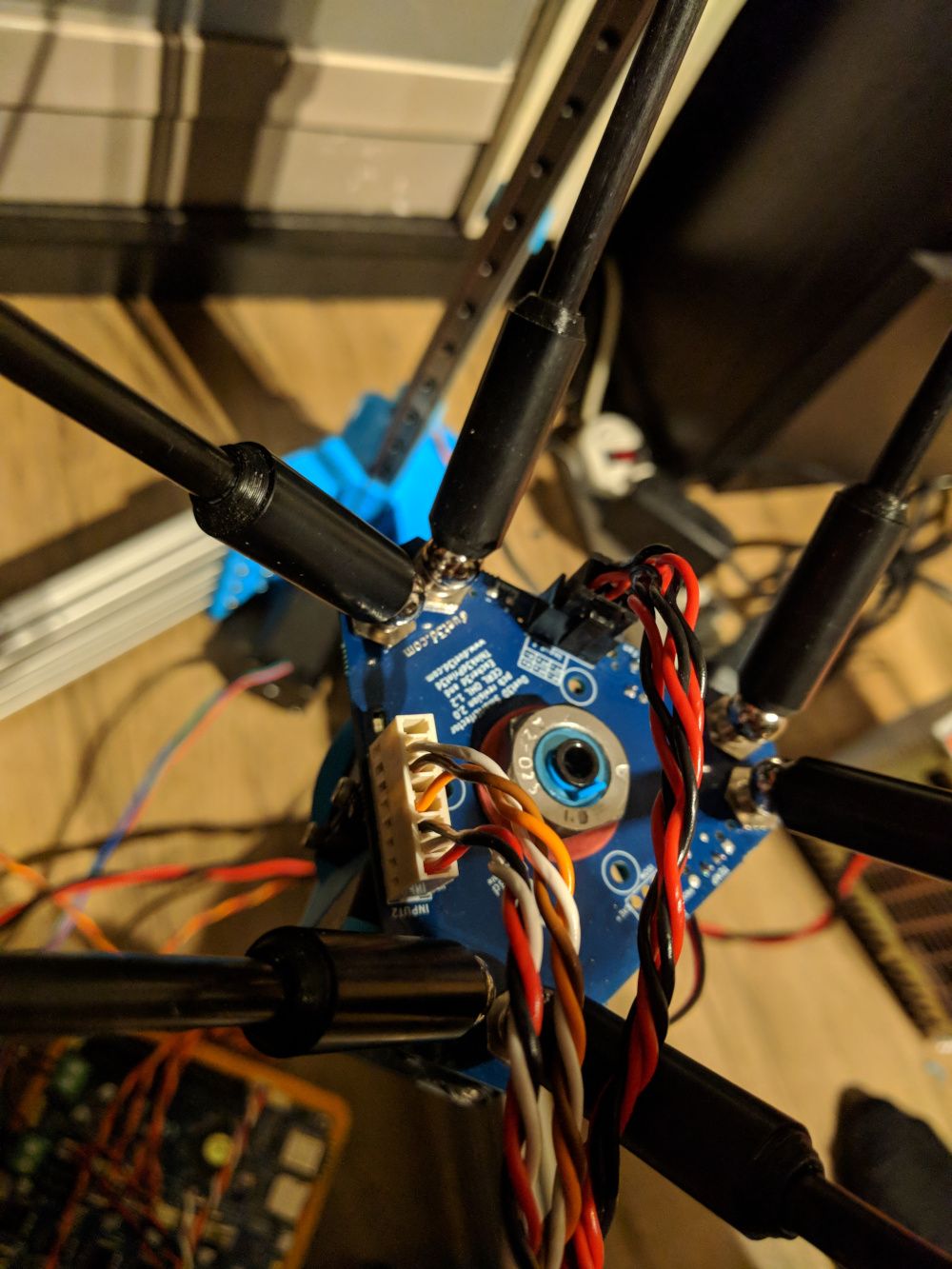
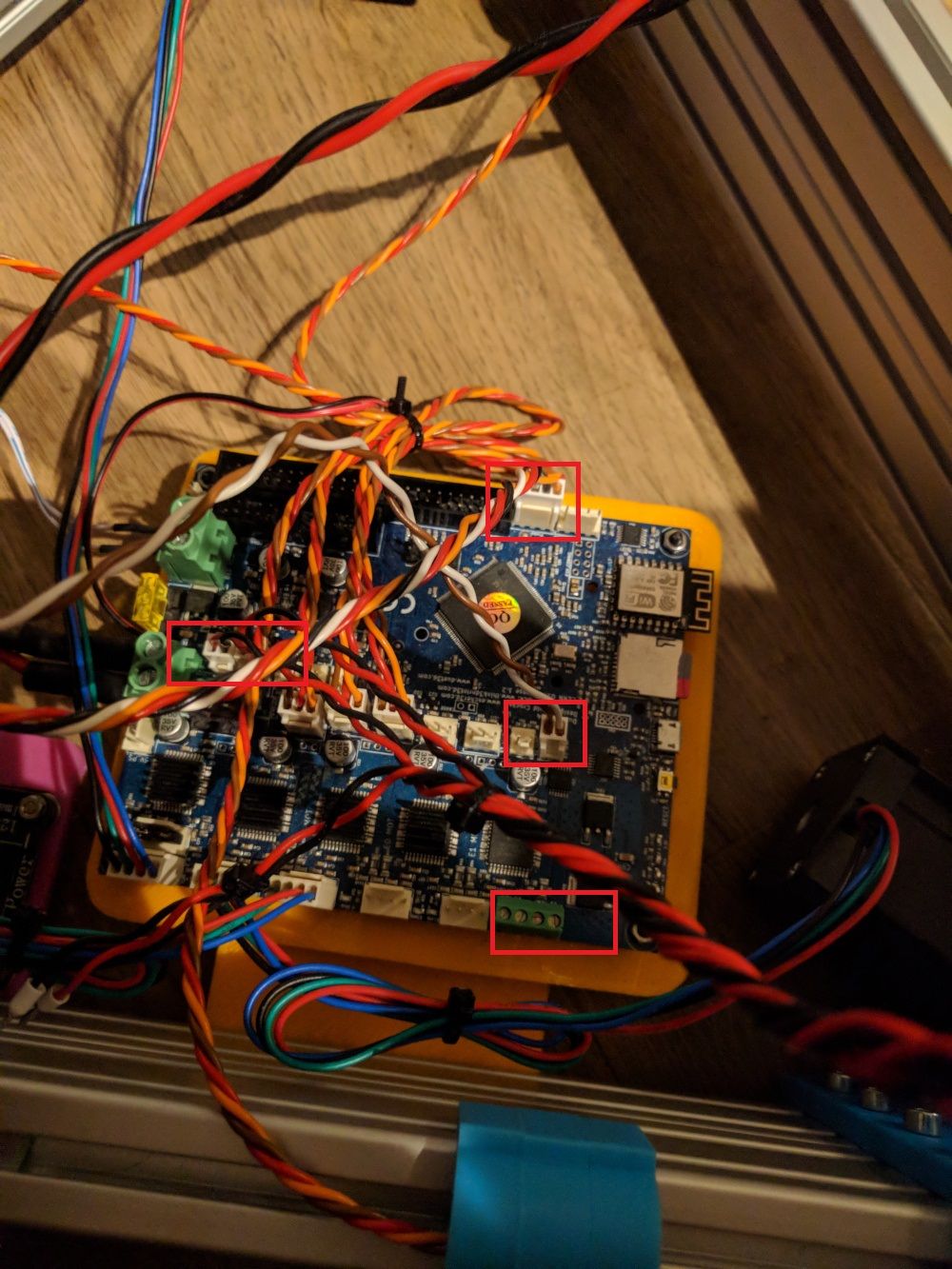
The 6 pin is just power => connect to any fan connectors and the heater
The 8 pin are the sensors => z-probe and thermristor