ZA and ZB connections ?
-
Do you see the Z axis turning while it's printing?
-
@Phaedrux said in ZA and ZB connections ?:
Voyez-vous l'axe Z tourner pendant l'impression?
Yes absolutely, my CoreXY printer (it's my moving bed) has 2 Z axes. One Z on Za and the other on E1, I can see my Z axes turning indifferently during my print tests ...
-
@Rudy2A said in ZA and ZB connections ?:
As I said a little higher ... No matter the result of my height map by making a G29S0! My first layer does not receive any correction, the impression always remains identical in all the tests (and yet the height maps are never identical) ... same defect in the same place, it is frankly annoying not to understand!
can you post a picture of the first layer?
-
@Rudy2A
I hate those types of couplers, as they behave like a spring.
But I think that in your case, the lead screw is fixed in Z by the upper bearing.
-
@Veti said in ZA and ZB connections ?:
pouvez-vous publier une photo de la première couche?
here is... the quality of the photography is not great, but we can clearly see where my first layer is crushed, and where it is too high!
Whatever I do as a setting, it comes down to the same every time! it's like a model is in memory on the printer ...
Even if I level my bed using the adjustment screws with a print in progress, I manage to have a very appreciable result ... Only, when I launch a new print test (without restarting the printer) my settings are not taken into account and we start again on a leveling of the bed almost identical to the photograph above!


-
@Rudy2A
post the picture of the mesh grid.
while printing check with m122 that mesh grid is active. -
@Veti said in ZA and ZB connections ?:
poster l'image de la grille maillée.
lors de l'impression, vérifiez avec m122 que la grille de maillage est activeHere is...
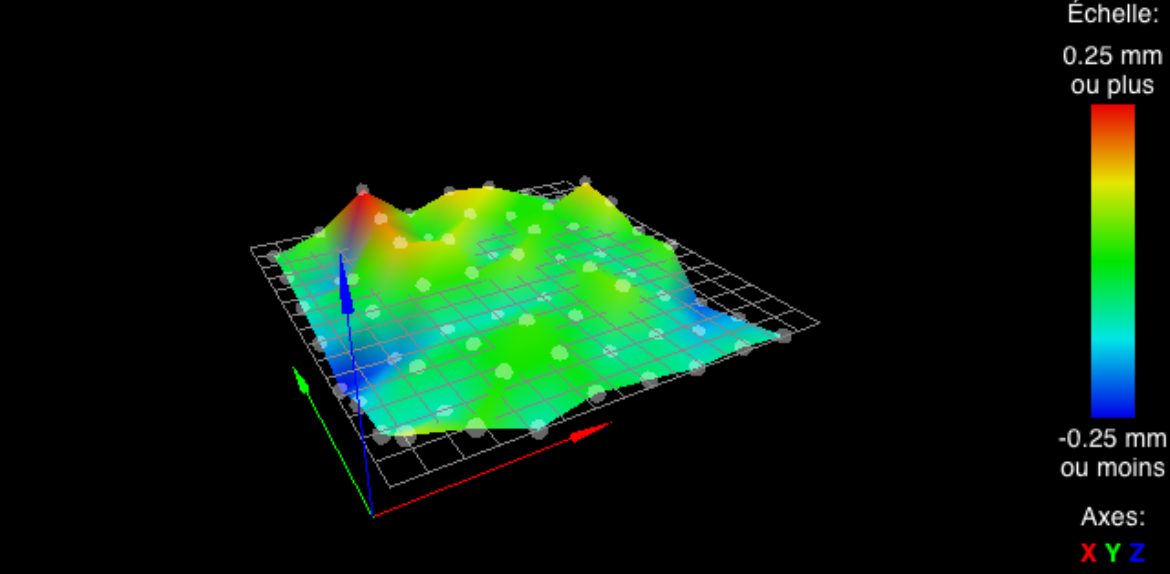
-
for a glass surface, that looks absutly terrible. there might be a problem with your probe.
please run this macro.
https://forum.duet3d.com/topic/6962/m48-measure-z-probe-repeatability-and-print-to-serial-output -
@Rudy2A said in ZA and ZB connections ?:
lors de l'impression, vérifiez avec m122 que la grille de maillage est active
05/01/2020 à 12:46:01 M122
=== Diagnostics ===
RepRapFirmware for Duet 2 WiFi/Ethernet version 2.05 running on Duet WiFi 1.02 or later
Board ID: 08DGM-917DA-G4MSJ-6JTDA-3S06J-K8PHB
Used output buffers: 3 of 24 (10 max)
=== RTOS ===
Static ram: 25712
Dynamic ram: 93176 of which 380 recycled
Exception stack ram used: 520
Never used ram: 11284
Tasks: NETWORK(ready,628) HEAT(blocked,1232) MAIN(running,1664) IDLE(ready,160)
Owned mutexes:
=== Platform ===
Last reset 00:24:20 ago, cause: software
Last software reset at 2020-01-05 12:21, reason: User, spinning module GCodes, available RAM 11260 bytes (slot 2)
Software reset code 0x0003 HFSR 0x00000000 CFSR 0x00000000 ICSR 0x0441f000 BFAR 0xe000ed38 SP 0xffffffff Task 0x4e49414d
Error status: 8
Free file entries: 9
SD card 0 detected, interface speed: 20.0MBytes/sec
SD card longest block write time: 11.7ms, max retries 0
MCU temperature: min 30.9, current 34.3, max 34.4
Supply voltage: min 12.9, current 13.3, max 13.5, under voltage events: 0, over voltage events: 0, power good: yes
Driver 0: ok, SG min/max 0/337
Driver 1: ok, SG min/max 0/259
Driver 2: ok, SG min/max 0/221
Driver 3: ok, SG min/max 0/37
Driver 4: ok, SG min/max 0/215
Date/time: 2020-01-05 12:46:00
Cache data hit count 4294967295
Slowest loop: 76.18ms; fastest: 0.06ms
I2C nak errors 0, send timeouts 0, receive timeouts 0, finishTimeouts 0, resets 0
=== Move ===
Hiccups: 0, FreeDm: 156, MinFreeDm: 152, MaxWait: 586970ms
Bed compensation in use: mesh, comp offset 0.000
=== DDARing ===
Scheduled moves: 316, completed moves: 313, StepErrors: 0, LaErrors: 0, Underruns: 0, 0
=== Heat ===
Bed heaters = 0 -1 -1 -1, chamberHeaters = -1 -1
Heater 0 is on, I-accum = 0.1
Heater 1 is on, I-accum = 0.4
=== GCodes ===
Segments left: 1
Stack records: 2 allocated, 0 in use
Movement lock held by null
http is idle in state(s) 0
telnet is idle in state(s) 0
file is doing "G1 X16.600 Y19.763 F2400" in state(s) 0
serial is idle in state(s) 0
aux is idle in state(s) 0
daemon is idle in state(s) 0
queue is idle in state(s) 0
autopause is idle in state(s) 0
Code queue is empty.
=== Network ===
Slowest loop: 77.95ms; fastest: 0.01ms
Responder states: HTTP(0) HTTP(0) HTTP(0) HTTP(0) FTP(0) Telnet(0) Telnet(0)
HTTP sessions: 1 of 8- WiFi -
Network state is running
WiFi module is connected to access point
Failed messages: pending 0, notready 0, noresp 0
WiFi firmware version 1.23
WiFi MAC address cc:50:e3:0d:1b:4c
WiFi Vcc 3.31, reset reason Turned on by main processor
WiFi flash size 4194304, free heap 25432
WiFi IP address 192.168.1.10
WiFi signal strength -49dBm, reconnections 0, sleep mode modem
Socket states: 0 0 0 0 0 0 0 0
- WiFi -
-
@Veti said in ZA and ZB connections ?:
for a glass surface, that looks absutly terrible. there might be a problem with your probe.
please run this macro.M98 P"0:/macros/Répétabilité de la sonde Z"
G32 bed probe heights: -0.144 -0.126 -0.146 -0.123 -0.118 -0.119 -0.119 -0.114 -0.114 -0.128, mean -0.125, deviation from mean 0.011 -
@Rudy2A, you said in an earlier post that you are using the IR sensor as Z probe. That would explain your results. You won't get good results from the IR sensor on that bed, because of the white print on the black background. If you put a sheet of matt black paper between the bed plate and the glass, then you may get acceptable results.
-
 undefined DIY-O-Sphere referenced this topic
undefined DIY-O-Sphere referenced this topic