RRF 3.0 Upgrade - Help wanted
-
Long time no see... I decided to update from RRF 2.X to 3.0 and see that there are some changes to the config file and as a Marlin nerd I dont understand how to use the command M308 and M950 to get the heater and temp sensor right
I tried read the documentation but as a mechanic it is over my head I am sorry. Could someone point me in the right direction?
Here is my old config
My hotend is a e3d V6 with a PT1000 (NOT PT100) temp sensor. I am not sure if I run the stock heater but it is 30W or 40W - is this important?The Bed Heater is a 1000W silicon pad with a NTC3950 thermistor
M305 P1 X501 R4700 ; heater 1 uses a PT1000 connected to thermistor channel 1
M305 P0 T100000 B4138 R4700 ; Set thermistor + ADC parameters for heater 0
M143 H0 S120 ; Set temperature limit for heater 0 to 120C
M143 H1 S280 ; Set temperature limit for heater 1 to 280C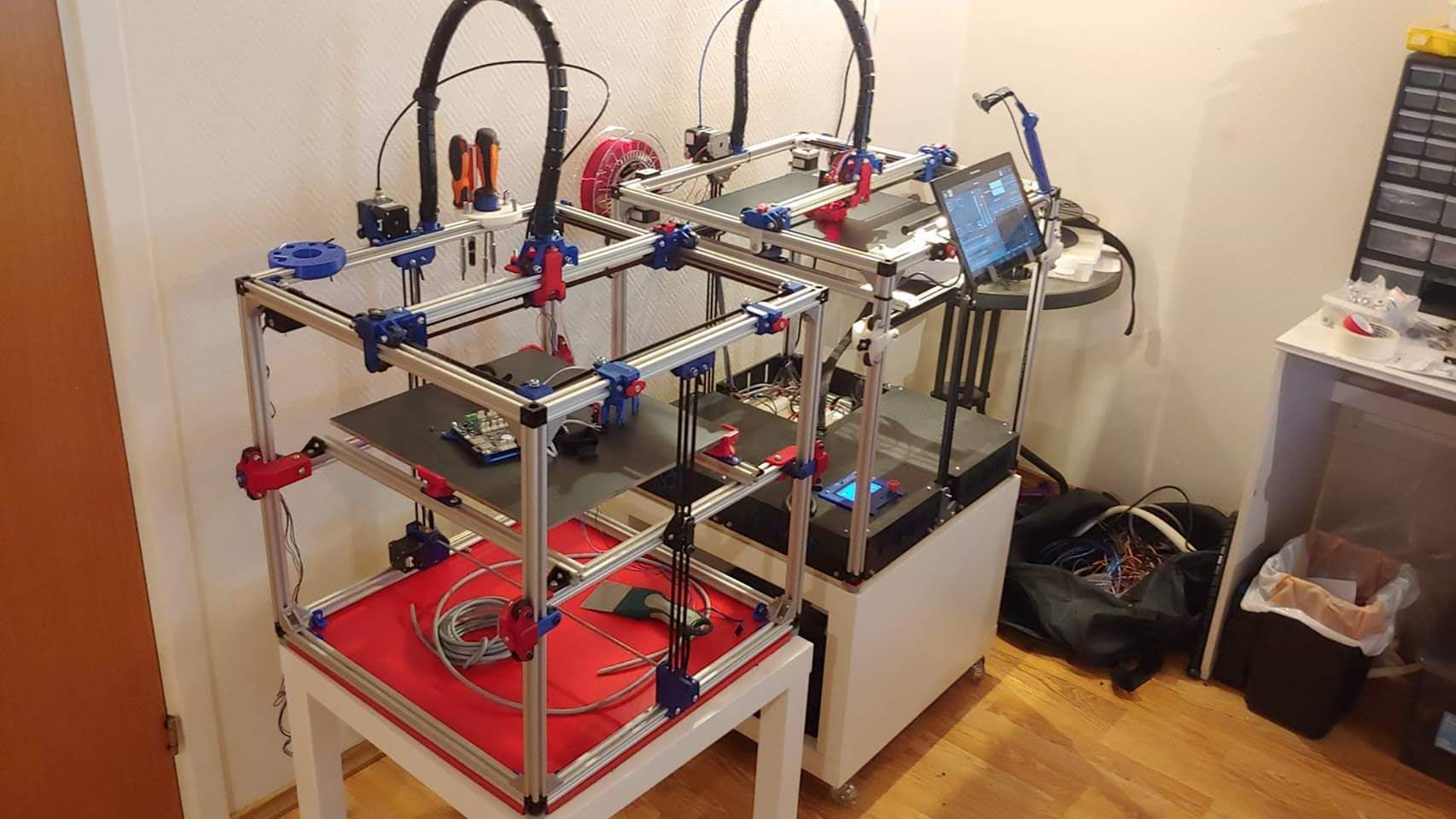
-
I found reading the notes confusing and gave a lot of detail i did not need to know.
Simplest way was to use the Configurator tool and when it had spit out all the files looking through them and punching in all my correct details. Took me about a day to get it sorted. main problem I found was the config tool missed out my M671 command so my bed tramming did not work. It's much simpler than it appears
-
@pro3d said in RRF 3.0 Upgrade - Help wanted:
I am not sure if I run the stock heater but it is 30W or 40W - is this important?
No doesn't matter, the current should be less than less than 3.5A even if running off 12V, and the new VH3.96 contacts can handle that and then some.
-
@stewwy said in RRF 3.0 Upgrade - Help wanted:
I found reading the notes confusing and gave a lot of detail i did not need to know.
Simplest way was to use the Configurator tool and when it had spit out all the files looking through them and punching in all my correct details. Took me about a day to get it sorted. main problem I found was the config tool missed out my M671 command so my bed tramming did not work. It's much simpler than it appears
Thank you - I did not think about using the configurator. I will try that
-
What is modulation pin? Never heard this before and I use a BL Touch as endstop
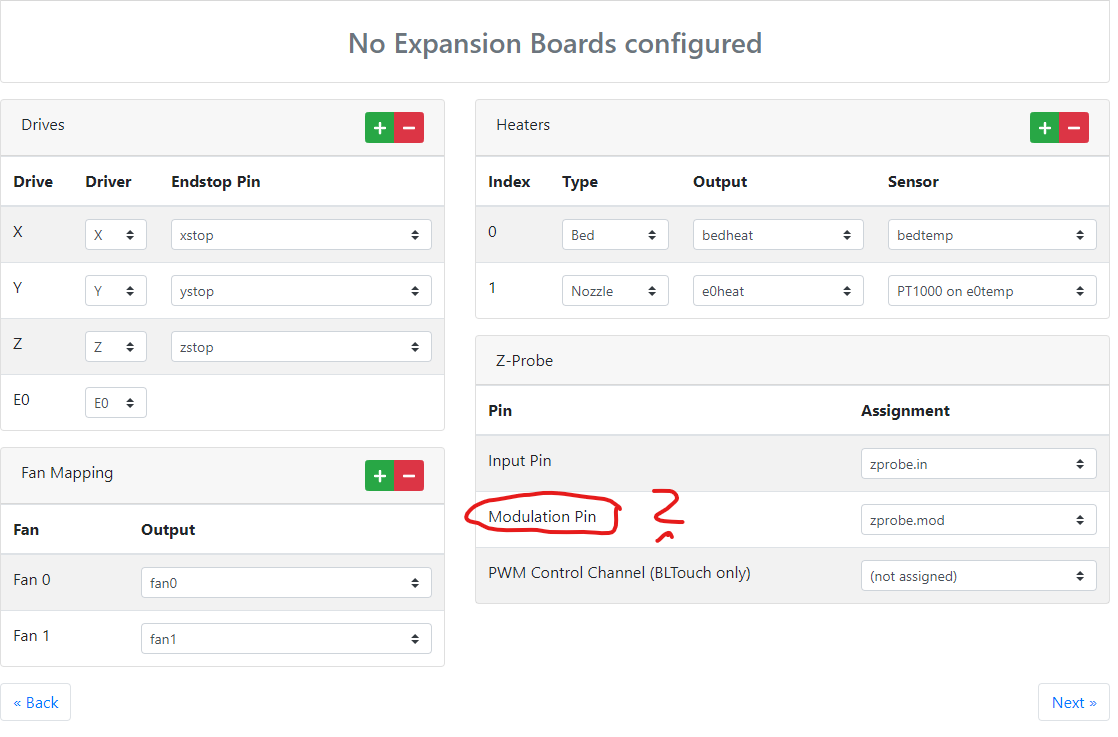
-
I don't use a bltouch but from the wiki : Analogue probe with modulation Modulation (IR LED on/off control)
-
@stewwy
Phew... Lots of new stuff here I have to read up on I see.. Thanks for helping -
I did find that I had to redo my PID tuning again so you need to factor that in.
-
@pro3d said in RRF 3.0 Upgrade - Help wanted:
Here is my old config
My hotend is a e3d V6 with a PT1000 (NOT PT100) temp sensor. I am not sure if I run the stock heater but it is 30W or 40W - is this important?The Bed Heater is a 1000W silicon pad with a NTC3950 thermistor
M305 P1 X501 R4700 ; heater 1 uses a PT1000 connected to thermistor channel 1
M305 P0 T100000 B4138 R4700 ; Set thermistor + ADC parameters for heater 0
M143 H0 S120 ; Set temperature limit for heater 0 to 120C
M143 H1 S280 ; Set temperature limit for heater 1 to 280CTry this:
M308 S0 P"temp0" Y"thermistor" T100000 B4138 ; heater 0 uses a thermistor connected to temp0
M308 S1 P"temp1" Y"pt1000" ; heater 1 uses a PT1000 connected to temp1
M950 H0 T0 C"bedheat" Q10 ; heater 0 uses output bed_heat, low PWM frequency
M950 H1 T1 C"e0heat" ; heater 1 uses output e0heat
M143 H0 S120 ; Set temperature limit for heater 0 to 120C
M143 H1 S280 ; Set temperature limit for heater 1 to 280C -
Thank you DC! Do you have an advice for the BL touch as well? It is very confusing in the configurator and also I dont understand the guide
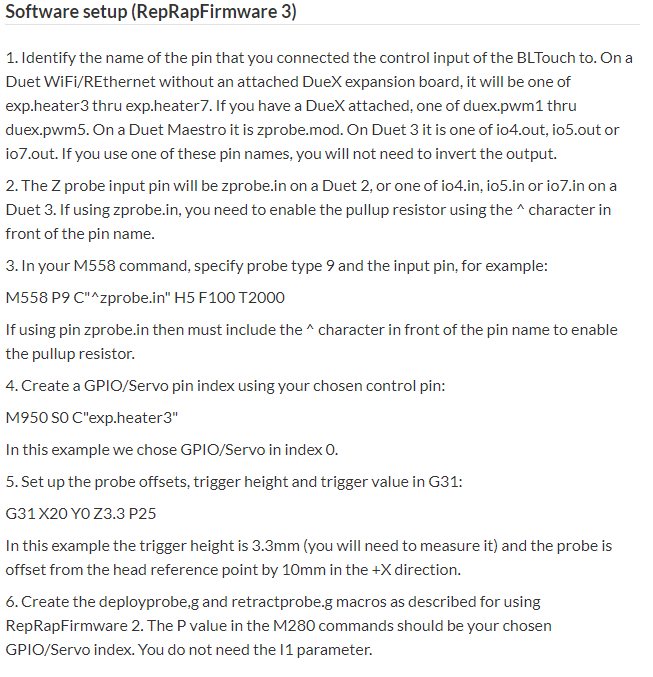
-
@dc42 said in RRF 3.0 Upgrade - Help wanted:
Try this:
M308 S0 P"temp0" Y"thermistor" T100000 B4138 ; heater 0 uses a thermistor connected to temp0
M308 S1 P"temp1" Y"pt1000" ; heater 1 uses a PT1000 connected to temp1
M950 H0 T0 C"bedheat" Q10 ; heater 0 uses output bed_heat, low PWM frequency
M950 H1 T1 C"e0heat" ; heater 1 uses output e0heat
M143 H0 S120 ; Set temperature limit for heater 0 to 120C
M143 H1 S280 ; Set temperature limit for heater 1 to 280CIt did not work well. Both now read 2000
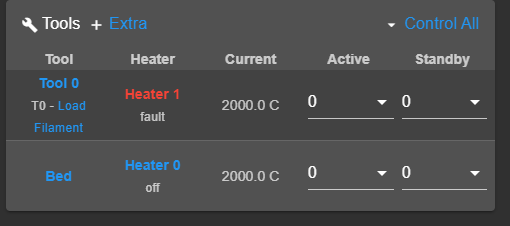
-
@dc42 said in RRF 3.0 Upgrade - Help wanted:
Y"pt1000" ; heater 1 uses a PT1000 connected to temp1
I now have the temp sensor working - Need to figure out the bltouch
-
Try re-running config.g (send M98 P"config.g" from the console) and see if you get any error messages.
-
@dc42
This is what the config tool threw at me and it seems to work. Now I just need the rest.. BLTOuch and what notM308 S0 P"bedtemp" Y"thermistor" T100000 B4100 ; configure sensor 0 as thermistor on pin bedtemp
M950 H0 C"bedheat" T0 ; create bed heater output on bedheat and map it to sensor 0
M143 H0 S120 ; set temperature limit for heater 0 to 120C
M307 H0 B0 S1.00 ; disable bang-bang mode for the nozzle heater and set PWM limit
M308 S1 P"e0temp" Y"pt1000" ; heater 1 uses a PT1000 connected to temp1
M950 H1 C"e0heat" T1 ; create nozzle heater output on e0heat and map it to sensor 1
M143 H1 S280 ; set temperature limit for heater 1 to 280C
M307 H1 B0 S1.00 ; disable bang-bang mode for the nozzle heater and set PWM limit -
@pro3d said in RRF 3.0 Upgrade - Help wanted:
@dc42 said in RRF 3.0 Upgrade - Help wanted:
Y"pt1000" ; heater 1 uses a PT1000 connected to temp1
I now have the temp sensor working - Need to figure out the bltouch
What do you current have in config.g for bltouch, and what do you have in deplyprobe.g and retractprobe.g?
You don't need a modulation pin for bltouch so you can set it to none.
-
@dc42 said in RRF 3.0 Upgrade - Help wanted:
What do you current have in config.g for bltouch, and what do you have in deplyprobe.g and retractprobe.g?
You don't need a modulation pin for bltouch so you can set it to none.
Here is my old probe config
; Z-Probe
M574 Z1 S2 ; Set endstops controlled by probe
M307 H3 A-1 C-1 D-1 ; Disable heater on PWM channel for BLTouch
M558 P9 H5 F120 T6000 A30 S0.02 ; Set Z probe type to bltouch and the dive height + speeds
G31 P500 X26 Y0 Z1 ; Set Z probe trigger value, offset and trigger height
M557 X26:326 Y16:376 S150:180 ; Define mesh grid -
@pro3d said in RRF 3.0 Upgrade - Help wanted:
Here is my old probe config
; Z-Probe
M574 Z1 S2 ; Set endstops controlled by probe
M307 H3 A-1 C-1 D-1 ; Disable heater on PWM channel for BLTouch
M558 P9 H5 F120 T6000 A30 S0.02 ; Set Z probe type to bltouch and the dive height + speeds
G31 P500 X26 Y0 Z1 ; Set Z probe trigger value, offset and trigger height
M557 X26:326 Y16:376 S150:180 ; Define mesh gridThe M574 line was wrong anyway, it should have been M574 Z1 S0 (i.e. no Z endstop). I assume you are using G30 commands to home Z in homez.g and homeall.g.
Remove the M307 line. Change the M558 line to:
M558 P9 C"zprobe.in" H5 F120 T6000 A30 S0.02 ; Set Z probe type to bltouch and the dive height + speeds
I will assume that you don't have an attached DueX expansion board. Add this line:
M950 S0 C"exp.heater3"
Change your M280 commands in deployprobe.g and retractprobe.g to use P0 instead of P3, and remove the i1 parameter.
Before you rely on Z homing working, test deployment and retraction of the probe (M401 and M402). Then test Z homing very carefully, making sure you can cut the power if the Z motors don't stop in time.
-
Its alive
 Thanks!
Thanks!