Just want to share. Stallguard homing on 5 axis XY+UVZ has been working now for months of testing problem-free on D2 WF
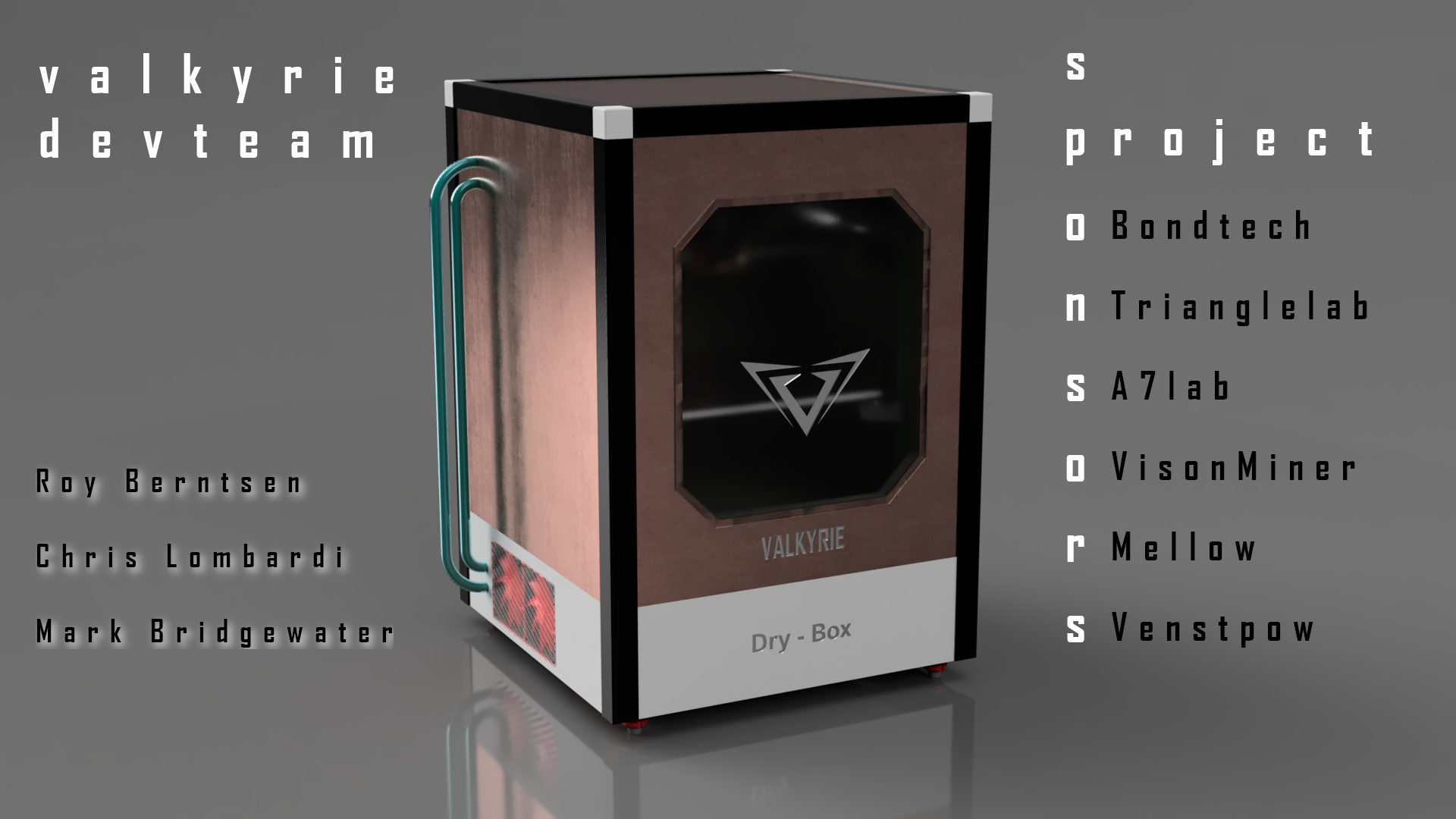
Roy Berntsen has a masters degree in engineering design with 20 years of construction and hands on mechanical experience and first experienced 3d printing in 2011
Now the designer and engineer of the DIY High Temp Valkyrie 3d Printer
The result of the design-process over about 12 moths is now a tested - fully working model with high quality design and print results
/Roy
Just want to share. Stallguard homing on 5 axis XY+UVZ has been working now for months of testing problem-free on D2 WF
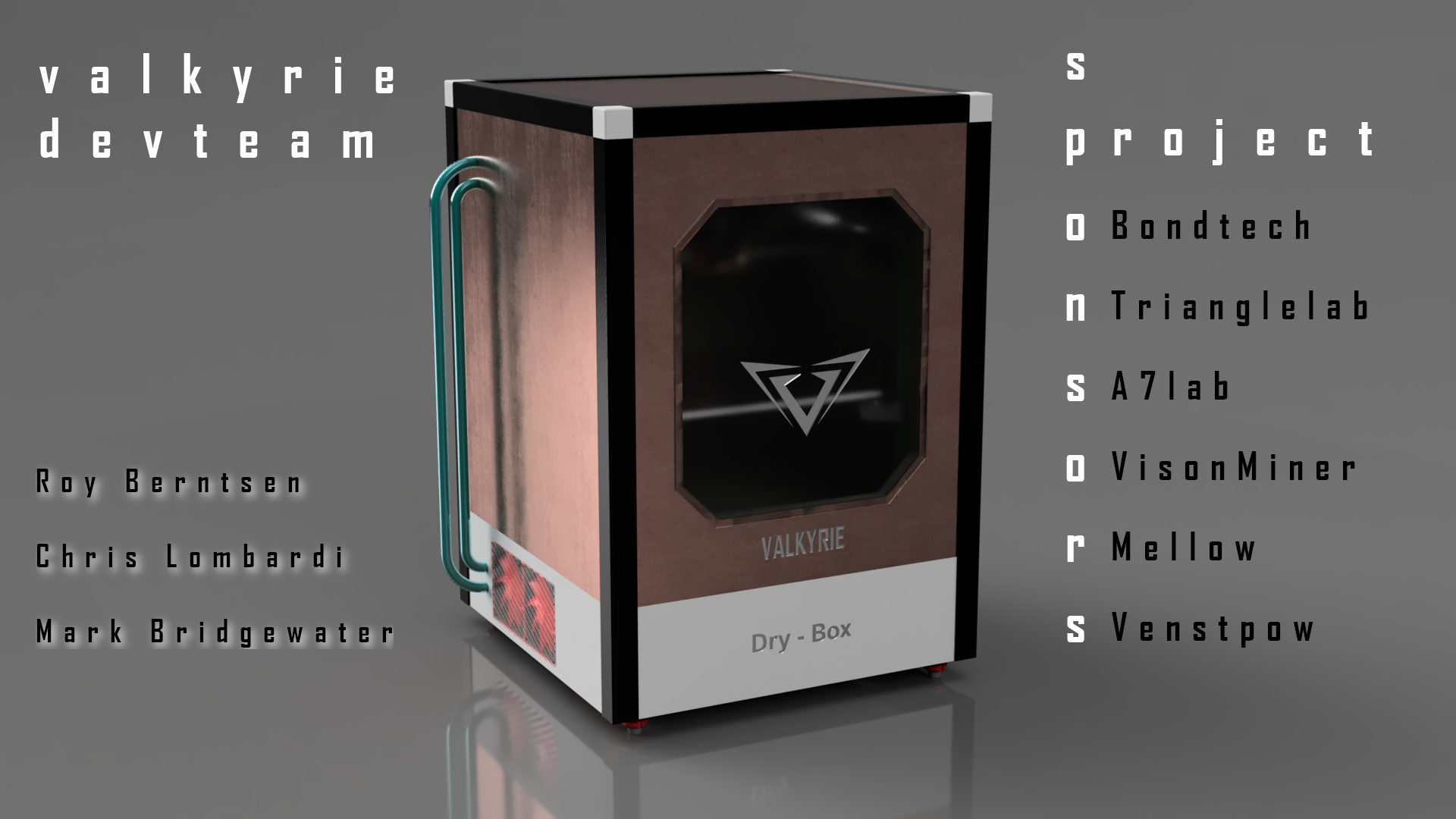
After 15 months of development she is finally done. Release will be august 1 2022. Duet controlled by any 6+ axis combo.
A DIY High-Temp 3D Printer project designed by professionals to be a premium DIY FFF/FDM 3d printer

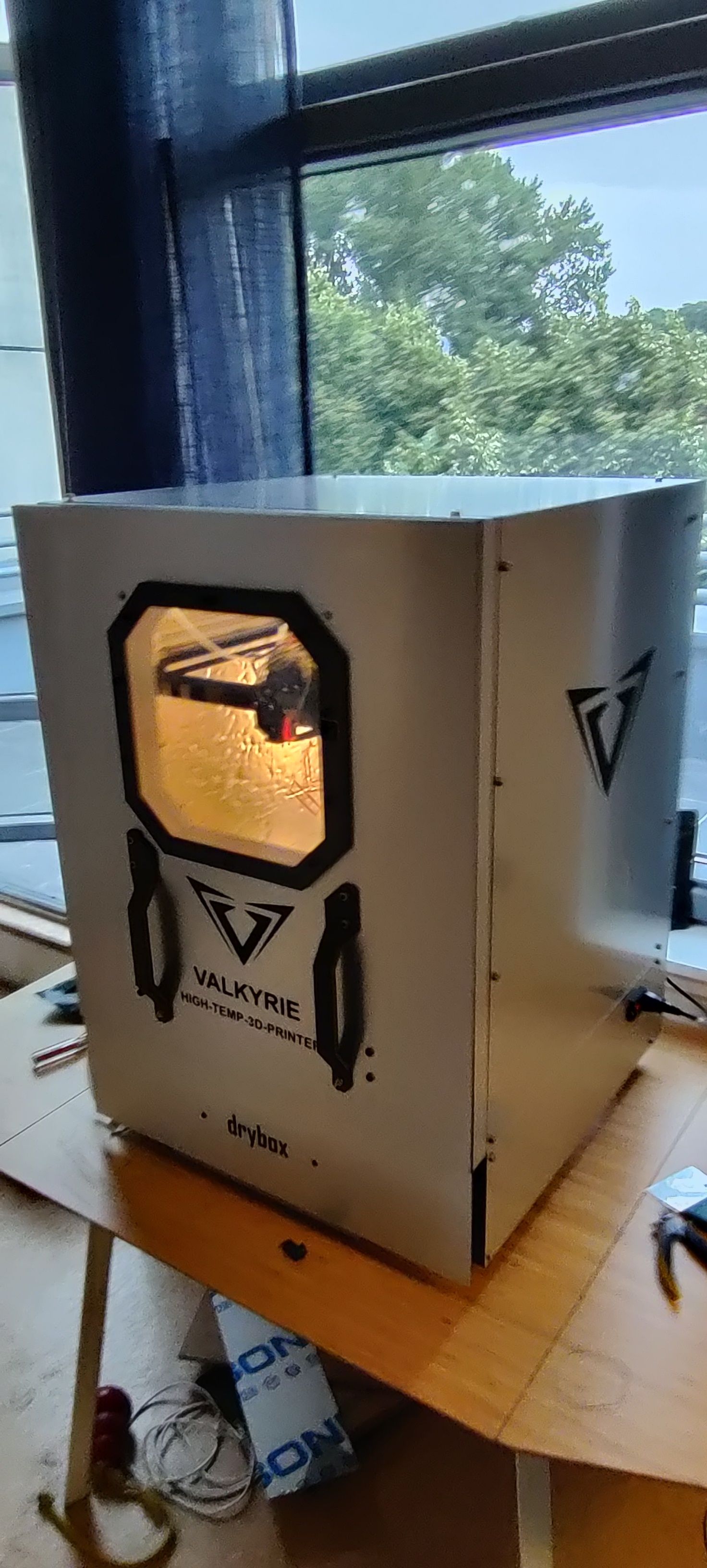


This bad girl is now officially released
https://github.com/RoyBerntsenDesign/Project-Valkyrie/releases/tag/V1.0

Thanks and I understand the tl;dr issue here for sure.
I am NOT concerned about the map posted but trying really badly... to figure out what I can do with the rms error in my analyzes - in any map good or bad
I am done with this now as I understand I need to figure it out by reading some theory, and that is ok
I am not going to use the Duet controller for this time any way so I will get back to this when and if I manage to cope with RRF again
@undergod What?
The fan should be off as long as temp is below 45... That is the whole point with T45. And you should use FAN1 for this not FAN0.
Understand?
Standard config is:
Fan0
M106 P0 S0.3 I0 F500 H-1 ; Set fan 0 value, PWM signal inversion and frequency. Thermostatic control is turned off
Fan1
M106 P1 S1 I0 F500 H1 T50 ; Set fan 1 value, PWM signal inversion and frequency. Thermostatic control is turned on
I appreciate this project as I use a tablet for controlling the printer with DWC. DWC in a browser is very touch sensitive and I tend to activate stuff I dont mean to and often accidentally refreshes the browser by dragging witch creates a lot of irritation for me. This is a android tablet with chrome browser
Is this UI more user friendly in the touch department?
Is it possible to make an application for mobile devices that is not just a browser based solution? I was very happy with the printoid app when using octoprint. It was an awesome controller with a tablet

@phaedrux said in Steeper over heater waring unable to emergency stop:
What did you change exactly?
In thort: We had a talk about this yesterday and we wondered if there was a way to ensure stealthchop mode while homing but spreadcycle when travel and printing. His steppers never seem to get out of stealthchop after homing so we wanted to test defining the steppers to be in spreadcycle as default, then in the homing files set it to stealthchop before home and back to spreadcycle after home
So the change was (Moth can probably go deeper on this but should be somewhat correct)
; in config.g
M569 P0 S1 D2 ; define drive 0 to be in spreadcycle
M569 P1 S1 D2 ; define drive 1 to be in spreadcycle
; Then in home(xy).g
; before homing
M569 P0 S1 D3 V10 ; define drive 0 to be in stealthchop while homing with V parameter low so it does not change to spreadcycle
M569 P1 S1 D3 V10 ; define drive 0 to be in stealthchop while homing with V parameter low so it does not change to spreadcycle
............
; after homing
M569 P0 S1 D2 ; define drive 0 to be in spreadcycle
M569 P1 S1 D2 ; define drive 1 to be in spreadcycle
/roy
So I was kind of frustrated in my previous post not being able to print anything reasonable with the Duet after 100 hours of troubleshooting..
tl;dr - It was all MAINLY due to a new Cura release during conversion and 3.4.0/3.4.1 does not work slicing a XYZ cube or other object - least not here...
I converted back to Marlin on my old setup but I had IDENTICAL prints - the worst kind and picked everything apart and added new components to troubleshoot.
Although I did find a stripped grub screw on the extruder motor gear so it might have slipped as this was moved on conversion - Fixing it did not help me printing on the Duet
When you look at filament usage sliced with cura 331 and 341 you see MAJOR difference so it under-extrudes big time
From Left - A: Marlin/MKS Gen 1.4/DRV8825/Cura 3.3.1 - B: Duet/RRF/TMC2660/Cura 3.3.1 - C : Duet/RRF/TMC2660/Cura 3.4.1 - D,F: Same as C but with RRF extension/wo

Sorry about my behavior and letting my frustration go towards the Duet setup
Here you can see some cubes sliced/uploaded and sliced/printed with DRRF Extension

SOLVED!
I had to install DuetWiFiServer.bin and now I have connection
Thanks for helping
@thedragonlord
You can use 2 x 12V fans in series though. The PWM out pins dont like stepdowns I hear. Not sure though
I might have been unclear in op. As I wrote in I know there are other options, but I am asking this:
Can I use a buck 24V-12V on OUT 6 V_OUTLC1/GND and connect my 12V fans to the buck+out6.tach+out6(pwm). Will the PWM signal be 24V now? Does the PWM need to be lowered as well?
I want to control the pump separate from the fans, so I was wondering if I could connect the pump to the same buck for 12V power and then use out5.tach+out5(pwm)
The total current draw will be 1.1A so this is only possible using OUT 4-6 on 24V
If the above is possible I wonder what to do with the PWM signal, does it still send 24V? and does it need resistors to work properly on 12V fan/pump
I just want answer to the above and not other options. I am exploring if this is possible^ and if not, I will connect the pump to OUT 0 on 12V there, then run tacho to another free pin somewhere
Duet 3 6HC 1.01 - 12V 4PIN 150ma 2xfans and 12V 4PIN pump (800ma brushless) on OUT X (4-6)?
I know there are other options, but I want to know if its OK to add a buck converter to OUT X (4-6) V_OUT/GND to run my 12V fans and my 12V pump from that?
The pump and the fans both have tacho and PWM so if the above is OK then what about the PWM signal? Is this still 24V? and do I need to add resistors for this to be right?
The firmware would be something like this:
M950 F5 C"!out5+out5.tach"
M106 P5 C"Water pump" S1 H1 T50
M950 F6 C"!out6+out6.tach"
M106 P6 C"Radiator Fan" S1 H1 T50
Since being a brushless pump would this be ok? What about the PWM signal? Can it be used without any mods?
Or must it be something like this:
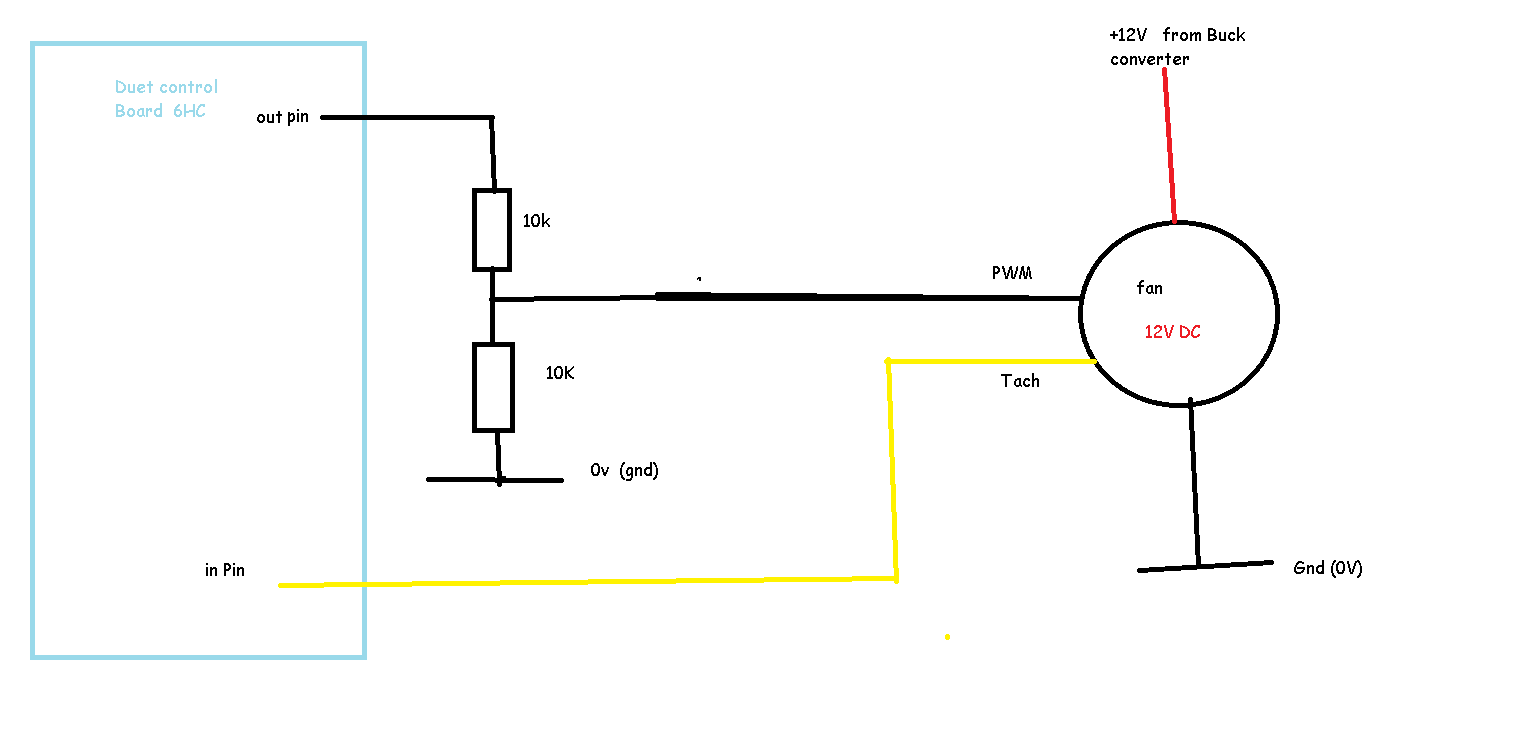

@moth4017 managed to get this sorted out with the daemon.g file and some if, elif commands
Now the fan activate when heater turns on, and off when temp is below 35c
@fcwilt said in Turn on a fan automatically when a heater is activated?:
@pro3d said in Turn on a fan automatically when a heater is activated?:
This would not report box temp as being close to the heater temperature would be higher than chamber temp
I've gotten confused.
I thought the goal was to turn on the fan to protect the fan shroud.
So if the sensor is near the shroud would it not serve to protect the shroud by turning on the fan before the temp was high enough to be a problem?
Frederick
Yes but the sensor is supposed to monitor the chamber/box temp. Not the heater temperature, so the sensor need to be away from the heater....
@fcwilt said in Turn on a fan automatically when a heater is activated?:
Well if you put the sensor where the heat is an issue and set the threshold to 30 it should turn on quite soon after the heat turns on.
Frederick
This would not report box temp as being close to the heater temperature would be higher than chamber temp
@fcwilt said in Turn on a fan automatically when a heater is activated?:
I was thinking of putting the temp sensor in the box.
So what bad things would happen if it didn't come on until the temp sensor read some threshold temp?
Thanks.
Frederick
The sensor will not read more than ambient for a while and the heater will go wild and the fan shroud will creep/melt
@fcwilt said in Turn on a fan automatically when a heater is activated?:
Does it have to come on immediately or could it be tied to temperature?
You could have a temp sensor placed where appropriate and set up the fan to be tied to a threshold temp, like you would with a extruder fan.
Frederick
It has to come immediately yes. As the Temp sensor is in the box, not on the heater
@deckingman said in Turn on a fan automatically when a heater is activated?:
@pro3d Or how about wire a small relay in parallel with the heater, connect the contacts to a spare io pin and use that to run a trigger macro which will turn on the fan.
Yeah I was hoping to solve this by firmware without to much workarounds. It would be nice to trigger the fan just by activating the heater by firmware. But maybe it's not straight forward as I thought
@jay_s_uk said in Turn on a fan automatically when a heater is activated?:
@pro3d you can use the object model to get the heater status and daemon.g to control the fan
I am not familiar with daemon.g
@dc42 said in Turn on a fan automatically when a heater is activated?:
@pro3d can you connect the fan in parallel with the heater, if they accept the same voltage?
I would have to check but we want the fan to stay on after the heater is turned off. At least for a while to cool down the heater. Is it possible to make a conditional relation?