Unable to run PID tune of hotend
-
As the title suggests.
I am running a duet 3 with an expansion board.; Configuration file for Duet 3 (firmware version 3) ; executed by the firmware on start-up ; ; generated by RepRapFirmware Configuration Tool v2.1.4 on Mon Dec 09 2019 17:42:21 GMT+0000 (Greenwich Mean Time) ;############## General Preferences ################## M555 P2 ; Marlin-style Outputs G21 ; Set dimensions to millimetres G90 ; send absolute coordinates... M83 ; ...but relative extruder moves ;############## Axis Mapping ######################### M584 X0.0 Y0.1 Z0.3:0.4:0.5 E1.0 U0.2 P3 ; X and Y for CoreXY. U for toolchanger lock. Z has three drivers for kinematic bed suspension. ;############## Drive Direction ###################### M569 P0.0 S1 ; Drive 0 direction | X stepper M569 P0.1 S0 ; Drive 1 direction | Y Stepper M569 P0.2 S1 ; Drive 2 direction | U Tool Changer Lock M569 P0.3 S1 ; Drive 3 direction | Front Left Z M569 P0.4 S1 ; Drive 4 direction | Front Right Z M569 P0.5 S1 ; Drive 5 direction | Back Z M569 P1.0 S0 ;############## Kinematics ########################### M669 K1 ; CoreXY mode ;############## Leadscrew Location ################### ; Leadscrew locations (really, kinematic coupling locations) extracted from CAD model assuming back right build plate corner is (0, 0) M671 X484.5:-6:244.5 Y548.5:548.5:17 S20 ; Front Left: (484.5, 548.5) | Front Right: (-6, 548) | Back: (244.5, 17) ;############## Microstepping ######################## M350 X16 Y16 U16 Z16 E16 I1 ; configure microstepping with interpolation ;############## Steps Per mm ######################### M92 X160 Y160 U46 Z3200 E415 ; set steps per mm ;############## Speeds and Feeds ##################### M566 X1400 Y1400 Z12 E3000 U2 ; set maximum instantaneous speed changes (mm/min) M203 X25000 Y25000 Z400 E4000 U5000 ; set maximum speeds (mm/min) M201 X1300 Y1300 Z20 E1000 U1000 ; set accelerations (mm/s^2) M906 X1300 Y1300 U600 Z2200 E800 I30 ; set motor currents (mA) and motor idle factor in per cent M84 S30 ; Set idle timeout ;############## Axis Limits ########################## M208 X0 Y0 Z0 U0 S1 ; set axis minima M208 X600 Y600 Z500 U180 S0 ; set axis maxima ;############## Endstops ############################# M574 X1 S1 P"io1.in" ; configure active-high endstop for low end on X via pin io1.in M574 Y1 S1 P"io2.in" ; configure active-high endstop for low end on Y via pin io2.in ;############## Z-Probe ############################## M558 P5 C"io4.in" H1 A5 F120 T20000 S0.02 ; set Z probe type to switch and the dive height + speeds M557 X25:475 Y30:475 S100 ; define mesh grid ;############## Heaters ############################## M308 S0 P"spi.cs3" Y"thermocouple-max31855" K"K"; configure sensor 0 as thermocouple via CS pin spi.cs1 M950 H0 C"out1" T0 Q10 ; create bed heater output on out0 and map it to sensor 0 M143 H0 S180 ; set temperature limit for heater 0 to 180C M307 H0 B0 S1.00 ; disable bang-bang mode for the bed heater and set PWM limit M140 H0 ; map heated bed to heater 0 M308 S1 P"1.temp0" Y"thermistor" T100000 B4725 C7.06e-8 ; configure sensor 1 as thermistor on pin 1.temp0 M950 H1 C"1.out0" T1 ; create nozzle heater output on 1.out0 and map it to sensor 1 M143 H1 S280 ; set temperature limit for heater 1 to 280C M307 H1 B0 S1.00 ; disable bang-bang mode for the nozzle heater and set PWM limit ;M308 S1 P"spi.cs2" Y"thermocouple-max31855" K"K"; configure sensor 1 as thermocouple via CS pin spi.cs2 ;M950 H1 C"out2" T1 ; create nozzle heater output on out1 and map it to sensor 1 ;M143 H1 S350 ; set temperature limit for heater 1 to 350C ;############## Fans ################################# M950 F0 C"1.out3" Q500 ; create fan 0 on pin out3 and set its frequency M106 P0 S0 H-1 ; set fan 0 value. Thermostatic control is turned off M950 F1 C"1.out6" Q500 ; create fan 1 on pin out4 and set its frequency M106 P1 S1 H1 T45 ; set fan 1 value. Thermostatic control is turned on ;############## Tools ################################ M563 P0 S"BMG Tool" D0 H1 F0 ; Px = Tool number, Dx = Drive Number (start at 0, after movement drives), H1 = Heater Number, Fx = Fan number print cooling fan G10 P0 S0 R0 ; Set tool 0 operating and standby temperatures(-273 = "off") ;M572 D0 S0.1 ; Set pressure advance on Extruder Drive 0 ;M563 P1 S"Tool 1" D1 H2 F1 ; Px = Tool number, Dx = Drive Number (start at 0, after movement drives), H1 = Heater Number, Fx = Fan number print cooling fan ;G10 P1 S0 R0 ; Set tool 1 operating and standby temperatures(-273 = "off") ;M572 D1 S0.1 ; Set pressure advance on Extruder Drive 1 ;############## Custom settings ###################### M98 P"/sys/Toffsets.g" ; Set tool offsets from the bed. In separate file so test macro can invoke. ;############## Miscellaneous ######################## M501 ; load saved parameters from non-volatile memoryI can heat the hot end up, just can't tune it for some reason.
Can anyone see anything I can't? -
what means you can't tune it ? is there a error message ? what happens after M303 H1 S240 (for example)
-
If I type M303 H1 S210 all I get is a green box with a tick
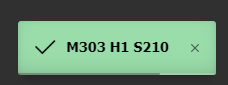
I have also powered down and up again to make sure the config has been loaded on the duet 3HC -
@jay_s_uk Tuning remote heaters is one of the things that is still unsupported. About the only thing we can do right now is make up extension leads and temporarily connect the heater and thermistor to the main board in order to run heater tuning.
-
That'll be why it doesn't work then.
Thanks @deckingman -
@jay_s_uk said in Unable to run PID tune of hotend:
That'll be why it doesn't work then.
Thanks @deckingmanFor info, the other things that I'm aware of that are "pending" with expansion boards is M581 triggers and hiccups reported by M122. Also Z probes are not yet supported (as opposed to switches). You may also find that any thermostatic fan connected to an expansion board will randomly "blip" when the machine is idle.