Y-stepper noise
-
@Pertti No, that doesn't look right for heater 2, and heater 1 should be more stable than that.
As you have Duet Wifi, but your config.g is set for Duet Maestro, there are some errors:
M918 P1 E4 F2000000 ; configure direct-connect displayNot needed, you can't connect this display to Duet Wifi
M552 P0.0.0.0 S1 ; enable network and acquire dynamic address via DHCPNot needed, M552 S1 does this for Wifi
M303 H1 S240 ; auto tune heater 1, default PWM, 240C target or maximum temperature M303 ; report the auto-tune status or last result M307 H0 Heater 0 model: gain 199.0, time constant 962.6, dead time 4.5, max PWM 1.00, calibration voltage 12.3 M307 H0 A199.0 C962.6 D4.5 V12.3 B0 M570 H1 P4 T30 M570 H2 P4 T30Remove this whole section, it's causing problems. Because...
M305 P0 T80000 B4092 R2200 ; set thermistor + ADC parameters for heater 0 ... M305 P1 T80000 B4700 R2200 ; set thermistor + ADC parameters for heater 1 vB4092 ... M305 P2 T100000 B4700 R2200 ; set thermistor + ADC parameters for heater 2Your thermistor settings (ie temperature monitoring are incorrect for Duet Wifi. The R value should be R4700 for Duet Wifi; it's R2200 for Duet Maestro. What thermistors are fitted, or what hot end is this? E3D V6 or something similar? Getting the thermistor settings correct should give you accurate temperatures.
Once you have corrected these, then try tuning your hot ends with M303.
Ian
-
@droftarts said in Y-stepper noise:
M906 Y800
I have tried all kinds of setups, parallel and serial, x,y,z etc.
I changed the y current to 800 but then the other motor refused to turn. I changed back to 1600 and bingo, no noise!!!!!!!!!!!!
I really don´t know what happened.
Thanks!
Next I´m trying to dualextrude.
Heating needs also some study. -

Here is my thermistor and hotend. The belong to Leapfrog Creatr. That´s all can tell.
Seems that I can settle the undulating red heath curve flat by M303 H1 S240 but it helps until I switch the machine off. I´d like to start the heating automatically by the uploaded gcode.
I also wonder how can I cold extrude the second extruder, what is the code? -
@Pertti said in Y-stepper noise:
Here is my thermistor and hotend. The belong to Leapfrog Creatr. That´s all can tell.
measure the resistance at room temperature (25C) then using a known thermometer bring water to boiling (100C) and measure the resistance. that will let you caluculate the beta value.
-
E1: 116.5 kOhm 22 degrees C , 7.0 kOhm at boiling water
-
from the table it seems to match a B3950 thermistor
https://www.makeralot.com/download/Reprap-Hotend-Thermistor-NTC-3950-100K.pdf
-
Thanks Veti. Next step?
-
For some reason my thermistors lost their resistance after boiling them in hot water...
-
@Pertti Maybe they need to dry out?
-
Yes indeed, now that they are dry they work fine. But the board has something wrong. The bed thermistor pins work ok with boiled thermistors, but the heater thermistor pins give 2000 degrees when tested with the "unboiled" bed thermistor.
-
I also made changes to the config.g. I wonder if it has something to do with the problem.
; Heaters
M305 P0 T100000 B4138 R4700 ; set thermistor + ADC parameters for heater 0
M143 H0 S120 ; set temperature limit for heater 0 to 120C
M305 P1 T100 B3950 R4700 ; set thermistor + ADC parameters for heater 1
M143 H1 S280 ; set temperature limit for heater 1 to 280C
M305 P2 T100 B3950 R4700 ; set thermistor + ADC parameters for heater 2
M143 H2 S280
; set temperature limit for heater 2 to 280C
M307 H1 A455.9 C183.2 D17.7 S1.00 V24.1 B0
M307 H2 A499.7 C172.7 D10.4 S1.00 V24.1 B0 -
I think there´s something wrong with the board.
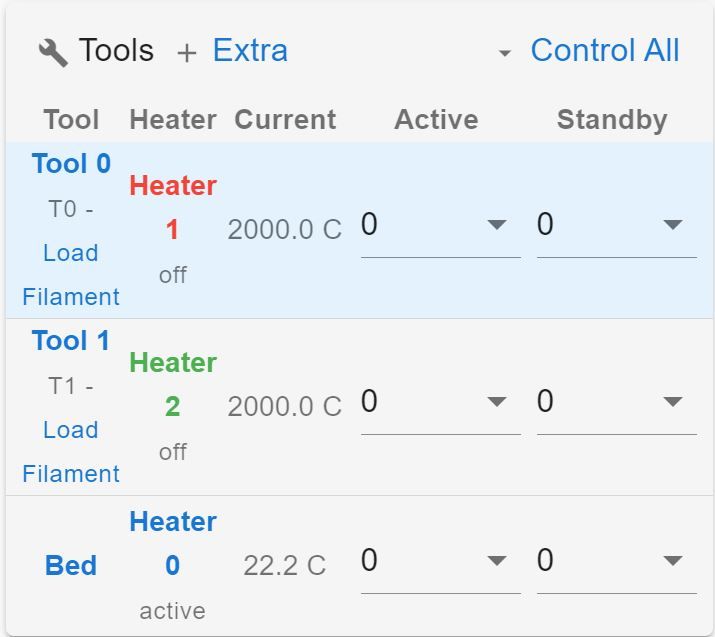
Some fuse I guess? -
@Pertti that just means you haven't set up the temperature sensor correctly.
Your T values look a little low.
Can you post your latest config settings? -
This post is deleted! -
I told above that I boiled the thermistors when calibrated them and after that this happened.
-
New fuse is installed, but no effect.
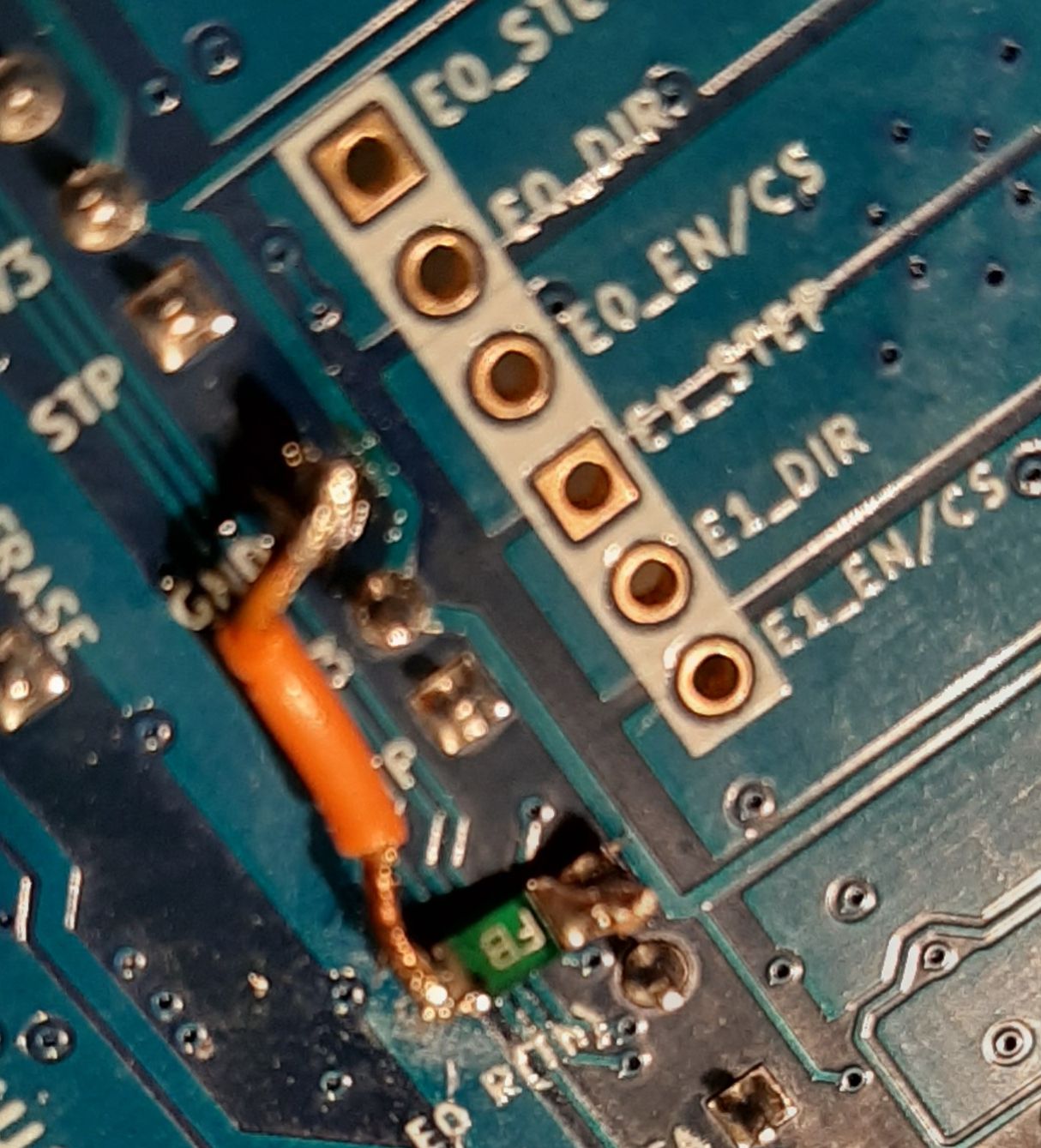
-
@Pertti said in Y-stepper noise:
M305 P0 T100000 B4138 R4700 ; set thermistor + ADC parameters for heater 0
M143 H0 S120 ; set temperature limit for heater 0 to 120C
M305 P1 T100 B3950 R4700 ; set thermistor + ADC parameters for heater 1
M143 H1 S280 ; set temperature limit for heater 1 to 280C
M305 P2 T100 B3950 R4700 ; set thermistor + ADC parameters for heater 2The T100 values in the M305 H0 and M305 H1 commands are not right. Try T100000 which is what you already have in the M305 H0 command.
You don't need the R parameters, because the firmware knows what values the series resistors have.
-
I changed the configuration, but the temperature stays in 2000C as in picture 16 Jan 2020, 20:19
-
@Pertti 2000ºC means the pins are shorted. -273ºC means the pins are disconnected. If you disconnect the temperature sensor, does it go to -273? If not, check your VSSA fuse replacement soldering. Alternatively, connect a 100k resistor to the pins, which should read 25C. I have these for just this occasion:

Ian
-
Hi droftarts
- all temperature sensors disconnected -> temp 2000C
-E0 temperature sensor connected (100k measured) -> 2000C
E0 temperature sensor connected to Rumba worked ok
- all temperature sensors disconnected -> temp 2000C