Can't update to DWC 2.0.6
-
Hi!
I want to upgrade from DWC 2.0.4 to 2.0.6 but it won't work.
Duet 2 Firmware 3.0
WiFi Server 1.23Updating DWC through DWC itself never worked well for me. But updating by replacing the files on the SD card always worked - not today. Replaced all files in the www --> DWC folder, put the SD card back in the board and connected to DWC --> still 2.0.4.
I tried that a couple of times.
I downloaded the DWC 2.0.6 SD.zip file.
M997 S2 also did not work.What's the problem? How is this even possible if I deleted all the 2.0.4 files on the SD card? Did it do a copy somewhere?
Thanks,
Chris -
Browser cache?
Maybe try to open it in a different browser?
-
There was an issue with the mobile (floating) upload button on DWC2 prior to v2.0.6. If you can, upload it from a PC and clear your browser cache once. Ctrl+Shift+R may do the same trick when DWC is opened.
-
I replaced the 2.0.4 files with the 2.0.6 files on the SD card.
Emptying the browser cache did not help... Still on DWC 2.0.4Also tried on chrome --> same issue
My main browser is safari -
@Christoph13524 This is what my www folder looks like, with both DWC 1.22.6 and 2.0.6 installed. Check everything is in the right place, and that files haven't been decompressed, so have different names, ie without .gz on the end. It may be in decompressing the zip file you have decompressed all the enclosed files too.
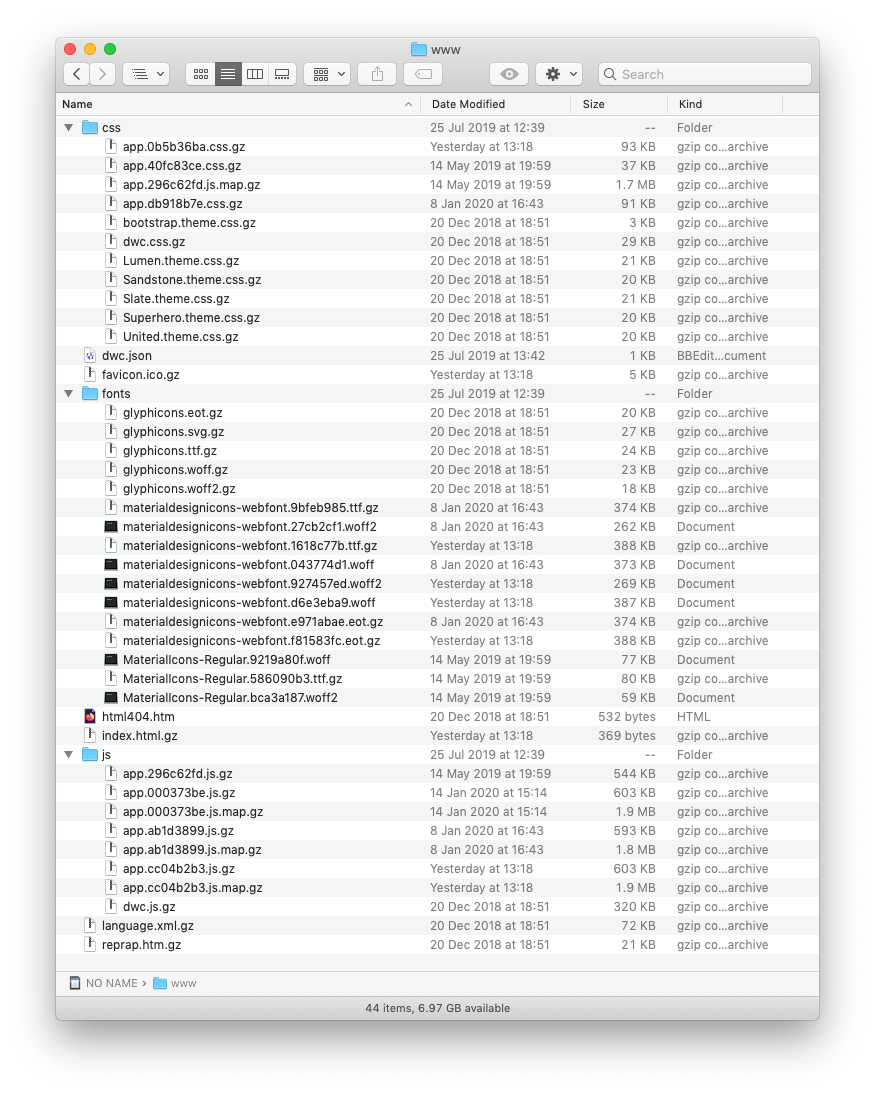
Ian
-
@Christoph13524 said in Can't update to DWC 2.0.6:
I replaced the 2.0.4 files with the 2.0.6 files on the SD card.
Emptying the browser cache did not help... Still on DWC 2.0.4
Also tried on chrome --> same issueThen we are all missing something. Those 2.0.4 files are coming from somewhere. Another printer (and some crossover of names or IP addresses)? File system on Mac? They have to be coming from somewhere, because you have proven that they cannot be coming from that SD on that printer.
What are we missing, that is more fundamental than file/folder structures. Name resolution? IP? A proxy in the path that is caching? A web accelerator?
-
This is my www folder

-
@Danal
Unfortunately I am pretty noobish with all that internet things like IP and proxy. Not really a clue what they exactly are.
But I only have 1 printer. I don't have a web accelerator (looked up what that is on the internet).
I just use the Safari browser on my mac like it is. With an adblocker..I emptied the cache but not the browser history.
-
Yeah, trying two different browsers pretty much eliminates cache.
Try your phone...
-
@Christoph13524 said in Can't update to DWC 2.0.6:
This is my www folder

Your image doesn't match with @droftarts at all. I think you should try deleting the entire /www folder and recreating it, then copying the contents of DWC 2.0.6 zip file into it fresh.
-
@Christoph13524 it looks like you unzipped the DWC zip file, then dropped the whole folder Into www. You need to drop the contents of the unzipped folder into www. Like @Phaedrux says, perhaps best to delete everything from www and copy in fresh version. My www folder probably has quite a few old versions in it, as I don’t think DWC deletes them when updating.
Ian
-
I got it!
It looks like when I first tried to update DWC through DWC itself, a new DWC-SD folder was created in the www folder and/because it didn't work. Then on the SD card I put all the 2.0.6 files in the new DWC-SD folder what was wrong. That was quite confusing. Emptied the whole www folder and put the 2.0.6 files into it. Now it works.
Thanks!