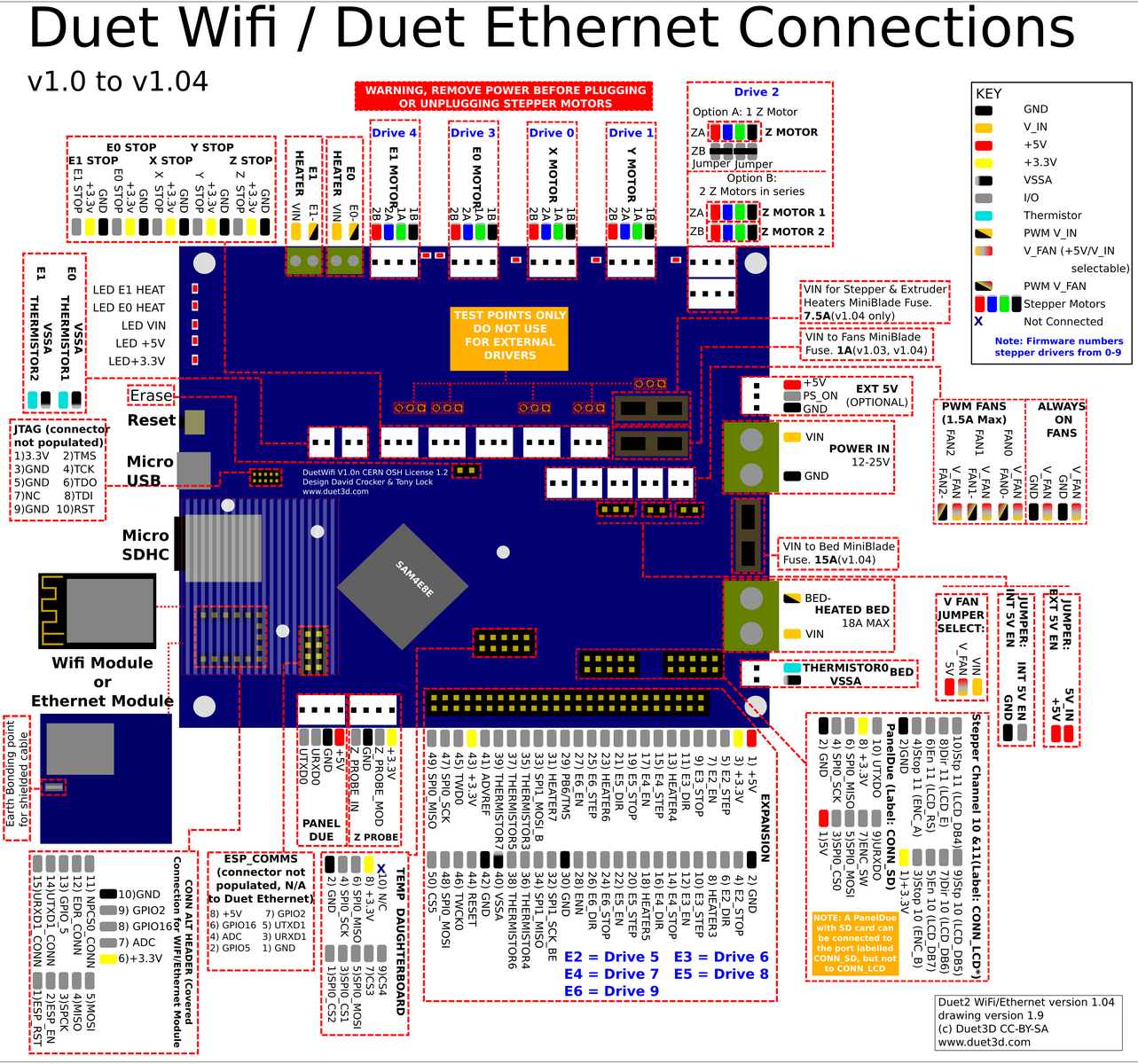Bed Thermistor not reading
-
Hello,
Kinda lost here. I am trying to read the temps from the bed thermistor that I have connected to E1 of the board. I have used the online configurator and changed (mangled) many settings to make this temp come 'live'.
No luck, my understanding of the config isn't the best. I have swapped the thermistor E1 to E0 and vice versa and either will provide a number on E0 never a reading on E1.; Heaters
M308 S0 P"bedtemp" Y"thermistor" T100000 B4138 ; configure sensor 0
M950 H0 C"bedheat" T0 ; create bed heater output o
M143 H0 S120 ; set temperature limit
M307 H0 B0 S1.00 ; disable bang-bang mode for
M308 S1 P"e0temp" Y"thermistor" T100000 B4138 ; configure sensor 1 as the
M950 H1 C"e0heat" T1 ; create nozzle heater out
M143 H1 S280 ; set temperature lim
M307 H1 B0 S1.00 ; disable bang-bang mo
M557 X5:205 Y5:165 S20 ; Define mesh grid * ALL
M307 H3 A-1 C-1 D-1 ; Disable the 3th Heater bltouch
M558 P9 H5 F100 T2000
G31 X0 Y0 Z0 P25; Fans
M950 F0 C"fan0" Q500 ; create fan 0 oy
M106 P0 S0 H-1 ; set fan 0 value.
M950 F1 C"fan1" Q500 ; create fan 1 on pin f
M106 P1 S1 H1 T45 ; set fan 1 value. T; Tools
M563 P0 D0 H1 F0 ; define tool 0
G10 P0 X0 Y0 Z0 ; set tool 0 axis offsets
G10 P0 R0 S0 ; set initial tool 0 act
M563 P1 S0 R0
G10 P1 S0 R0; Custom settings are not defined
-
please provide us the output from M122 in the console and the complete config.g file
-
-
-
@soreloser With your config, yes, the bed thermistor should be connected to the Bed Thermistor (0) pins next to the Heated Bed power wires, not E1 Thermistor pins. It's the 'bedtemp' in
M308 S0 P"bedtemp" Y"thermistor" T100000 B4138that defines this. You should be able to use E1 if you want; just change 'bedtemp' to 'e1temp'.Ian
-
Holy cow, mebbie I was blinded by a small frustration and didn't see it......
I have connected it to the corrected terminal and I now have a reading, a bit high at 80.2 for ambient but at least I have a number here.
thanks -
@soreloser M308 S0 P"bedtemp" Y"thermistor" T100000 B4138 (same values for hot end) is the default thermistor value, so will will be inaccurate. You need to know what thermistors you have for the bed and hot end (make, model and/or specification), and set them accordingly. The RRF config tool has a list of the most popular thermistors, but you may need to add your own values if the ones you have aren't on the list. I'm guessing you mean 80.2ºF (26ºC), so I expect you have 100k thermistors, but the Beta and C values are wrong.
A '100k thermistor' just means that at 25ºC, the resistance is 100k ohms, which is standard. However, different brands and models of thermistors can report wildly different resistances at specific temperatures. The Beta and C values allow you to work out what the temperature is accurately, for a specific thermistor. So knowing the brand and model of thermistor, so you can look up the Beta and C values, is important if you want your temperature reporting to be accurate.
Ian
-
Awesome, thanks!
I am attempting to port this over from a working Marlin on an MKS board. Lots to learn but I will search the backed up working configuration that I had before the MKS blew and see if I can get it that way.
thanks -
This is what in my original config, I will try it tomorrow;
#if TEMP_SENSOR_BED == 1000
#define BED_PULLUP_RESISTOR_OHMS 4700 // Pullup resistor
#define BED_RESISTANCE_25C_OHMS 100000 // Resistance at 25C
#define BED_BETA 3950 // Beta value
#endif -
@soreloser TEMP_SENSOR 1000 in Marlin is a custom thermistor, so that doesn't say exactly what it is. However, you should be able to set it with
M308 S0 P"bedtemp" Y"thermistor" T100000 B3950. What make is your printer, or if it's self-built, what hot end and heated bed do you have? There's plenty of experience on the forum, and someone will know what thermistors you have, with that information!Ian
-
Its out of a Tarantula pro. IF the 'T' is 100000 I get a reading of 87 at ambient. I asked in the tevo group and they responded with; "Pretty sure standard 100k thermister "1 in Marlin""
-
@soreloser Is that 87º Centigrade or 87º Farenheit? If it's 87C, that's a long way out, and I'd have thought that it's a 200k thermistor. They say the thermistor is '100K NTC 3950' with their 'Volcano' hot end: https://tevo3dprinterstore.com/products/tevo-3d-printer-parts-volcano-hotend-for-1-75mm-direct-filament-0-4mm-nozzle which I expect is the same.
Ian
-
3950 provides 58c
; Heaters
M308 S0 P"bedtemp" Y"thermistor" T100000 B3950 ; configure sensor 0 as thermistor on pin bedtemp - ORIGINAL CODE FOR CORRECT TERMINAL - ummel. B4138
M950 H0 C"bedheat" T0 ; create bed heater output on bedheat and map it to sensor 0
M143 H0 S120 ; set temperature limit for heater 0 to 120C
M307 H0 B0 S1.00 ; disable bang-bang mode for the bed heater and set PWM limit
M308 S1 P"e0temp" Y"thermistor" T100000 B4138 ; configure sensor 1 as thermistor on pin e0temp
M950 H1 C"e0heat" T1 ; create nozzle heater output on e0heat and map it to sensor 1
M143 H1 S280 ; set temperature limit for heater 1 to 280C
M307 H1 B0 S1.00 ; disable bang-bang mode for the nozzle heater and set PWM limit -
@soreloser Is it the same if you swap the thermistors over? Do you have a 100k ohm resistor you can connect to the Duet to test, which should read 25C or thereabouts?
Is this board a Duet 2 WiFi/Ethernet or Duet 2 Maestro? I assumed it was a WiFi because of the posted wiring diagram, but realise you haven't actually said. And is it a genuine board, or a clone? Because clone boards can have a series resistor in the temperature reading circuit is not 4.7k ohms (on a WiFi/Ethernet) or 2.2k ohms (on a Maestro). The firmware detects the board and sets the additional R parameter in M308 automatically; in the case of a Duet WiFi, to R4700. But if you have a non-standard board, it will set this incorrectly and your temperature readings will be a long way out. You can visually check the series resistor value by looking at the value of R19, R21 and R53 on the Duet WiFi PCB, or R21, R19, R35, R15 on Duet Maestro.
Ian
-
The real wonky numbers were due to a broken wire. all repaired and reading well now. I attempted to heat the bed but no 24v is sent to the bed terminal on the board. I have had it active for some time and it has not faulted. so i must be missing the linking parameter. i will read more
-
1/22/2020, 8:38:29 AM M140
Bed heater 0 (slot 0) is currently at 19.6°C -
I can start the heater by the paneldue, red light on the board lights and the remote mosfet sends power to the bed - all good! Then the unit faults on temperature rising to slow 1.8c/sec
when i was testing earlier it was from the web view. -
PID tune the bed. E.g. M303 H0 S60