DWC 2.06, Experiencing Connection Interruption Errors
-
Upgrade to DWC 2.0.7 and see if that fixes the issue
-
Will do. Damn you guy's move fast. must have been released today
-
@jay_s_uk Actually that didn't seem to fix it.
-
Do you have a password set on that Duet?
-
@dc42 no. I live life dangerously
-
is it a Duet2Wifi? Run
M122and post the output. -
@bearer yes it is a duet 2 wifi
M122
=== Diagnostics ===
RepRapFirmware for Duet 2 WiFi/Ethernet version 2.05 running on Duet WiFi 1.02 or later
Board ID: 08DGM-9T6BU-FG3SJ-6J9DD-3SJ6R-TBYHG
Used output buffers: 3 of 24 (12 max)
=== RTOS ===
Static ram: 25712
Dynamic ram: 93224 of which 12 recycled
Exception stack ram used: 456
Never used ram: 11668
Tasks: NETWORK(ready,628) HEAT(blocked,1232) MAIN(running,1664) IDLE(ready,160)
Owned mutexes:
=== Platform ===
Last reset 03:10:22 ago, cause: software
Last software reset at 2020-01-24 14:58, reason: User, spinning module GCodes, available RAM 11644 bytes (slot 3)
Software reset code 0x0003 HFSR 0x00000000 CFSR 0x00000000 ICSR 0x0441f000 BFAR 0xe000ed38 SP 0xffffffff Task 0x4e49414d
Error status: 0
Free file entries: 10
SD card 0 detected, interface speed: 20.0MBytes/sec
SD card longest block write time: 0.0ms, max retries 0
MCU temperature: min 34.2, current 34.7, max 38.9
Supply voltage: min 23.7, current 24.2, max 24.4, under voltage events: 0, over voltage events: 0, power good: yes
Driver 0: standstill, SG min/max 0/368
Driver 1: standstill, SG min/max 0/341
Driver 2: standstill, SG min/max 0/158
Driver 3: standstill, SG min/max 0/1023
Driver 4: standstill, SG min/max 0/128
Date/time: 2020-01-24 18:09:01
Cache data hit count 4294967295
Slowest loop: 114.31ms; fastest: 0.06ms
I2C nak errors 0, send timeouts 0, receive timeouts 0, finishTimeouts 0, resets 0
=== Move ===
Hiccups: 0, FreeDm: 160, MinFreeDm: 100, MaxWait: 2653530ms
Bed compensation in use: mesh, comp offset 0.000
=== DDARing ===
Scheduled moves: 4, completed moves: 4, StepErrors: 0, LaErrors: 0, Underruns: 0, 0
=== Heat ===
Bed heaters = 0 -1 -1 -1, chamberHeaters = -1 -1
Heater 0 is on, I-accum = 0.3
Heater 1 is on, I-accum = 0.4
=== GCodes ===
Segments left: 0
Stack records: 2 allocated, 0 in use
Movement lock held by null
http is idle in state(s) 0
telnet is idle in state(s) 0
file is idle in state(s) 0
serial is idle in state(s) 0
aux is idle in state(s) 0
daemon is idle in state(s) 0
queue is idle in state(s) 0
autopause is idle in state(s) 0
Code queue is empty.
=== Network ===
Slowest loop: 145.57ms; fastest: 0.00ms
Responder states: HTTP(0) HTTP(0) HTTP(0) HTTP(0) FTP(0) Telnet(0) Telnet(0)
HTTP sessions: 1 of 8- WiFi -
Network state is running
WiFi module is connected to access point
Failed messages: pending 0, notready 0, noresp 0
WiFi firmware version 1.23
WiFi MAC address 60:01:94:2e:c4:57
WiFi Vcc 3.34, reset reason Turned on by main processor
WiFi flash size 4194304, free heap 23224
WiFi IP address 192.168.1.236
WiFi signal strength -45dBm, reconnections 0, sleep mode modem
Socket states: 0 0 0 0 0 0 0 0
- WiFi -
-
@bearer and the other machine
=== Diagnostics ===
RepRapFirmware for Duet 2 WiFi/Ethernet version 3.01-beta2 running on Duet WiFi 1.02 or later
Board ID: 08DGM-956GU-DJMSN-6JKFD-3SD6M-1URHG
Used output buffers: 3 of 24 (19 max)
=== RTOS ===
Static ram: 27988
Dynamic ram: 92560 of which 24 recycled
Exception stack ram used: 496
Never used ram: 10004
Tasks: NETWORK(ready,596) HEAT(blocked,1232) MAIN(running,1596) IDLE(ready,76)
Owned mutexes: WiFi(NETWORK)
=== Platform ===
Last reset 18:26:58 ago, cause: software
Last software reset time unknown, reason: User, spinning module GCodes, available RAM 10236 bytes (slot 0)
Software reset code 0x0003 HFSR 0x00000000 CFSR 0x00000000 ICSR 0x0441f000 BFAR 0xe000ed38 SP 0xffffffff Task 0x4e49414d
Error status: 10
Free file entries: 10
SD card 0 detected, interface speed: 20.0MBytes/sec
SD card longest block write time: 10.4ms, max retries 0
MCU temperature: min 38.0, current 38.3, max 38.7
Supply voltage: min 24.5, current 24.5, max 24.7, under voltage events: 0, over voltage events: 0, power good: yes
Driver 0: standstill, SG min/max not available
Driver 1: standstill, SG min/max not available
Driver 2: standstill, SG min/max not available
Driver 3: standstill, SG min/max not available
Driver 4: standstill, SG min/max not available
Date/time: 2020-01-24 18:12:29
Cache data hit count 4294967295
Slowest loop: 13.62ms; fastest: 0.09ms
I2C nak errors 0, send timeouts 0, receive timeouts 0, finishTimeouts 0, resets 0
=== Move ===
Hiccups: 0(0), FreeDm: 169, MinFreeDm: 169, MaxWait: 0ms
Bed compensation in use: none, comp offset 0.000
=== MainDDARing ===
Scheduled moves: 9, completed moves: 9, StepErrors: 0, LaErrors: 0, Underruns: 0, 0
=== AuxDDARing ===
Scheduled moves: 0, completed moves: 0, StepErrors: 0, LaErrors: 0, Underruns: 0, 0
=== Heat ===
Bed heaters = 0 -1 -1 -1, chamberHeaters = -1 -1 -1 -1
=== GCodes ===
Segments left: 0
Movement lock held by null
http is idle in state(s) 0
telnet is idle in state(s) 0
file is idle in state(s) 0
serial is idle in state(s) 0
aux is idle in state(s) 0
daemon is idle in state(s) 0
queue is idle in state(s) 0
autopause is idle in state(s) 0
Code queue is empty.
=== Network ===
Slowest loop: 202.25ms; fastest: 0.09ms
Responder states: HTTP(2) HTTP(0) HTTP(0) HTTP(0) FTP(0) Telnet(0)
HTTP sessions: 1 of 8- WiFi -
Network state is running
WiFi module is connected to access point
Failed messages: pending 0, notready 0, noresp 1
WiFi firmware version 1.23
WiFi MAC address 5c:cf:7f:76:60:cf
WiFi Vcc 3.43, reset reason Turned on by main processor
WiFi flash size 4194304, free heap 23240
WiFi IP address 192.168.1.85
WiFi signal strength -37dBm, reconnections 0, sleep mode modem
Socket states: 4 0 0 0 0 0 0 0
- WiFi -
-
@bearer
This is from my Ubiquiti Access point dashboard. It's showing that neither printer has dropped connection to the network.
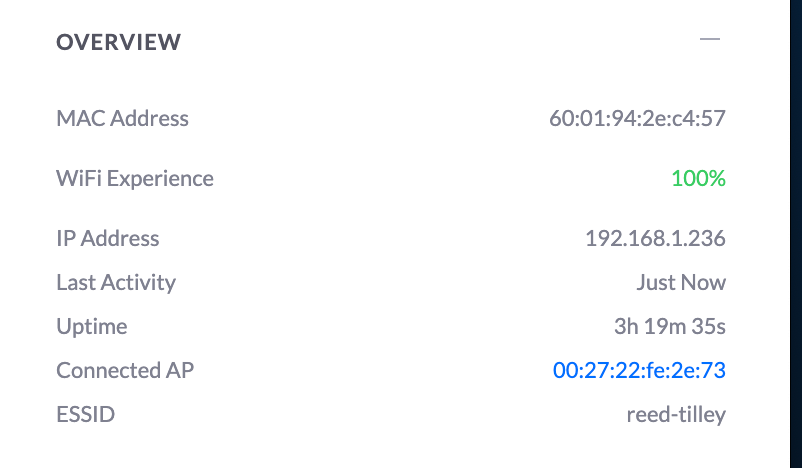
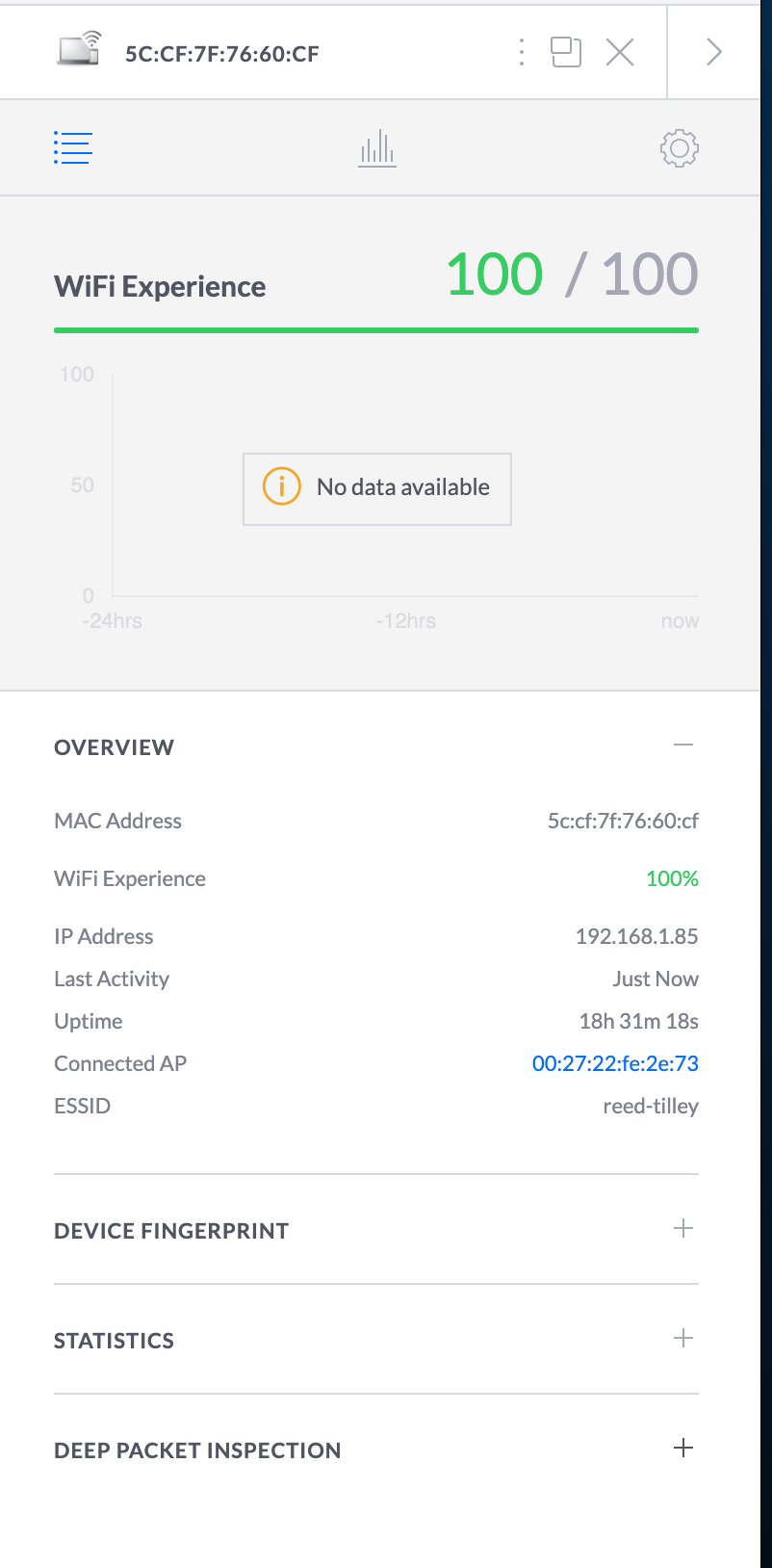
-
@ctilley79 said in DWC 2.06, Experiencing Connection Interruption Errors:
Ubiquiti Access point
 that should rule out connection issues. And it also confirms you're running
that should rule out connection issues. And it also confirms you're running
DuetWiFiServer 1.23 which i believe is the correct version. (Someone will probably be along shortly to correct me if I'm wrong, Icouldn't find the refrence I was looking for with a quick search) -
I also get alot of these issues with 2.06 and 2.07
-
Same here, with a Duet 2 Ethernet rev 1.04 running RRF 2.05. Constant reconnection messages and approx one hour into a print I lose all access to DWC. I can still ping the board, the print continues fine and PanelDue continues to work fine. Did not have issues with version 2.04.
-
@mwolter Updated to DWC 2.07 and it appears to have helped with the web interface becoming unresponsive. There are still a lot disconnection notifications in the console but at least I’m not locked out of the web GUI. Interesting thing, I don’t notice the disconnection pop ups as often. Prior to 2.07 it was common to see them if DWC was open and in focus. Now I don’t notice them as much but there are still quite a few in the console. Could this be because the Mac doesn’t give priority to safari when it’s minimized? BTW, this is with the lates MacOS and Safari.
-
@mwolter That's what I'm noticing as well. Seems the disconnect notifications in the log aren't affecting usability. Just annoying