Slice HT-Thermistor - RRF Preset (maybe) wrong
-
Hi,
I had problems today (with my first prints) and it seems, that the measured temperature by the Duet isn't the "true" temperature. As I am a physicist I go into the Steinhart-Hart Coefficient model and fount out, that the preset from the configurator doesn't match with the model and also they doesn't match with the values given by SliceEngineering (when the model calculator matches pretty perfect all values from Slice).RRF Configurator preset:
M305 P1 T500000 B4723 C1.196220e-7 R4700Values given from Slice:
T500000 B3800 (no C)When I put in three values from the SliceTable into the RRF Configurator, I got:
T500000 B4682 C1.143895e-7When putting in only two values from Slice, the configurator calculates
T500000 B3965And then the values from the Stanford Research Calculator:
T500000 B3965 C1.143894618e-7As you can see:
The B-Value is calculated correct when only two parametes are given, but is wrong when using three values, whereas then the C-Value is correct.So it seeams, that the Preset is wrong (B and C value) and the calculation of beta (B) is also wrong when using three parameters.
Conclusion:
It seems that the B-, C-Values from Stanford are correct - I check all the data from Slice with it and got perfect match. To be sure, I'll make measurements from the nozzle temp on monday and compare them with the measured values from the Duet preset - and will report. If I'm right, then the true temperature is about 30°C lower than the measured...@dc42 : could it be, that there is a bug in the RRF Calculator?
Tom
Links:
SliceEngineering Thermistor RT-Table
Stanford Research Thermistor Calculator for the Steinhart-Hart Coefficients
-
What 3 values are you inputting into the Stanford calculator, and what values does it return for a, b, c and Beta?
When you supply a C value in M305 or M308, the B value needed by RRF is the reciprocal of the Steinhart-Hart 'b' coefficient. The Beta value reported by the Stanford calculator assumes you are using C=0.
-
@dc42 I put in R=500000 for T = 25°C, R=2600 for T=220°C and R=1009 for T=280°C.
The result is here:
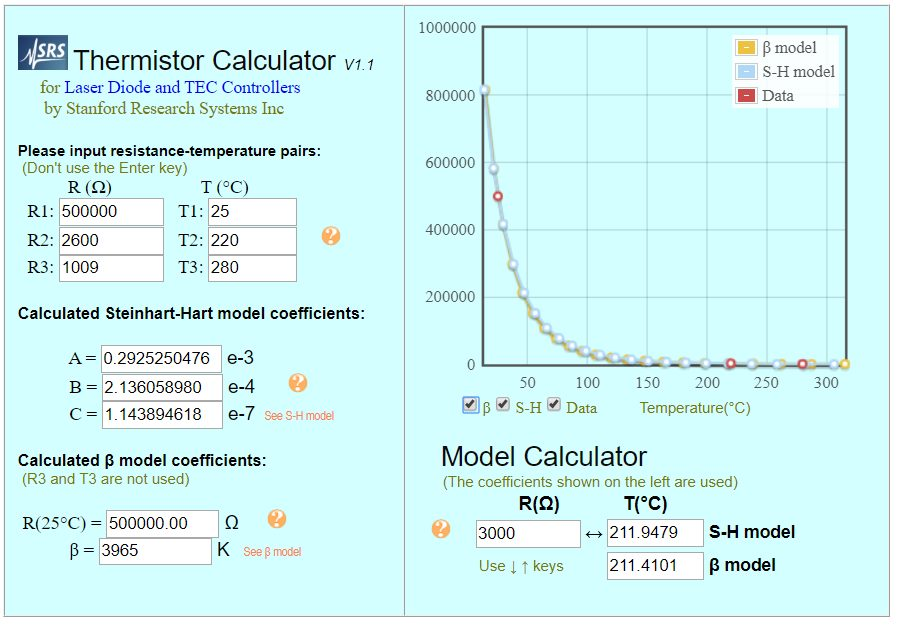
You the SH-Model the C-Paramter (A and B and not used normally - only for low Temps)
And beta-Modell
-
@dc42 oh - B in M305 isn't Beta - from the Beta-Model? Then I misunderstood it...?
-
Thanks. That screenshot gives the Steinhart-Hart B coefficient as 2.136058980e-4. The reciprocal of that is 4681.52. So the preset is correct.
-
@dc42 Thank you for clarification! I was irritated by "Beta" and don't realized that is ment as B... so everything is fine.
-
@dc42 - sorry - again: but the preset has other values for B and C!
Stanford: B=4681 and C=1.143895e-7
Preset: B=4723, C=1.196220e-7
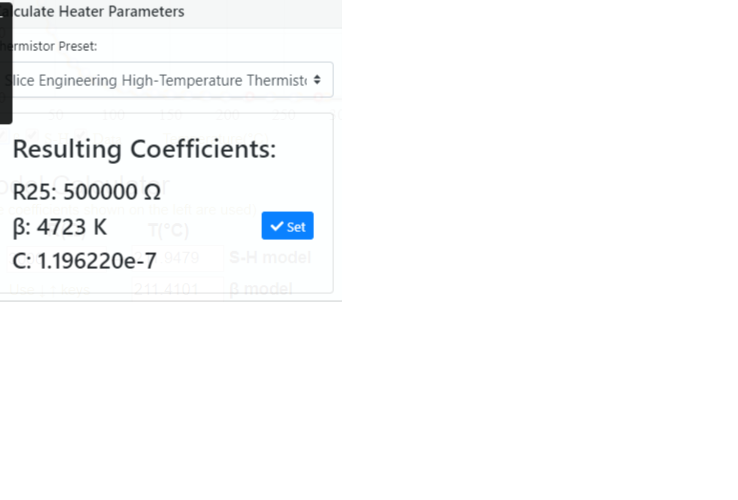
When I put in the three values, THEN, RRF has the right ones!
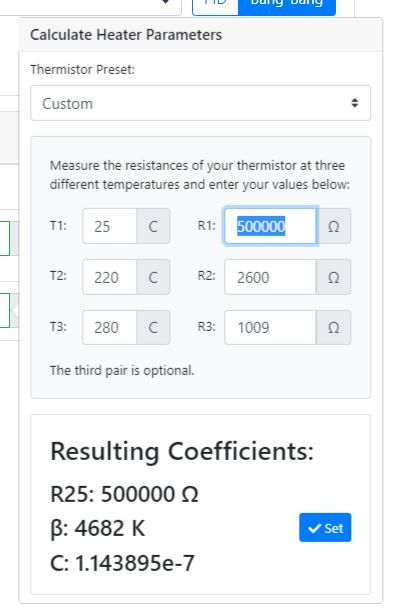
-
It probably means that the RRF preset was calculated using different temperatures. Bear in mind that the Slice thermistor is rated to 500C, so it's likely that the highest temperatures used was much higher than 280C. But if you won't be going above 280C then by all means use those figures instead.
-
@dc42 Thank you again

My (hopefully) last question:The configurator puts in a R4700 Paramter in M305, whereas the RRF3 configurator doesn't (in M308) - for what is that parameter used for (I don't get it from the gcode manual) - AND must it be there then in 2.05 (and not anymore in 3.0x)?
Thank you again!
-
@tom_Nbg The R value is the series resistor value in the temperature sensing circuit on the Duet. On the Duet 2 Wifi, it's 4k7, on Maestro, it's 2k2. RRF3 uses the board definition to set the R value automatically, you have to put it in in M305 on RRF2.x.
Ian
-
@droftarts Thanks! got it!

-
@tom_Nbg so, for the layman, will you please post the final snippet of your config when you get this sorted out?
-
The R parameter in M305 and M308 commands is only needed in config.g files for legacy Duets, i.e. Duet 0.6 and 0.8.5 boards. For all other boards, all versions of RRF know the correct resistor values, so the R parameter is never needed.
-
This post is deleted!