Duet wifi not showing up in device manager
-
I have no switches connected. How do I check the reset?
-
The erase and reset buttons are on the board along an edge. Tiny push buttons labeled.
-
Oh, sorry now I understand. I'll give it a try.
-
Just asking the obvious, but it doesn't show up as a unkown device or under the USB device tree?
(A picture (or screenshot) is worth a thousand words in these cases) -
No unknown devices in any category and nothing under the USB category or at least these values don't change when its plugged in.
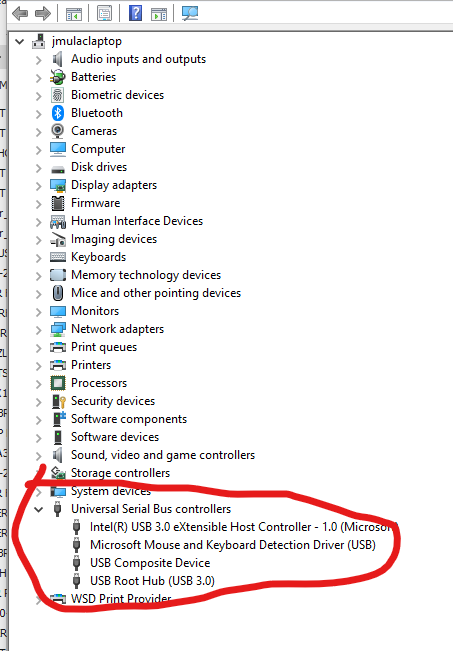 image url)
image url) -
Occasionally a given computer cannot supply enough power via USB. Connect a 12 or 24V supply to VIN (careful of polarity) and try again.
-
@Danal Supplying 24 volts did not seem to help...
-
@Phaedrux The reset button did not get it to work.
-
It should be possible to get it running without the usb console, slightly trickier with the wifi than the ethernet/maestro.
But you should be able to edit the
/sys/config.gfile on the included SD card along with 11 herbs and spices to get connected. But if the usb port is borked might be better just getting it replaced.(no, if the firmware was erased thats not gonna work, never mind)
-
Is it a genuine UK-manufactured Duet WiFi? If so then I suggest you ask for a warranty replacement. If you bought it direct from Duet3D, see https://www.duet3d.com/warranty and refer to this post as authorisation.
-
@dc42 Yes, and will do. Thanks DC!
-
This post is deleted! -
@biomed27 Please keep it to a single thread.