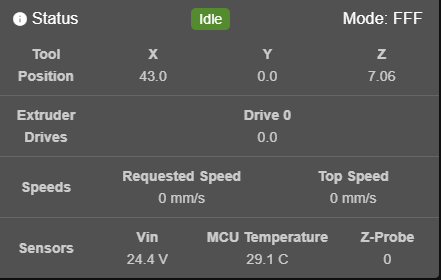Laser Filament Monitor - Return hardware?
-
I have just installed the Duet Laser Filament v2.0 monitor on my duet2.
Firmware: RepRapFirmware for Duet 2 WiFi/Ethernet 3.01-beta3 (2020-01-29b1)
Connected straight through between the sensor and Endstop E0, verified the wiring harness with a meter several times and double checked the pin configuration so I feel I have ruled out a wiring issue.
On power up I get the three green flashes to indicate the unit passed self test.
After power up i see a single green flash followed by three red flashes and this sequence continues to repeat.
It was a little unclear to me how to configure so i added the following to the end of my config.g file:
M591 D0 P5 C3 R40:120 E3.0 S0 ; Duet3D laser sensor for extruder drive 0, connected to endstop input 3 (E0), tolerance 40 to 120%, 3mmThe command M591 D0 yields:
Duet3D laser filament monitor v1 on pin nil, disabled, allow 40% to 120%, check every 3.0mm, no data receivedThe "v1 on pin nil" looks suspect as well as the "no data received". Should this thing show up on the DWC user interface? What do i trouble shoot next? beyond checking the connections I am not sure what else to try. Do I just have a bad sensor?
-
@mitch said in Laser Filament Monitor - Return hardware?:
C
i think you should add this
M591 D0 P5 C"e0stop" R40:120 E3.0 S0 ; Duet3D laser sensor for extruder drive 0, connected to endstop input 3 (E0), tolerance 40 to 120%, 3mm -
@SIam said in Laser Filament Monitor - Return hardware?:
M591 D0 P5 C"e0stop" R40:120 E3.0 S0 ; Duet3D laser sensor for extruder drive 0, connected to endstop input 3 (E0), tolerance 40 to 120%, 3mm
Thanks, That did it. I guess I read the wiki wrong and was using the older syntax?
M591 D0 Duet3D laser filament monitor v2 on pin e0stop, disabled, allow 40% to 120%, check every 3.0mm, version 2, quality 218, brightness 12, shutter 135, no calibration dataNow I will start on calibration.
Question:
I would have expected the filament sensor to show up under sensors in the DWC. It would be nice to see what it is reporting just like the BLTouch.