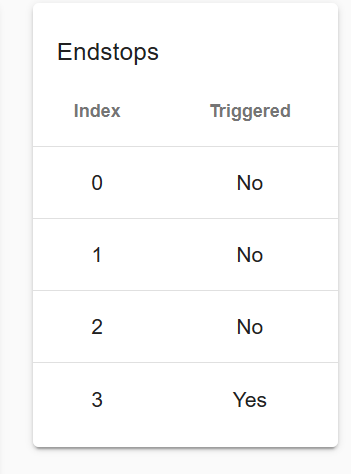Large Delta printer not homing on an original duet Maestro
-
Did something get shorted potentially during the rewiring of the endstops? Is all of the wiring still in place?
If following the YAT configuration linked above doesn't change anything, try disconnecting everything except USB. If that still doesn't work, connect the power supply for VIN as well.
-
the port appears and disappears in device manager.
it was already configured for LF.
after unplugging, still nothing.
after using VIN also nothing -
Just to remove YAT from the equation, can you try with pronterface? https://www.pronterface.com/
The fact that it appears and disappears is a good sign. At least it's being detected by windows.
The same windows USB stuff also applies. Try a different port. Reboot the PC. Try a USB hub.
-
When you reboot the Duet, the port will disappear for a few moments and YAT will disconnect. So you may need to press Open/Connect button again. If that doesn't work, go to Settings in YAT and check that the port is still recognised. Restart YAT if you need to.
-
the port is perfectly fine, the board just doesnt reply to my messages, makes me sad

I installed pronterface and im not familiar with it at all
-
@NEVER-LUCKY said in Large Delta printer not homing on an original duet Maestro:
I installed pronterface and im not familiar with it at all
There's a dropdown to select the USB port to connect to. You connect if possible and then you hopefully can send some commands from the console.
-
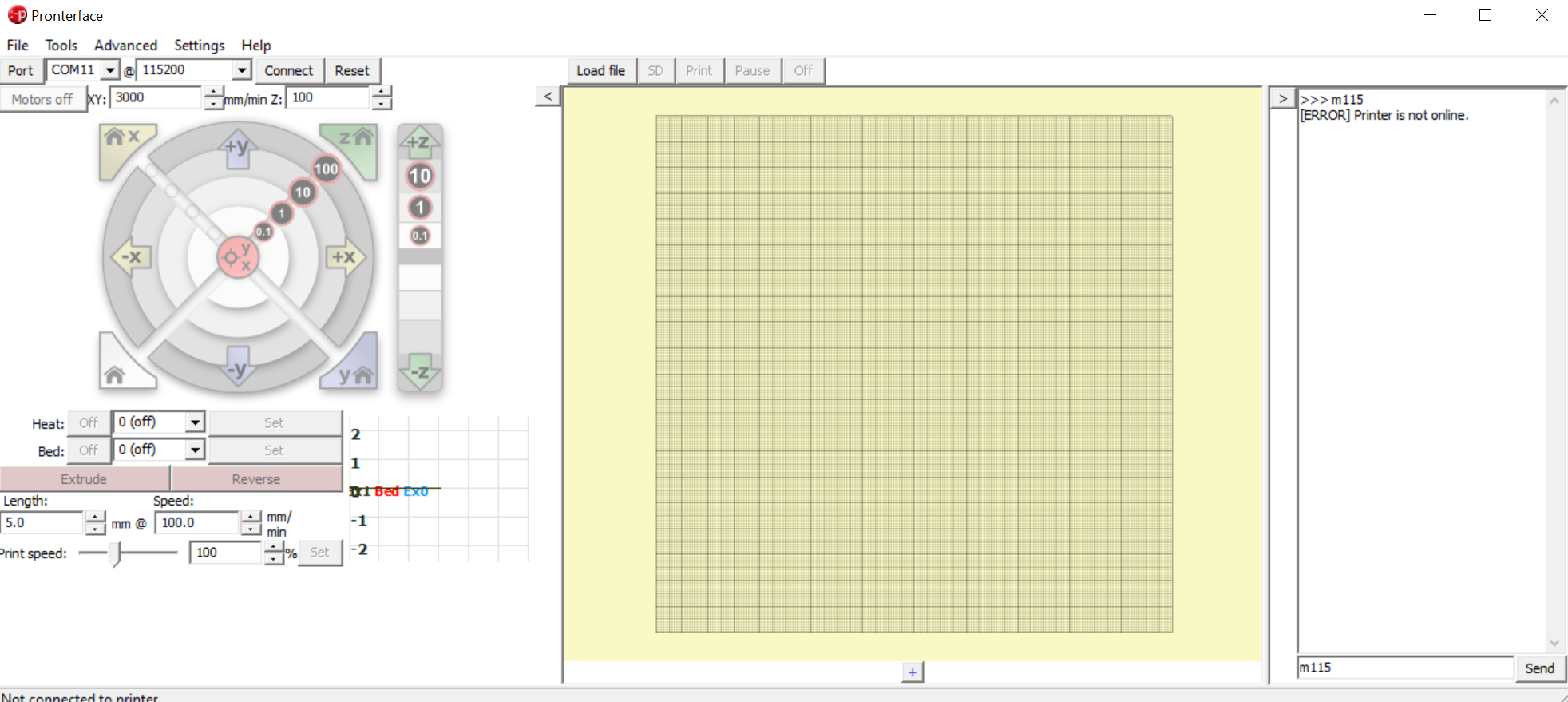
omg now it isnt online
device manager shows the port as port 11
-
What else shows in the port drop down?
-
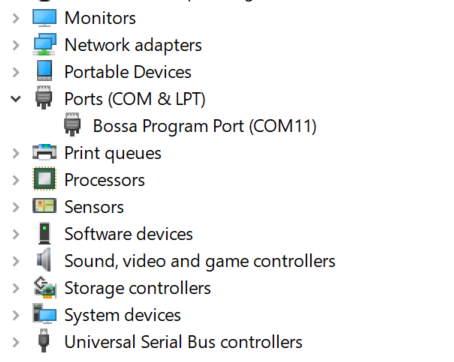
nothing
-
Alright, start working through this page
https://duet3d.dozuki.com/Wiki/What_to_do_if_your_Duet_won't_respond
-
If it's showing the Bossa port then you have erased the firmware. Use the Bossa program to reinstall it. See https://duet3d.dozuki.com/Wiki/Installing_and_Updating_Firmware#Section_Fallback_procedure_Num_3.
-
this is embarrassing what is the g code for inserting sd card again?
-
Power off whenever inserting or removing SD.
-
You can also use M21 and M22 to load and eject the SD card.
https://duet3d.dozuki.com/Wiki/Gcode#Section_M21_Initialize_SD_card
-
Well, I learn something every day! Thanks @Phaedrux
-
noted. does this look about right ?
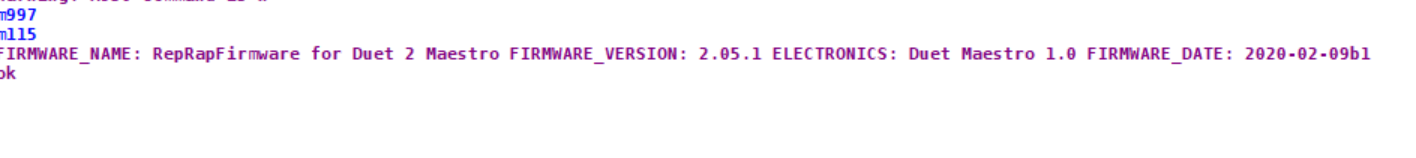
-
ill wire things up and test if i can connect the web interface
-
That's a really good sign.
-
so i wired everything up and checked the endstops. it looks kinda good i guess.
After i pressed HOME ALL, the axes did what they were supposed to.I want to thank all three of you guys for staying up this late and helping me figure this out and also for not giving up when i had no idea what could be done otherwise.
cheers lads and thanks so much.
-