Error: Short-to-ground on drivers x
-
@stweet Going to need more information to even have a chance at troubleshooting this. Please see https://forum.duet3d.com/topic/5909/guide-for-posting-requests-for-help
Apart from posting your config.g, the make/model of motor and perhaps a picture of your wiring, check your motor wiring for continuity and that you are connecting the motor phases correctly. See https://duet3d.dozuki.com/Wiki/Choosing_and_connecting_stepper_motors#Section_Identifying_the_stepper_motor_phases
Ian
-
motor: 2303HS280AW
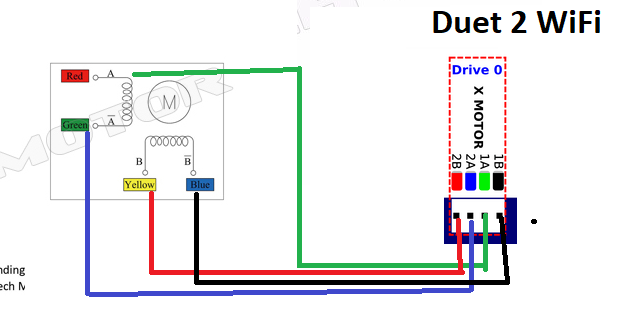
-
@droftarts i have upgrade from a xPro controller to duet, it runs fine with the xPro
-
@droftarts i have checked phases with a multimeter
-
@stweet you want A and  from the motor on 2A and 2B
-
-
Arhh my mistake i have misunderstood it xD Thanks will try that

(on xPro A1 / A2 is one phase that why i thought it was the same) -
@stweet I think I need to update the documentation, as this has come up a couple of times recently. There is no standard for motor wire colours (though red/blue and green/black is common) and no standard for PCB pinout (Duet uses 1122, where others use 1221). Another problem is if you have motors with a plug; there’s no standard for wiring at that end, either!
Ian
-
@droftarts yea maby it should be more clear in the doc for noobs like me

-
@droftarts said in Error: Short-to-ground on drivers x:
no standard for PCB pinout (Duet uses 1122, where others use 1221).
Actually, there does seem to be a standard for controller PCBs, which is that one phase is at one end of the connector and the other phase is at the other end. What's a little confusing is that on the Duet WiFi/Ethernet the phases are called 1 and 2 as on the Trinamic driver documentation, whereas motor manufacturers generally call them A and B. We're moving over to labelling them A+ A- B+ B- to avoid this confusion.
When using Nema 17 motors, problems usually only occur when the motor has a 6-pin JST connector on it. Unfortunately, different motor manufacturers use different pinouts. So there is no guarantee that one phase will be red-blue and the other green-black if the cable detaches from the motor.
-
I am new to the group... So please bear with me. Guide for posting "requests for help" state that I need to submit the following:
Firmware: RepRapFirmware for Duet 3 MB6HC 3.1.1 (2020-05-19b2)
Board: Duet 3 MB6HC (MB6HC)
Core XY
Duet Web Control 3.1.1
Other Hardware: 2303HS280AW-OB Stepper MotorI am new to building my own 3D printer and want to make sure that I am not wiring something incorrectly. Due to the posts above I am a little confused on the wiring for my steppers. "IF" I understood things correctly the following wiring should be correct? Using the online config and trying to find the same universal language for the each setting within the config tool seems to be somewhat challenging to say the least.
Be gentle... I am new!
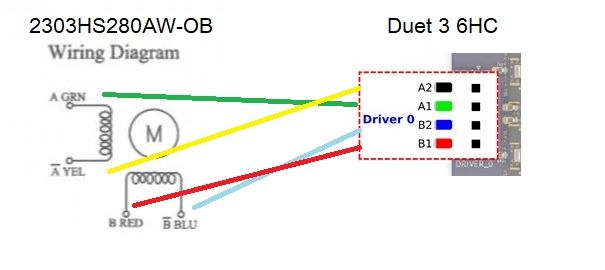
-
@WOPR73 yes, that looks correct. See also https://duet3d.dozuki.com/Wiki/Choosing_and_connecting_stepper_motors#Section_Using_the_internal_drivers
Ian