Help: Temp Sensors and Homing Issues
-
@94118 said in Help: Temp Sensors and Homing Issues:
DWC Line code for
What does that mean? Can you post a screen shot? Use the windows "snip" tool.
-
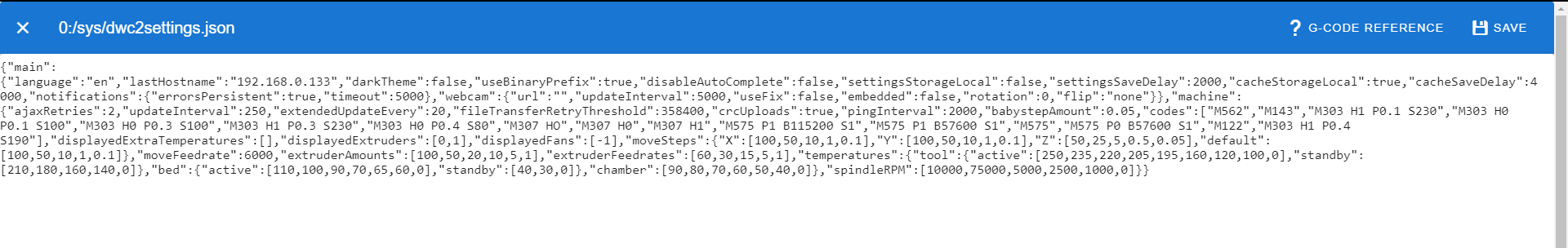
Line 4
-
That is your command history from the "console" tab in DWC. Things you have typed in the past.
Ignore it.
-
Panel still states connecting, will be changing the hotend heater and thermistor to a US made 24v 40W Heater and an NTC Thermistor to replace the K Thermalcouple
-
Attn: Moderators
2 options
-
Either tell me how to fix my Paneldue
-
Request RMA for paneldue so that i may get it excahnged with PrintedSolid.
-
-
@94118 said in Help: Temp Sensors and Homing Issues:
Attn: Moderators
2 options
-
Either tell me how to fix my Paneldue
-
Request RMA for paneldue so that i may get it excahnged with PrintedSolid.
Please restate the problem with the PanelDue.
What paneldue firmware version are you using?
How do you have it wired?
If you are using the ribbon cable, have you tried the 4 wire cable, and vice versa.
Have you tested continuity on the wires?
What baud rate is set in the PanelDue settings menu?
What baud rate are you using in your config? -
-
Not Connecting, Panel firmware ver1.23, both 4 pin wire and ribbon cable , Baud rate set 56700 for both.
-
Have you updated the firmware yourself, or is it still as is out of the box?
Did it connect initially?
I would try re-flashing the firmware
https://duet3d.dozuki.com/Wiki/PanelDue_Firmware_update -
yes it did connect initially, and yes i did reflash the firmware myself with Bossa i have tried reflashing the firmware may times and have not gotten anywhere
-
@94118 what error do you get when you flash the firmware?
-
I was getting no errors when i did this. it now states connecting.
-
If it says Connecting, the PanelDue firmware is almost certainly OK.
- Go to the Setup page on PanelDue, check the baud rate setting there is 57600
- Connect to the Duet via YAT or DWC and send M575 P1. Check that it also reports 57600 baud.
-
Here is the results:
console.txt and this after i checked that the board and the panel are on the same baud speed setting. how would i issue a restart or reset of the board and panel. -
Your M575 P1 setting is correct, so it should be able to communicate with the PanelDue assuming that the PanelDue is set to 57600 in the Settings page.
Next step is to check whether the Duet is receiving data form PanelDue. Connect to the Duiet via YAT and send M111 S1 P3. It should report that debugging enabled for the GCodes module. It will then echo all received GCode commands in the YAT main window. Do you see any messages beginning "aux: M408" ? You should get those as long as the PanelDue is not on the Setup page.
If you are using the ribbon cable, make sure it is plugged into the CONN_SD socket on the Duet. Not CONN_LCD.
-
Here is the result from DWC YAT is not giving me connection options for comm ports. YAT is to difficult
console.txt -
@94118 said in Help: Temp Sensors and Homing Issues:
YAT is to difficult
console.txtM111 S1 P3 has enabled debugging messages to steam to the USB port. You will need either YAT or some other USB terminal to view it.
-
having problems with USB terminal emulators they do not see anything beyond comm 1
-
Does the duet show up as a device in device manager?
-
NO it does not
-
But you are able to connect to the duet via the network and DWC?