Strange Active and standby temp
-
Hi All recently on startup I get tool1 heater1 active and standby temp at -273 in web control.
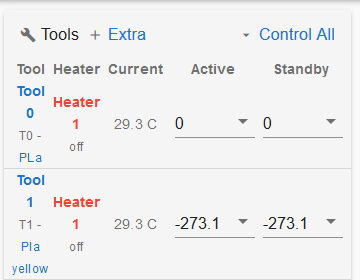
Can anyone suggest where I might look to fix this?
I have looked in the obvious config.g and override_config.gCheers
-
@lyndon What DWC version? There was a bug in DWC 2.0.4, see https://forum.duet3d.com/topic/13619/dwc2-bug-heater-names-not-displayed-correctly
Update to latest DWC: https://github.com/chrishamm/DuetWebControl/releasesOtherwise, it's probably your tool definitions. Please post firmware version (M115) and post config.g and override_config.g if used. Difficult to diagnose without them.
Ian
-
Hi Ian yes mate im on dwc 2.04. Printing as we speak so I will update and report back. Thanks
-
@lyndon That usually means that the heater is "off". What I do is set all the active and standby temperatures to zero in my config.g file like so:
G10 P0 R0 S0 ; Set initial tool 0 active and standby temperatures to 0C
G10 P1 R0 S0 ; Set initial tool 1 active and standby temperatures to 0C
etc....That's just something that I've always done. It doesn't really matter but "0" looks less cluttered that "-273.1" Remember those are values that the hot end will be set to when it's either active or standby, so either -271.1 or 0 will result in the heater being turned off (unless your printer is in sub zero ambient conditions).
-
@deckingman Spot on mate, I have:-
; Tools M563 P0 D0 H1 ; Define tool 0 G10 P0 X0 Y0 ; Set tool 0 axis offsets G10 P0 R0 S0 ; Set initial tool 0 active and standby temperatures to 0C M563 P1 D1 H1 ; Define tool 0 G10 P0 X0 Y0 ; Set tool 0 axis offsets G10 P0 R0 S0 ; Set initial tool 0 active and standby temperatures to 0COOps
-
@lyndon I thought you meant Heater 1 was used by both tools, but according to your tool definitions, it is! I'm guessing you've noticed that the second set of G10 settings are for P0, not P1? So should be:
; Tools M563 P0 D0 H1 ; Define tool 0 G10 P0 X0 Y0 ; Set tool 0 axis offsets G10 P0 R0 S0 ; Set initial tool 0 active and standby temperatures to 0C M563 P1 D1 H1 ; Define tool 0 G10 P1 X0 Y0 ; Set tool 0 axis offsets G10 P1 R0 S0 ; Set initial tool 0 active and standby temperatures to 0CWhich will set P1 to 0C active and standby.
Ian
-
@droftarts Yes mate, I have been changing tools recently from single nozzle 1 extruder to single nozzle 2 extruders, to 2 nozzles 2 extruders and diamond 3 extruder, So plently of tool definition changes and I missed the above. At least that's my excuse lol..