result of G30
-
Hmmm... I may have been mistaken about inverting an analog reading. Perhaps ! is really intended for digital inversion... I'll have to play around a little and see how it really works.
-
@Danal I expected the same but it is totally misleading TBH

2/28/2020, 4:56:07 AM M558 P1 C"!zprobe.in" R2 H5 F3000 T3000 A3 S0.03 K0 2/28/2020, 4:56:17 AM G31 Current reading 777, threshold 500, trigger height 0.700, offsets X0.0 Y0.0 2/28/2020, 4:56:28 AM M558 P1 C"zprobe.in" R2 H5 F3000 T3000 A3 S0.03 K0 2/28/2020, 4:56:32 AM G31 Current reading 777, threshold 500, trigger height 0.700, offsets X0.0 Y0.0Would be cool I can get it to probe faster than 10mm/sec
 it's ignoring my F value
it's ignoring my F value -
The F is in mm/min. So you should be seeing 50mm/sec. If your axis jerk/accel/speed allow that.
-
@Danal hm, I might put a limit on Z max speed somewhere! Must check, I remembered it slows down when it is close to triggering and with piezo you are always close to triggering till it happens so I was thinking that's the problem. It's possible I limited Z speed to 10mm/sec. I must stop debugging stuff at 5am
 I'm not 30 anymore
I'm not 30 anymore 
M203 X60000.00 Y60000.00 Z600.00 E2400.00Thanks, good catch

-
@arhi Any reason you're defining your probe as P1, but then using K0? Do you already have a probe defined as P0? Maybe K0 doesn't works if you already do, so you're just seeing however P0 is defined (I haven't tested this theory). From https://duet3d.dozuki.com/Wiki/Gcode#Section_M558_in_RepRapFirmware_Num_3
New optional parameter K selects the Z probe number. If there is no K parameter then the current Z probe number is used. The current Z probe number is 0 at startup. You can ignore this parameter if you have only one Z probe.
Ian
-
@droftarts I had K0 and K1, K0 was this piezo orion and the K1 was bltouch, but since chosing what probe is active and since I removed bltouch from the printer as orion got stable enough I could drop K0 but it's default value so it's not changing anything.
Maybe you mixed something, P is a probe type it has nothing to do with K (probe number), P0 is type "not existing", P1 is "analog input" (probe output is an analog signal that rises with decreasing nozzle height above the bed)
-
@arhi said in result of G30:
Maybe you mixed something, P is a probe type
Doh! You're right. Just used to seeing P used to define the each iteration of a type of thing, eg M569 (Drive mapping), M106 (fans), M563 (Tools). Perhaps K should come first!
Ian
-
@arhi said in result of G30:
M558 P1 C"!zprobe.in" R2 H5 F950 T3000 A3 S0.03 K0 G31 X0 Y0 Z0 P780 G0X0Y0 M566 Z0 G30 M409 K"move.calibration" F"v,n,d4"First, the !zprobe.in makes the probe trigger when value > G31P780? and if there is no ! then it would trigger if value is < G31P780 ?
The other way round: with no ! in the pin name, the reading needs to be at least the G31 P value to trigger.
Anyhow, the real question, why does M409 always return 0 for all values here?
{"key":"move.calibration","flags":"v,n,d4","result":{"final":{"deviation":0,"mean":0},"initial":{"deviation":0,"mean":0},"numFactors":0}}Because you haven't done any auto calibration yet (i.e. delta calibration or true bed levelling).
Also, the A3 is "do a max of 3 touches", if it does 2 what does that mean? that between 1st and 2nd difference is below
M558 S0.03?Yes.
-
@dc42 said in result of G30:
The other way round: with no ! in the pin name, the reading needs to be at least the G31 P value to trigger.
Now I'm wondering how my setup works at all
 (and it works reliably
(and it works reliably  )
)Need to extend the question then. DWC:
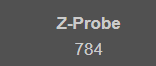
What is the color coding here
- gray -> not triggered
- yellow / orange -> ?!
- red -> triggered
cause I have trashold configured as +5 from what I read and !zprobe.in
so that means that I'm already triggered ?!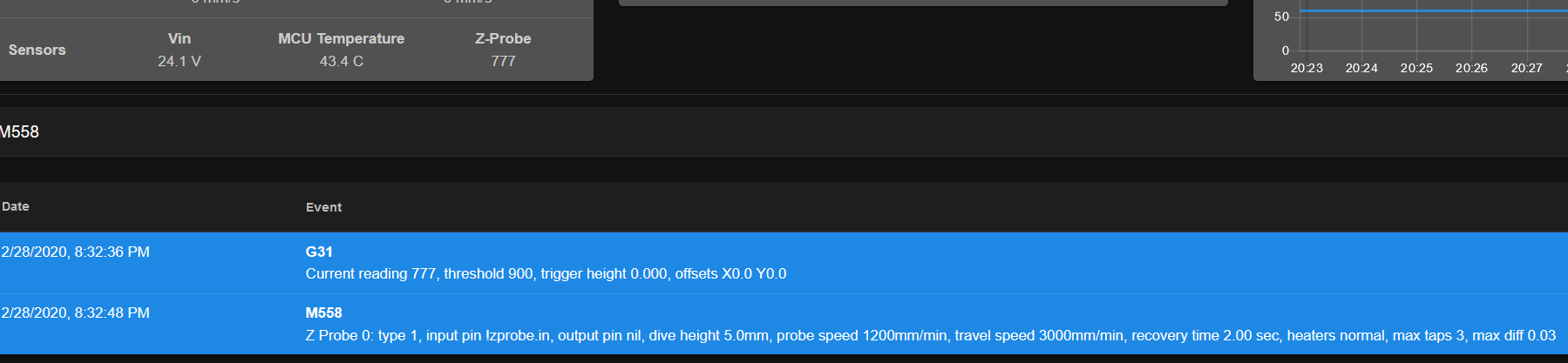
so treshold is 900
reading is 777
"gray" show it is not triggered (I can't see in G31 result if it's triggered or not)
M558 show it is defined as !zprobe.inso according to
with no ! in the pin name, the reading needs to be at least the G31 P value to trigger.
I have ! in the pin name so I should trigger below the P value, I am below the P value why is it not "triggered" ? and how will it work at all?! the trigger will happen when the value moves back from 900+ to 900-? but shouldn't it block the probe at all with "zprobe already triggered" ?
But, I do the opposite
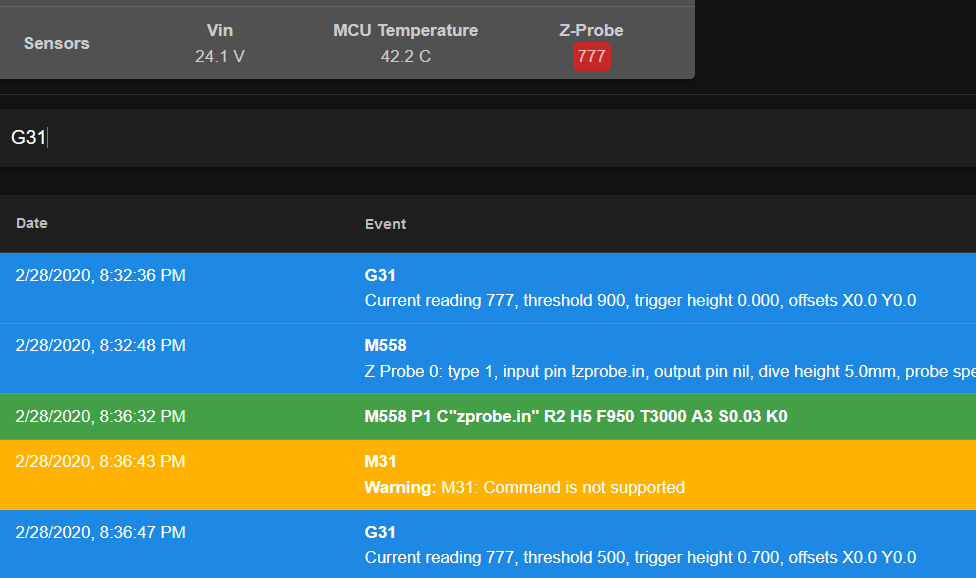
no !, reading 777 treshold 500 it's triggered (ok so read is > tresh it's triggered)
change threshold:
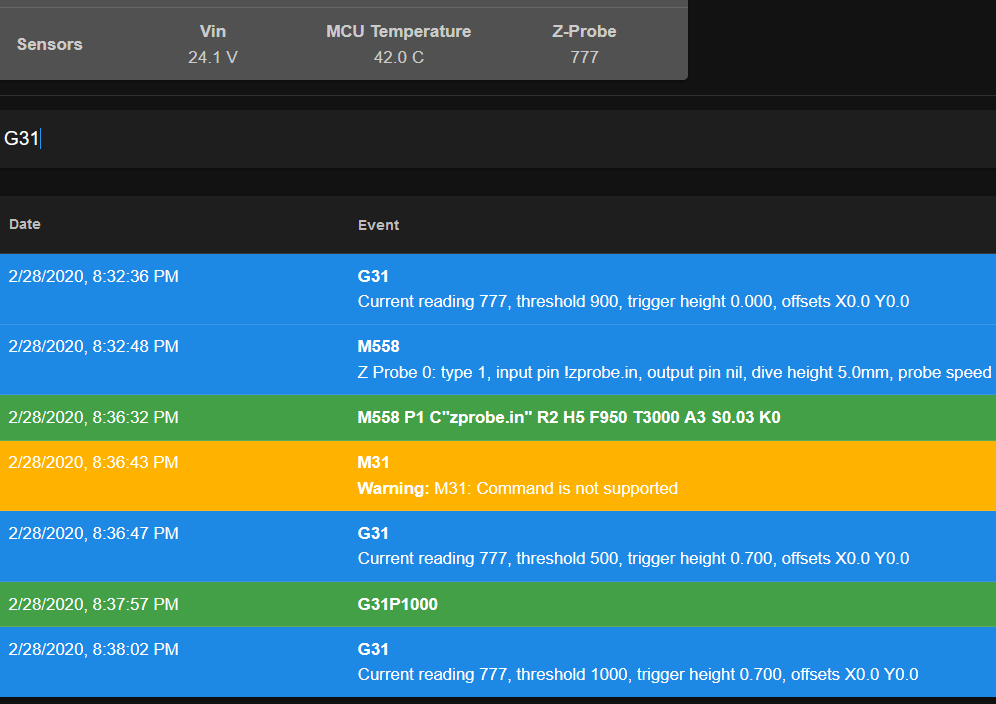
so without ! it behaves as expected, when read is lower than trash it's not triggered, higher it is ...
but with ! behavior looks identical !?
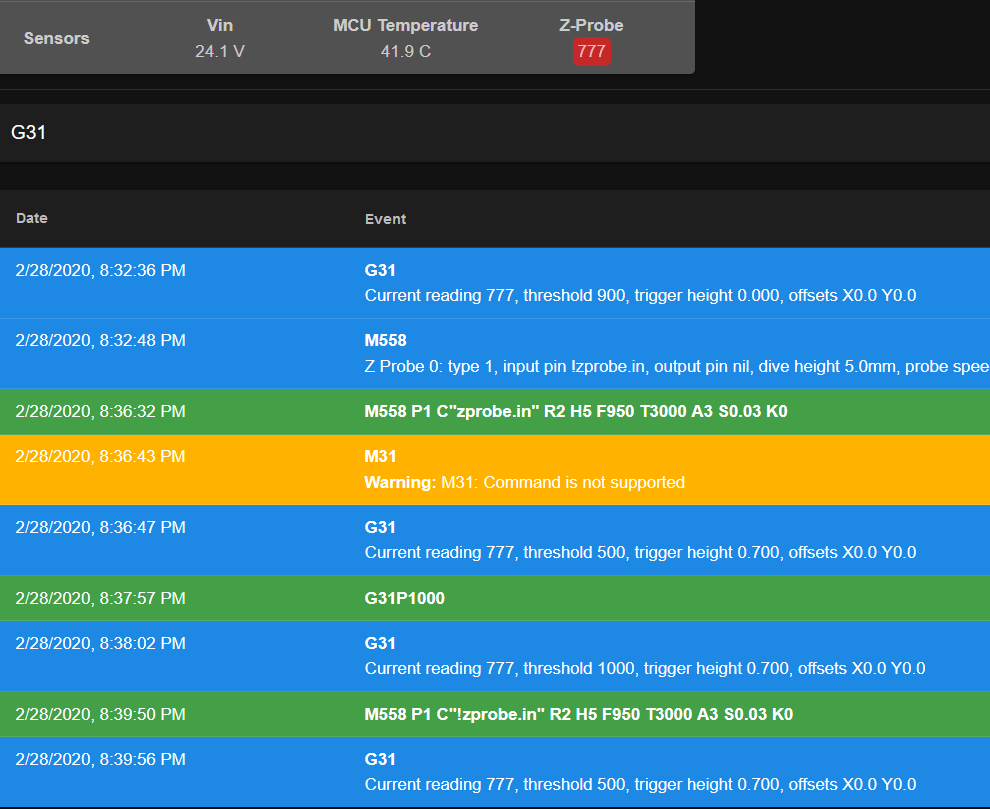
looks like the ! makes no difference at all ?!
-
Red is indeed triggered, and no color (grey to match background) is not triggered. I have never seen yellow.
An exclamation definitely performs a logical not on probe types that are only hi/lo, i.e. switches, BLTouch, etc. I tested this, moments ago.
An exclamation point does nothing on a probe types that provide a value. Also tested, moments ago.
Board: Duet 3 MB6HC (MB6HC)
DSF Version: 1.2.4.0
Firmware: RepRapFirmware for Duet 3 MB6HC v0.6 or 1.0 3.01-RC2 (2020-02-18b1) -
@Danal digital one I tested too, ^ and ! behave as expected, but looks like ! does not do anything for analog

There is a yellow/orange state I think when the value is close to the threshold. I don't know how is "close" defined.
@dc42 maybe this should be documented? Maybe if it is I didn't find it. Also, would it make sense for G31 to output also if the probe is triggered or not? It does not matter to me personally any more as I see now that it's always irrelevant to pin modifiers
trigger = value >= thresholdbut maybe it still makes sense.