Duet WiFi not reading SD card
-
I was setting up a new printer it was all working turned it off went to bed. When I returned and started it up the next morning the wifi never started. Traced it back to the card not mounting. I have a number of sd cards including the one that came with the board. All are doing the same thing, I can read them fine on a computer but the duet will not recognize the card.
SENT: M122
READ: === Diagnostics ===
READ: RepRapFirmware for Duet 2 WiFi/Ethernet version 3.0 running on Duet WiFi 1.02 or later
READ: Board ID: 08DGM-9T6BU-FG3S4-6J9FG-3SJ6N-TBNMG
READ: Used output buffers: 1 of 24 (10 max)
READ: === RTOS ===
READ: Static ram: 30516
READ: Dynamic ram: 90836 of which 0 recycled
READ: Exception stack ram used: 256
READ: Never used ram: 9464
READ: Tasks: NETWORK(ready,1888) HEAT(blocked,1464) MAIN(running,3760) IDLE(ready,156)
READ: Owned mutexes:
READ: === Platform ===
READ: Last reset 00:40:40 ago, cause: power up
READ: Last software reset time unknown, reason: User, spinning module GCodes, available RAM 9432 bytes (slot 0)
READ: Software reset code 0x0003 HFSR 0x00000000 CFSR 0x00000000 ICSR 0x0441f000 BFAR 0xe000ed38 SP 0xffffffff Task 0x4e49414d
READ: Error status: 0
READ: Free file entries: 10
READ: SD card 0 detected, interface speed: 20.0MBytes/sec
READ: SD card longest block write time: 0.0ms, max retries 0
READ: MCU temperature: min 23.8, current 24.9, max 25.2
READ: Supply voltage: min 0.5, current 0.5, max 0.5, under voltage events: 0, over voltage events: 0, power good: no
READ: Driver 0: ok, SG min/max not available
READ: Driver 1: ok, SG min/max not available
READ: Driver 2: ok, SG min/max not available
READ: Driver 3: ok, SG min/max not available
READ: Driver 4: ok, SG min/max not available
READ: Date/time: 1970-01-01 00:00:00
READ: Cache data hit count 3266225595
READ: Slowest loop: 3.70ms; fastest: 0.08ms
READ: I2C nak errors 0, send timeouts 0, receive timeouts 0, finishTimeouts 0, resets 0
READ: === Move ===
READ: Hiccups: 0(0), FreeDm: 169, MinFreeDm: 169, MaxWait: 0ms
READ: Bed compensation in use: none, comp offset 0.000
READ: === MainDDARing ===
READ: Scheduled moves: 0, completed moves: 0, StepErrors: 0, LaErrors: 0, Underruns: 0, 0
READ: === AuxDDARing ===
READ: Scheduled moves: 0, completed moves: 0, StepErrors: 0, LaErrors: 0, Underruns: 0, 0
READ: === Heat ===
READ: Bed heaters = 0 -1 -1 -1, chamberHeaters = -1 -1 -1 -1
READ: === GCodes ===
READ: Segments left: 0
READ: Stack records: 0 allocated, 0 in use
READ: Movement lock held by null
READ: http is idle in state(s) 0
READ: telnet is idle in state(s) 0
READ: file is idle in state(s) 0
READ: serial is ready with "M122" in state(s) 0
READ: aux is idle in state(s) 0
READ: daemon is idle in state(s) 0
READ: queue is idle in state(s) 0
READ: autopause is idle in state(s) 0
READ: Code queue is empty.
READ: === Network ===
READ: Slowest loop: 0.73ms; fastest: 0.00ms
READ: Responder states: HTTP(0) HTTP(0) HTTP(0) HTTP(0) FTP(0) Telnet(0)
READ: HTTP sessions: 0 of 8
READ: - WiFi -
READ: Network state is disabled
READ: WiFi module is disabled
READ: Failed messages: pending 2779096485, notready 2779096485, noresp 2779096485
READ: Socket states: 0 0 0 0 0 0 0 0
READ: okIt sees the sd card and it's not the typical pin issue...
SENT: M21
READ: Error: Cannot mount SD card 0: no FAT filesystem found on card (EXFAT is not supported)All the sd cards I have are formatted with the SD Card formatting utility recommended on the website. I have reloaded the firmware from a complete erase with no issues, yet still no SD card.
Any ideas?
Thanks!
-
Can you post a close up detailed photo of the SD card slot and solder points?
-
[link text](link url)
-
@symekutz said in Duet WiFi not reading SD card:
[link text](link url)
Your photo did not work. You can drag and drop or even copy paste the photo as well.
-
-
try to get this part focused please
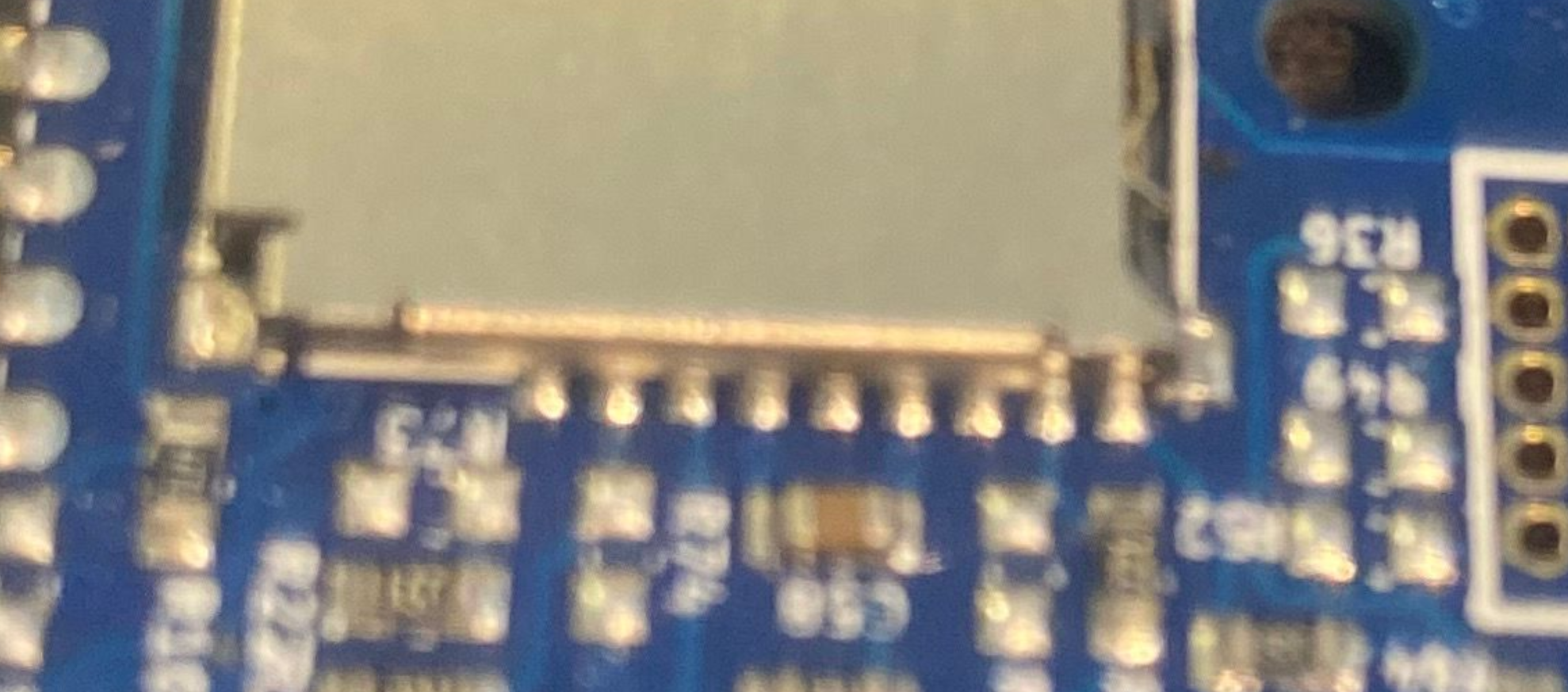
-
@bearer
So i went back and said f@#$ it and reformatted one of the cards I had manually forcing it to FAT16. Boom everything started working !No idea how this went from working to not working while sitting turned off overnight. But now it seems to be all good I just updated everything and it's all looking good to go. Going to install it back in printer now and see what happens.
I looked at all those solder connections under my big magnifier and they all looked good!
-
What's the capacity of the card?

