My new paneldue 5I displays connecting but never connects
-
I have it on io port 0 and have tried all of the baud rates. Do I need to enable in firmware or something else?
-
Ok I found this https://forum.duet3d.com/topic/8386/got-my-paneldue-it-says-connecting-and-controls-nothing which is helpful but his is a Duet 2. I'm pretty sure M575 P1 B57600 S1 is the command to use with duet 3 but thought I would ask to be sure, I have inserted it into my config G. Also I've checked continuity of the tx and rx wires with my fluke, they are good and checked that that tx and rx wires are not crossed. I also fired up my oscilloscope and other than a little signal activity at power up from the paneldue there is no activity from the Duet I'm thinking I've got a bad Duet 3.
Thanks -
@luckyflyer said in My new paneldue 5I displays connecting but never connects:
M575 P1 B57600 S1
I don't recall which P it was but if you run
M575 P0andM575 P1it should print the settings for each one as the default (i.e run after resetting the board with no M575 in your config). The one that has S1 or checksums enabled is the correct P for PanelDue.Which version of the board and firmware are you running?
-
I looked on the circuit board and didn't see a version # but the display was purchased new about a month ago. Fw is current 1.23.2 which was on it when I received the board. I've ran both M575 P0 and M575 P1 and both return 57600
-
@luckyflyer said in My new paneldue 5I displays connecting but never connects:
Fw is current 1.23.2
I meant the Duet, pardon the amgbiguity
-
That M575 command is correct. Also check that the baud rate on the Setup page of PanelDue is set to 57600.
If it still doesn't connect, most likely the cable is faulty. There might be a bad crimp in the data in or data out wire, or those wires may have been swapped. Check that the cable wiring matches the image at https://duet3d.dozuki.com/Wiki/Getting_Started_With_Duet_3#Section_Running_in_standalone_mode.
-
I was gone on a 3 day trip so now I'm back to try and get this paneldue to talk to the Duet 3. Here is what I've done so far, check continuity of the tx, rx, gnd and "5v wires between due and duet, they are good. Confirm that the tx and rx wires are not reversed, they are not. Confirm that due is set for 57600 baud, it is. Confirm with M575 that duet is sending at 57600, it is. Confirm that due is connected to i/o port 0 on duet, it is. All other aspects of the duet 3 work as they should. I guess if there are no other suggestions I'll do a warranty claim with Printed Solid to get either the paneldue or the duet or both exchanged. Any additional suggestions would be appreciated.
-
If you have a 3.3v usb ttl adapter you could verify which one that works, also maybe this works for the duet 3 as well?
dc42 said in Maestro will not communicate to display:
My guess it that it's the cable. If you connect a PC running YAT or Pronterface etc. to the Duet via USB and send M111 S1 P3, then every command received by the Duet will be echoed to USB. If the Duet is receiving data from the 5i then you should see "aux: M408" lines regularly.
-
@luckyflyer I've just set up my Duet 3 (fw 3.0beta12) and PanelDue 5i (fw 1.23.2). No SD card, USB power only and PanelDue. Works!
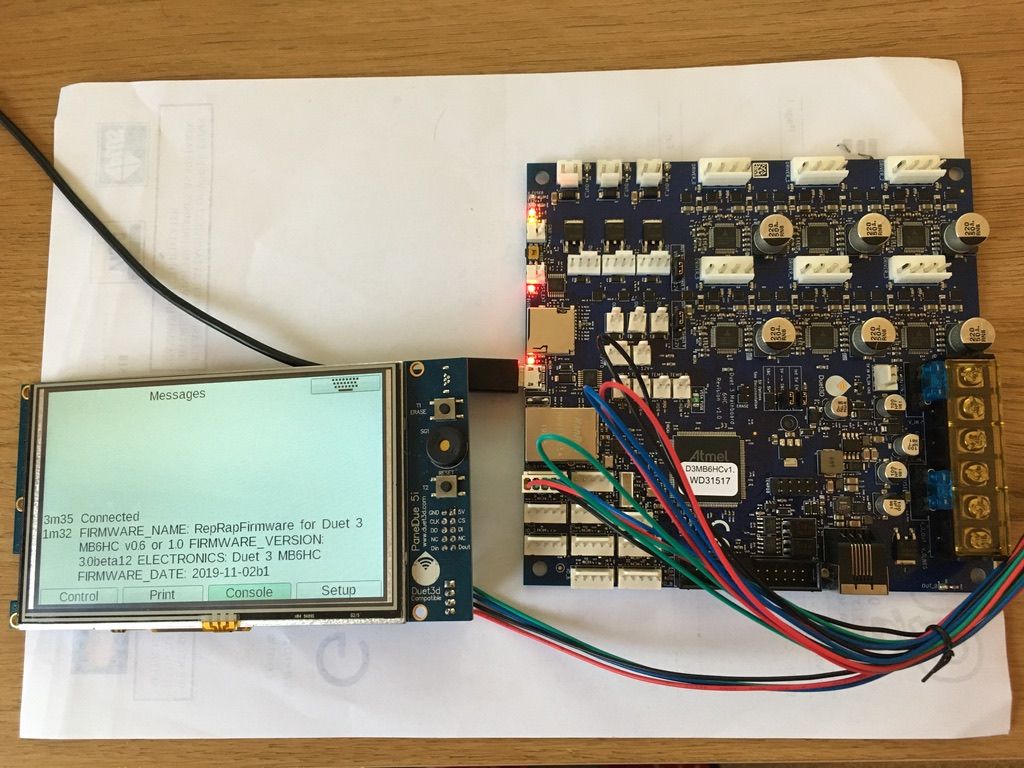
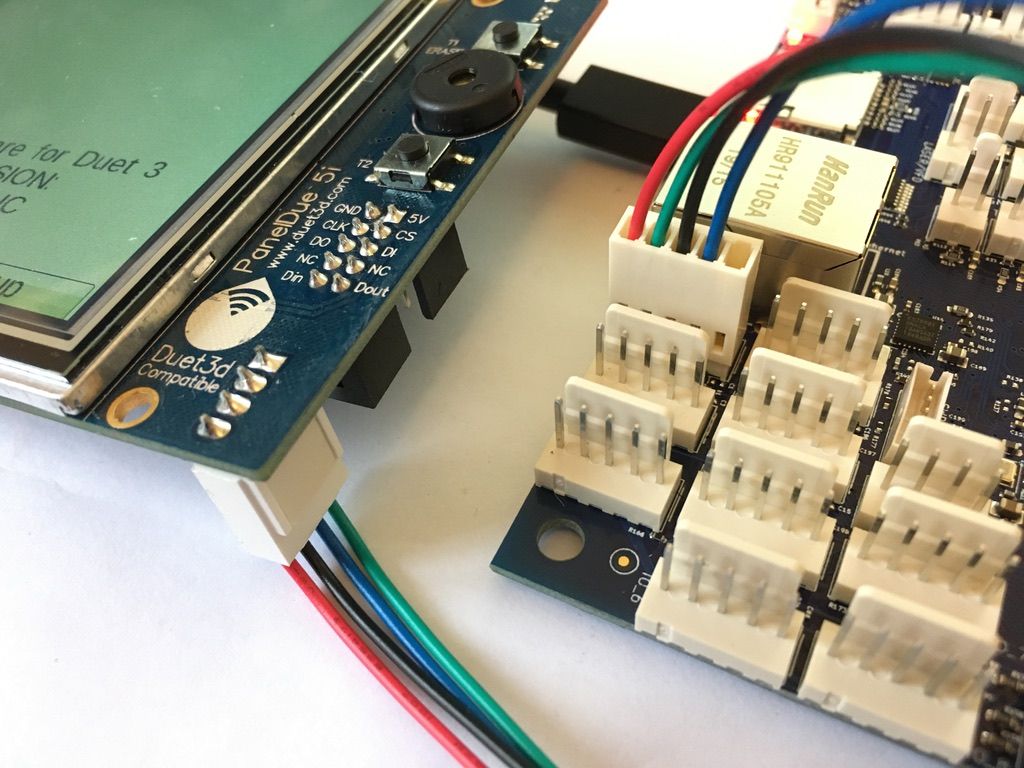
Please check your wiring. Note that the wire order is different on the Duet end (Red, Green, Black, Blue) to the PanelDue end (Red, Black, Blue, Green).Ian
-
It now works, I'm an idiot, thanks droftarts.
I was using this image as a guide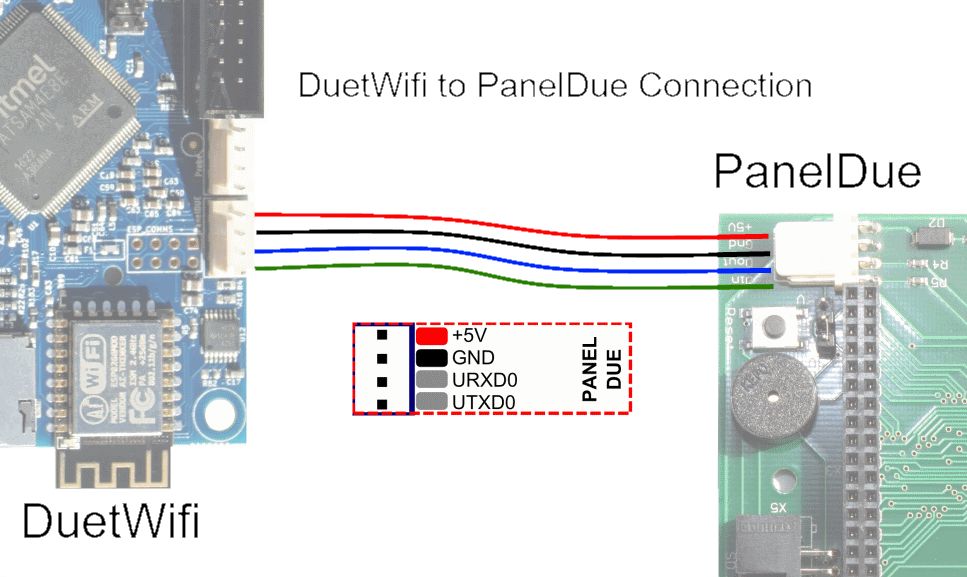
Which was the wrong thing to do.