Duet2 Wifi won't start with VIN, but does start via USB.
-
I have a Duet2 Wifi running on an Anycubic Predator with the Smart Effector. Earlier today, the wire from the heater fan was run over and shorted out the printer.
Disconnected the fan from the PCB and restarted the printer. Power supply turned on, but the board only showed the VIN light with none of the other lights activating.
I connected to the board via USB and board lit up correctly.I've checked all the fuse blades and they are all still good.
Any idea what the issue could be and how I might resolve it?
-
Probably blew the 3.3V regulator. Are you comfortable replacing a surface mount chip?
-
Depends on how it's connected. I am comfortable soldering once I can identify the a proper replacement. Any suggestions as to how I can confirm your hypothesis?
-
Double check fuse F2 is not blown, check the int_5v_enable jumper is in place.
Take a picture of the little square black chip labeled u3 to see if there is any visible damage.
3.3v regulator is fine if boards work from USB, but when powered from Vin 3.3v is derived from 5v, so the failure will be there.
-
@bearer said in Duet2 Wifi won't start with VIN, but does start via USB.:
t blown, check the int_5v_enable jumper is in place.
Take a picture of the little square black chip labeled u3 to see if there is any visible damage.Thanks -- Like I said, checked all fuses and they were good. Will verify the other items.
-
@bearer said in Duet2 Wifi won't start with VIN, but does start via USB.:
Double check fuse F2 is not blown, check the int_5v_enable jumper is in place.
Take a picture of the little square black chip labeled u3 to see if there is any visible damage.
3.3v regulator is fine if boards work from USB, but when powered from Vin 3.3v is derived from 5v, so the failure will be there.
Ah, good point... probably the 5V regulator, not the 3.3.
-
@bearer This is what I see when looking at the U3 chip:

Not sure if that's damage in that South-east ring, but could be?
-
Looks like damage to me. You may be able to pin-probe, with a steady hand, and discern something from this:
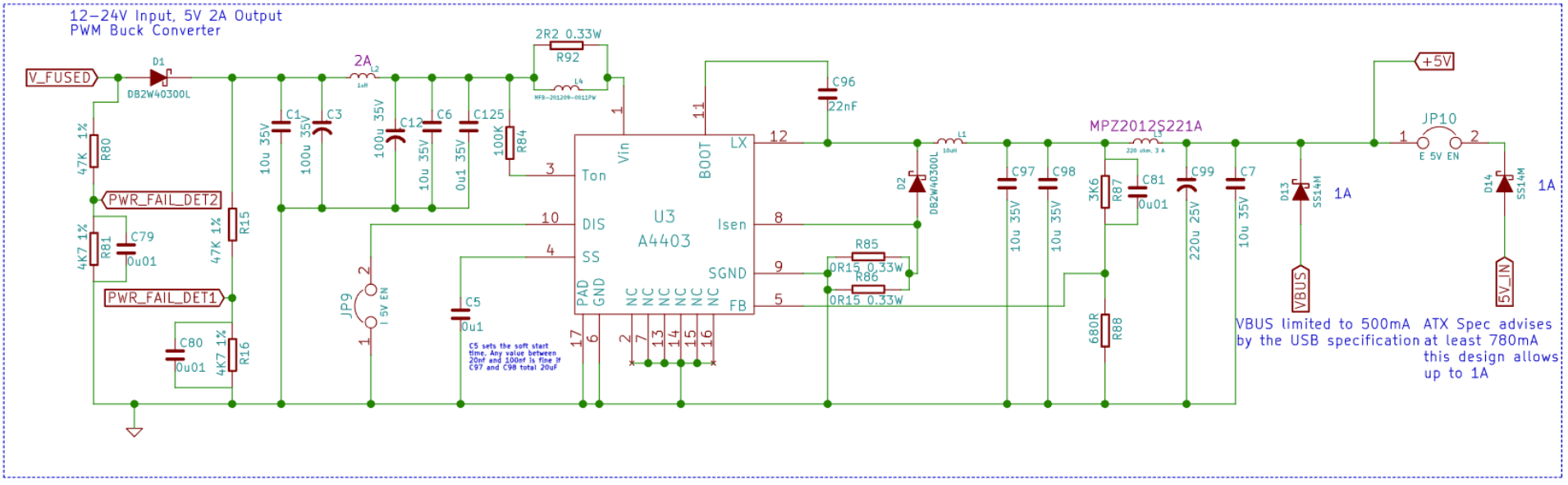
-
Full schematics here: https://github.com/T3P3/Duet/blob/master/Duet2/Duet2v1.04/Duet2_1.04c_Schematic.pdf
-
@CoolioX said in Duet2 Wifi won't start with VIN, but does start via USB.:
Not sure if that's damage in that South-east ring, but could be?
the parts orientation dot should be in the same corner but doesn't look quite right no.
if you can't replace it and its not within the warranty period you can wire a dc/dc converter between Vin and the ext 5v header (asuming no other damage)
-
@dc42 -- I've seen from other posts that U3 failures are within warranty criteria. What do I need to do to start the warranty service process?
-
@CoolioX Unfortunately, the failure of your board would not be covered by the warranty. As you stated:
Earlier today, the wire from the heater fan was run over and shorted out the printer.
This was the direct cause of the board failure. From https://www.duet3d.com/warranty
Limited warranty cover
This warranty covers any defects in material and workmanship in products purchased from www.duet3d.com for a period of 6 months from purchase. This warranty is subject to the following exclusions:
...
It does not apply to damage caused by an external electrical fault, accident or natural disaster.
It does not apply if the damage has been caused by intentional or accidental incorrect wiring or other abuse of the product. For examples see: https://duet3d.dozuki.com/Wiki/How_to_destroy_your_Duet_WiFi_or_Duet_EthernetIf you are unable to repair it, we do keep a stock of refurbished boards, for a low price on exchange. Contact Roland on sales@duet3d.com if you're interested.
Ian
-
@droftarts said in Duet2 Wifi won't start with VIN, but does start via USB.:
overs any defects in material and workmanship in products purchased from www.duet3d.com for a period of 6 months from purchase. This warranty is subject to the following exclusions:
...
It does not apply to damage caused by an external electrical fault, accident or natural disaster.
It does not apply if the damage has been caused by intentionalWow... This is what I get for being honest up front... And here all I was trying to do was print masks for medical professionals...
-
@CoolioX Like I said, contact Roland on sales@duet3d.com. He'll sort you out.
Ian
-
@CoolioX said in Duet2 Wifi won't start with VIN, but does start via USB.:
And here all I was trying to do was print masks for medical professionals...
..from what I read there is nothing preventing you to do do that right now; just connect 12v/24v/Vin + USB and print on..
-
hello @CoolioX i just wondering what did u do to make your duet 2 wifi can work properly again. because i have the same issue as yours, but i don't know the cause