Bed leveling noob
-
I have been having some issues with the mesh leveling. I get a lot of errors saying certain points are skipped in the console but I see the bltouch hit the bed just fine physically. Another issue is that when I do get an acceptable read it doesn't seem to matter since it doesn't compensate. I got one good print and now the edges are flat but the center is too far from the nozzle. The bed is aluminum so warping is possible but after one 2hr print?
-
Do you have a G29 S1 in your start Gcode in your slicer?
-
@ron9041 said in Bed leveling noob:
I get a lot of errors saying certain points are skipped in the console but I see the bltouch hit the bed just fine physically.
Missed this bit!
This will be down to your M557 line.
IIRC you have to define the limits in this line for the PROBE, not the nozzle, as the probe is offset.For Example my M557 is M557 X42:220 Y20:220 S20
So my first probe point is x42 - y20 as the probe is to the right of my nozzle and because I am using an aftermarket mount I have to use Y20 so it probes near the edge of the bed as opposed to off it if I was using Y0.HTH
Paul.
EDIT: Oh, if you are not aware, you can use DWC to 'Define Area for Mesh Compensation'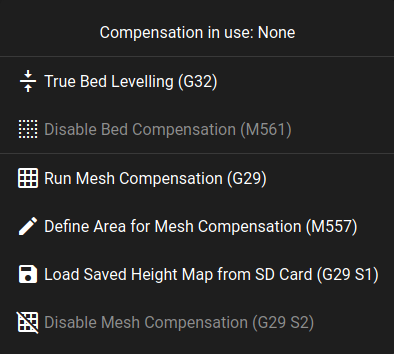
-
Ok I got it too give me a much nicer map after really reading and changing around the mesh. I got one decent print and now the mesh says its active and knows where the dips are but does not seem to compensate for them. I have a big dip in the middle so the corners are nice and flat but any print in the center is too far.
-
@ron9041 Can you post your Mesh?
Do you print directly to the bed, which I am assuming is aluminum?
My ender3 has a dip in the bed so I use glass on top of the original bed. -
well I have been tinkering with a magnet design. I placed some heat tolerant magnets under the aluminum and print on some thin steel with buildtak on it. I got some glass to see if I can sandwich it to keep the build plate flatter and still keep the flexible steel.