One z motor don’t always move
-
I was tooled to start a thread here by the seller cause I believe it to be a faulty driver.
My issue is that for a while now I have had the right z motor on my hevo not move up when doing home. It started to happened very rarely and now it’s more frequent.I thought it could have bin either a faulty stepper or cable so I switched the connectors at the card and the issue followed to the other side. That rules out booth stepper and cables.
When the issue do happen I have to either power cycle the printer at least twice or hit the emergency stop twice and the issue goes away. When the error is happening I can easily twist the rod attached to the motor meaning it has no current to it. Opposite working motor has its idle current.
I ran a M122 but it tells me nothing. I also managed to actually get it on video last night. How do I go about this issue to get it resolved? -
@Alucardi How are your Z axes defined in config.g and home all.g/homez.g if you're stacking macros? Is it definitely only when homing?
I assume when you manually turn the screw with the motors off you can feel/hear the motor turning and it's not slipping at the coupler?
-
@elliott-griffiths it’s easy to rule it’s the coupler since the issue follows when I change the drivers around. But yes the cuppler don’t spin.
I suck at software but since it had gradually gone worse it would be weird if it’s the software but I’ll add my configs. I have had help with these files so I do t have my ability to find faults in them.
-
@Alucardi Is there a particular reason you wanted to wire the second z to drive 4 (E1)? I assume this is the one that isn't working? Usually on the duet 2 wifi you'd remove the jumpers on the Z and wire them in series.
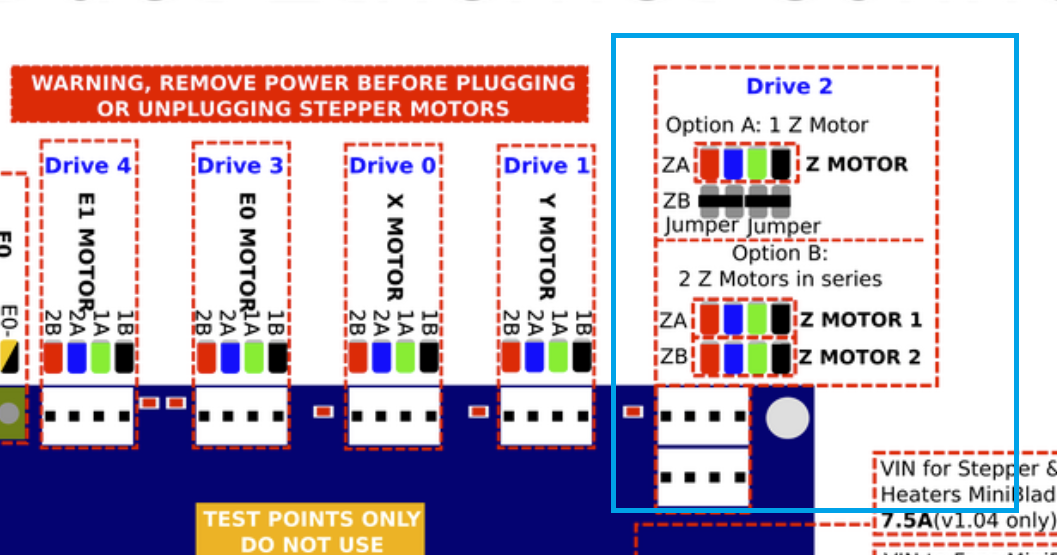
-
@elliott-griffiths Do g32 work if booth steppers run of same driver?
-
@Alucardi Please send M115 to the Duet and post the reply. This will show which firmware version you are using.
If the motor does move in both directions, however badly, it's unlikely that the driver is the problem; it's more likely to be a configuration problem. I've spotted a couple of errors in your config.g that may be causing this issue, particularly if you are using older firmware. This is part of your config.g:
; Drives M584 X0 Y1 Z2:4 ; two Z motors connected to driver outputs Z and E1 M569 P0 S1 ; Drive x goes backwards M569 P1 S1 ; Drive y goes backwards M569 P3 S1 ; Drive e goes backwards M569 P2 S1 ; Drive z goes backwards M569 P4 S1 ; Drive E1(Z2) goes backwards M350 X16 Y16 Z16 E16 I1 ; Configure microstepping with interpolation M92 X160 Y160 Z3200 E415 ; Set steps per mm M906 X800 Y800 Z1000 E400 I30 ; Set motor currents (mA) and motor idle factor in per cent ;M915 X Y Z S3 F1 H400 R3 ; Stall detection (Currently of) ; Speed&Feed settings M566 X400 Y380 Z24 E3600:24 ; Jerk settings M203 X12000 Y12000 Z600 E3600:600 ; Set maximum speed (mm/min) M201 X1000 Y950 Z20 E3000:20 ; Max Accelerations (mm/s^2) M8 S30 ; Set idle timeoutA couple of things...
You haven't set the extruder motor in M584. Change the M584 line to:
M584 X0 Y1 Z2:4 E3 ; two Z motors connected to driver outputs Z and E1In M566, M203 and M201 you have set additional values for a second extruder. I can see you have tried to set them to the Z value, but this is the incorrect way of doing this, and may be causing your issue. Remove the second setting. Change them to:
M566 X400 Y380 Z24 E3600 ; Jerk settings
M203 X12000 Y12000 Z600 E3600 ; Set maximum speed (mm/min)
M201 X1000 Y950 Z20 E3000 ; Max Accelerations (mm/s^2)With the correct M584 setting, Z values will be applied to both Z axes, and E values will be applied just to the extruder.
Please try these changes and report back.
Ian
-
@elliott-griffiths It's fine to run the two motors on the same axis on independent drivers. It allows the axis to be levelled automatically. See https://duet3d.dozuki.com/Wiki/Bed_levelling_using_multiple_independent_Z_motors
@Alucardi you could run both Z motors from the Z driver as @elliott-griffiths suggests, but no, you can't then use G32. On the plus side, once you level the bed by hand, they are far less likely to go out of sync. If you want to test this, rewire the motors (with POWER OFF, or you risk damaging the stepper drivers), do the changes to config.g I say above, then change M584 to:
M584 X0 Y1 Z2 E3Ian
-
@droftarts firmware is 2.05.1
I will try your suggestions tonight. I know I could run of same driver but if it’s a defective drive I would still get it fixed but let’s hope it’s just firmware and nothing else. -
M8 S30should also beM84 S30too, FWIW. -
@ChrisP do I really want that command? It mentioned that it won’t be that great during a print. If I do layers that above the idle time won’t it be able to sag if z goes to idle if not being used?
-
@Alucardi It's a good question, tbh. I was under the impression that any move on any axis would reset the counter. I've just gone and had a quick look at teh firmware source, and that does appear to be the case too. So as long as your printer is moving at least on motor in that time, I think you should be fine.
Reference: see here, that the S parameter is parsed independantly of the axis.
-
@ChrisP said in One z motor don’t always move:
@Alucardi I was under the impression that any move on any axis would reset the counter ... So as long as your printer is moving at least on motor in that time, I think you should be fine.
Yes, that's correct. It will only idle the motors when ALL motors have stopped moving for over 30 seconds, if M84 S30 is set.
Ian
-
@droftarts i changed the code and after running a g32 I got a motor sound (after it adjusted the bed when printer was idle it gave a sound froM the motor) which I never heard before so I guess something changed. I will try homing and a few other more tonight, hopefully it’s fixed but it’s hard to force the issue so time will tell.
-
@droftarts well I have I bin running the printer a lot tonight with short prints. I have bin trying to get PA calibrated which really is a pain. So far no issues.
-
@Alucardi Great, hopefully that's fixed it.
Ian
-
@droftarts Still no problems. My g32 usually reported like deviation of -0.150 or so. Now its always below -0.014 or less. So i would think this is a fixed problem now. I appreciate al lthe support and help.