all fans don't work
-
all fans don't work
hi I have encountered this problem: at some point fan0 fan 1 have stopped working and today even the two fans that are always on no longer work. is it a card defect? initially for a while everything worked well the card is new
-
@massimilianoconti said in all fans don't work:
two fans that are always on no longer work.
always on fans will work as long as the fuse F2 is ok and the jumper J3 selecting the voltage is set, so check those.
-
fatto è Hello. already done everything is connected well and the fuse is working
-
If the always on fan does not work, and the fuse F2 is ok, and the voltage selection jumper J3 is set then only two options
- fan is broken (more likely)
- board is broken (should be easy to see burned section on board) -
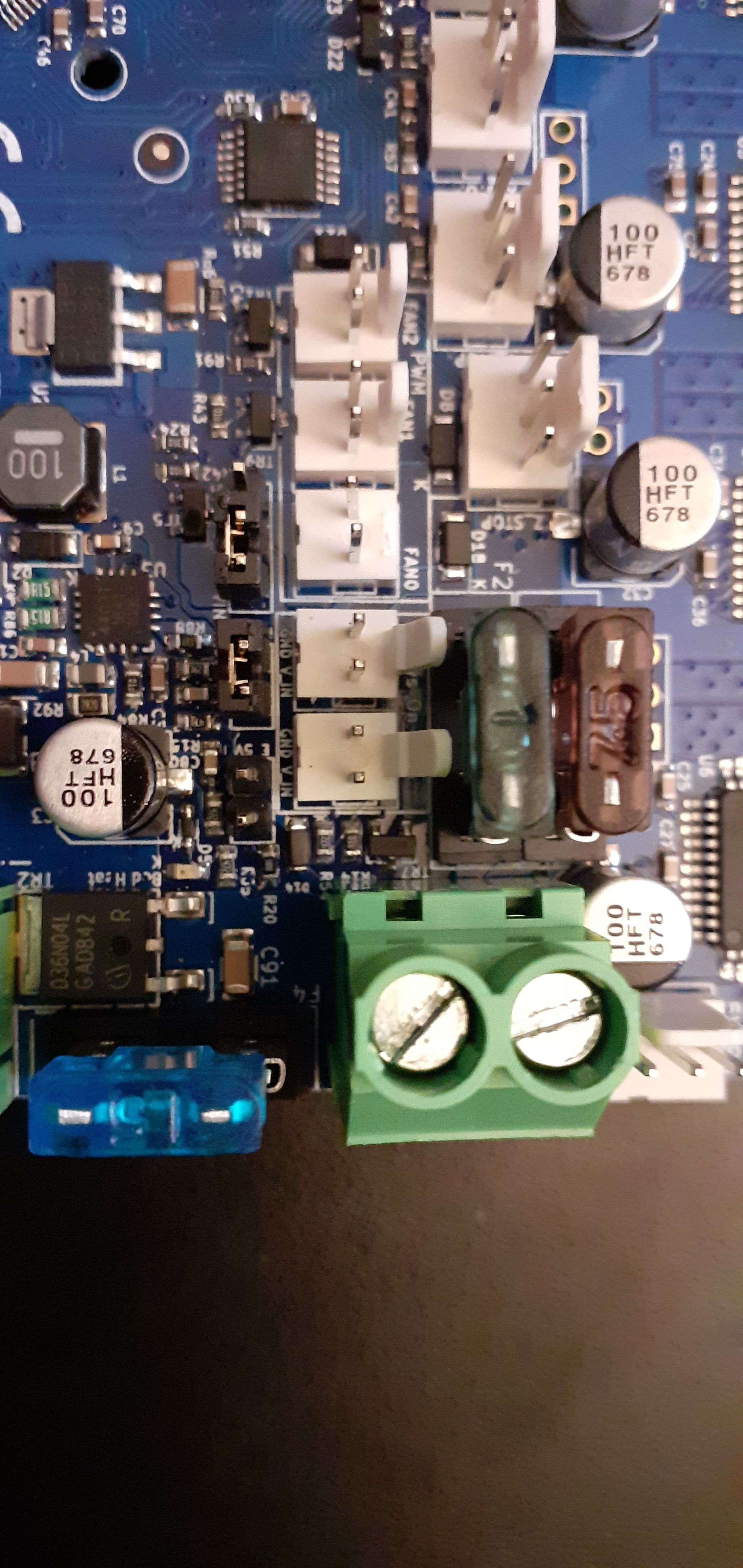
I also tried with other fans I attach a photo of the card
-
Can you get a better photo of the mosfet TR5 beside the fan jumper? It looks possibly damaged.
-
Looks like TR5 that controls Fan0 might be blown, but there is nothing but J3 and copper traces between the always on fans and Vin so the always on fans should work even if Fan0 does not.
Unless you can use a multimeter to measure continuity from Vin to Vfan I don't think I have more to add.
-
@massimilianoconti said in all fans don't work:
the fuse is working
How did you verify that the fuse is still intact?
-
with tester I checked continuity and everything seems ok. I attach the photo I believe tr5 broken. I don't know how it is possible. however no fan works
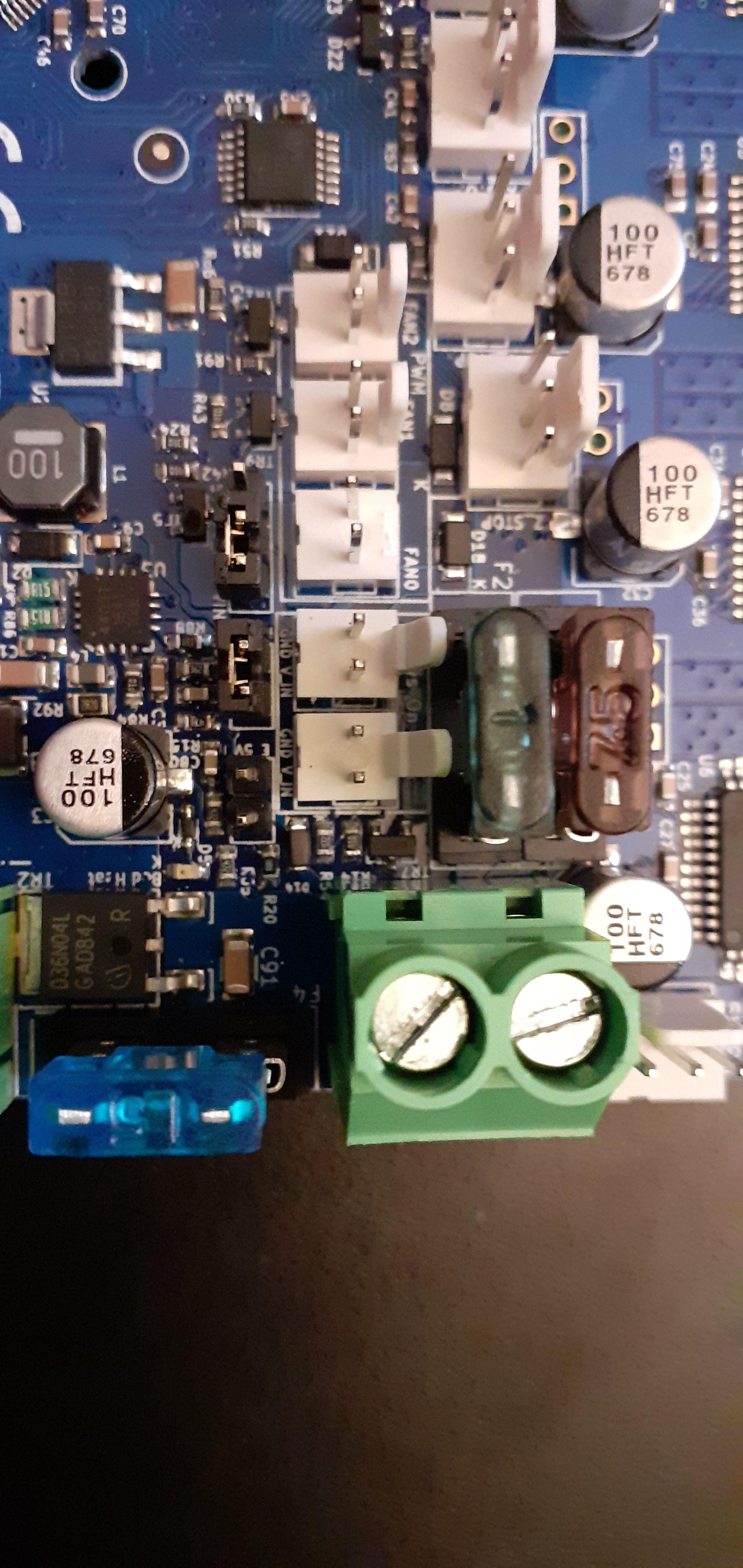
-
I can't say more than that. I know that everything has gone well to date, it didn't take this problem, it forces me to replace the whole board I think. without fans no one can go.
-
Try measuring as indicated, should beep or measure close to 0 ohm in all cases.
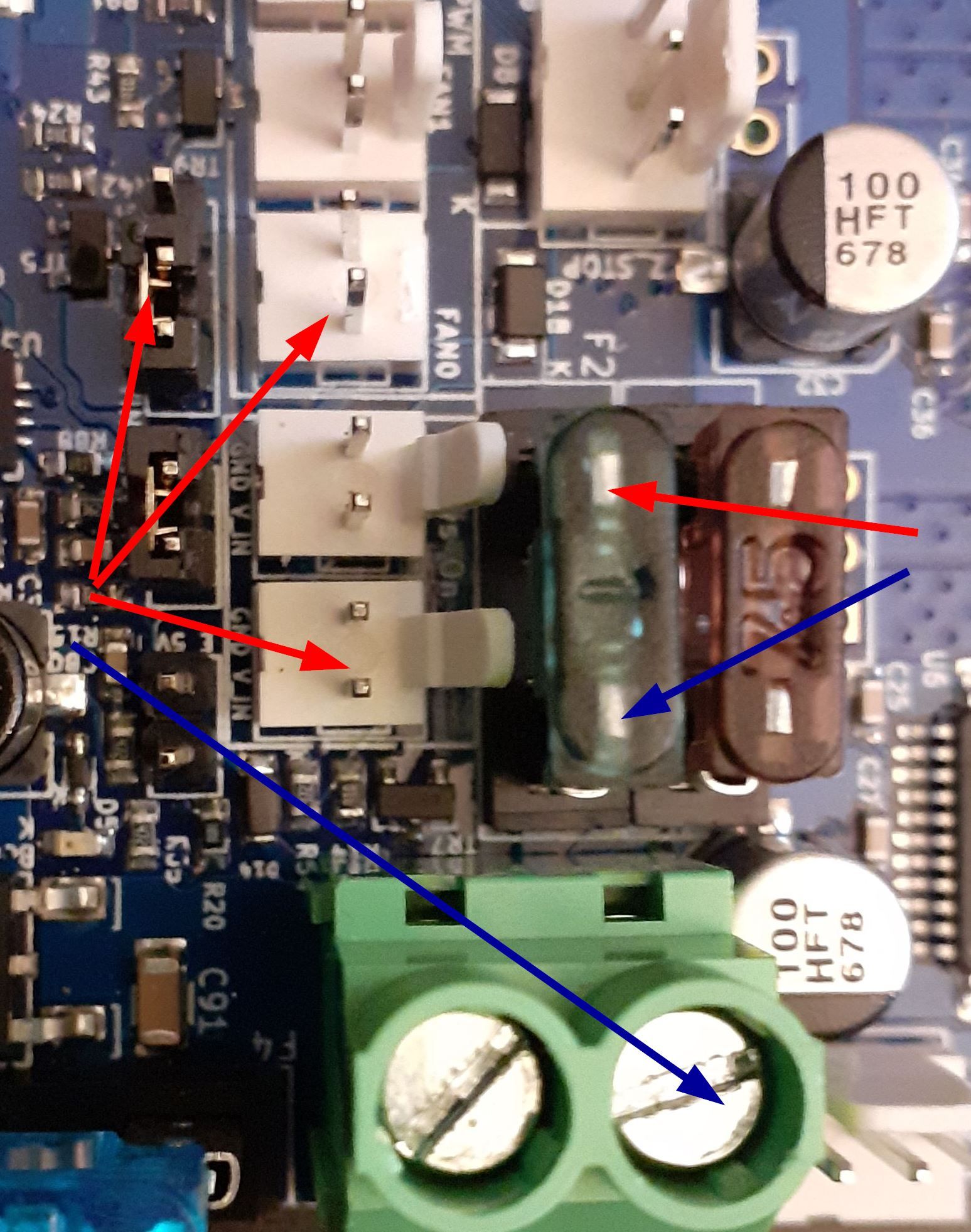
-
there is continuity between the jumper and fan bridge and fuse. the size of the tr5 I did not understand how to do it
-
I had seen badly I checked everything also the continuity between resistance and fan and power supply all ok
-
@massimilianoconti said in all fans don't work:
all ok
if you the connect a fan to the always on ports and it doesn't work, then the fan (or power supply is broken)
To check mosfet TR5 you can mesure from Vfan- and GND like shown (use diode test --|>|--)
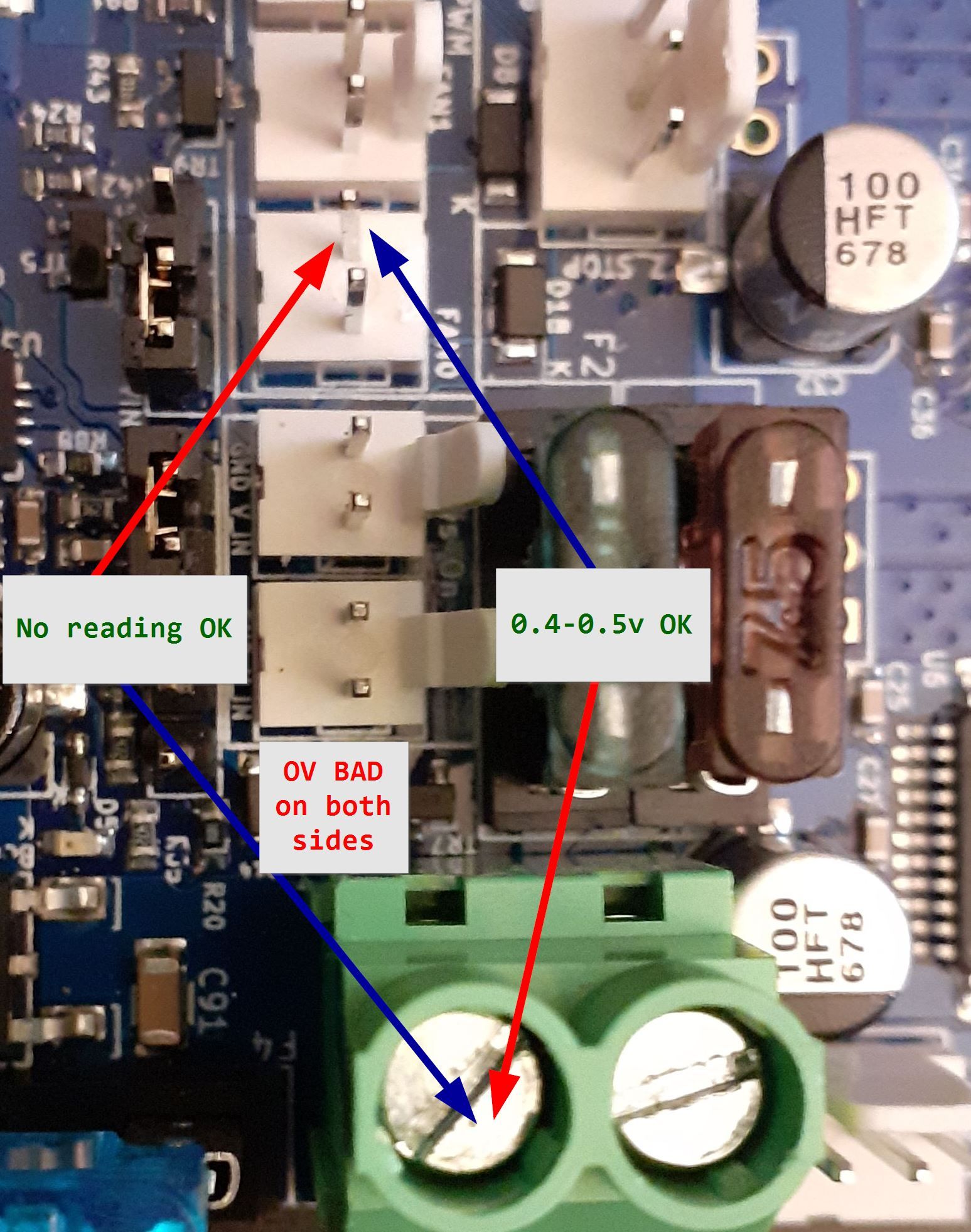
-
the voltage is not zero, it marks a value
-
I'm sure it won't kill you to be specific, about both measurements, need to reverse polarity and repeat measurement.
-
I see + 0.3 v and -0.3 v
-
Negative reading on a diode test, and fans that dont work when they should. I think you need an excorcist, or maybe some pictures showing measurement and meter.