commissioning a new custom 4'x4'x4' printer..have questions
-
Hi All,
thanks for all the comments and advice. I'll see if I can run the Duet3D 6HC on its own. Do I have to install the microSD card to do this. Or, if I have the Duet connected to the router would it be easier to get working?
Here are the screen shots I hope
Nope: Error
Something went wrong while parsing server response. -
Yes, to run the Duet 3 in standalone mode you would need a SD card (formatted as fat32) in the Duet 3 SD card. It would need your config.g and all the other files present. The Duet 3 would be connected to your network via the ethernet port. You would connect to it via the DWC using the duet name or IP address provided by the router.
For the photos, can you try dragging them onto the forum post window, or even copy pasting them? That may work. Otherwise you may be able to put them on dropbox or google drive and sharing a link to them here.
-
my pic file sizes are half the size limit 4096 kB and yet I am still the error: Something went wrong while parsing server response. I'll try other methods.
-
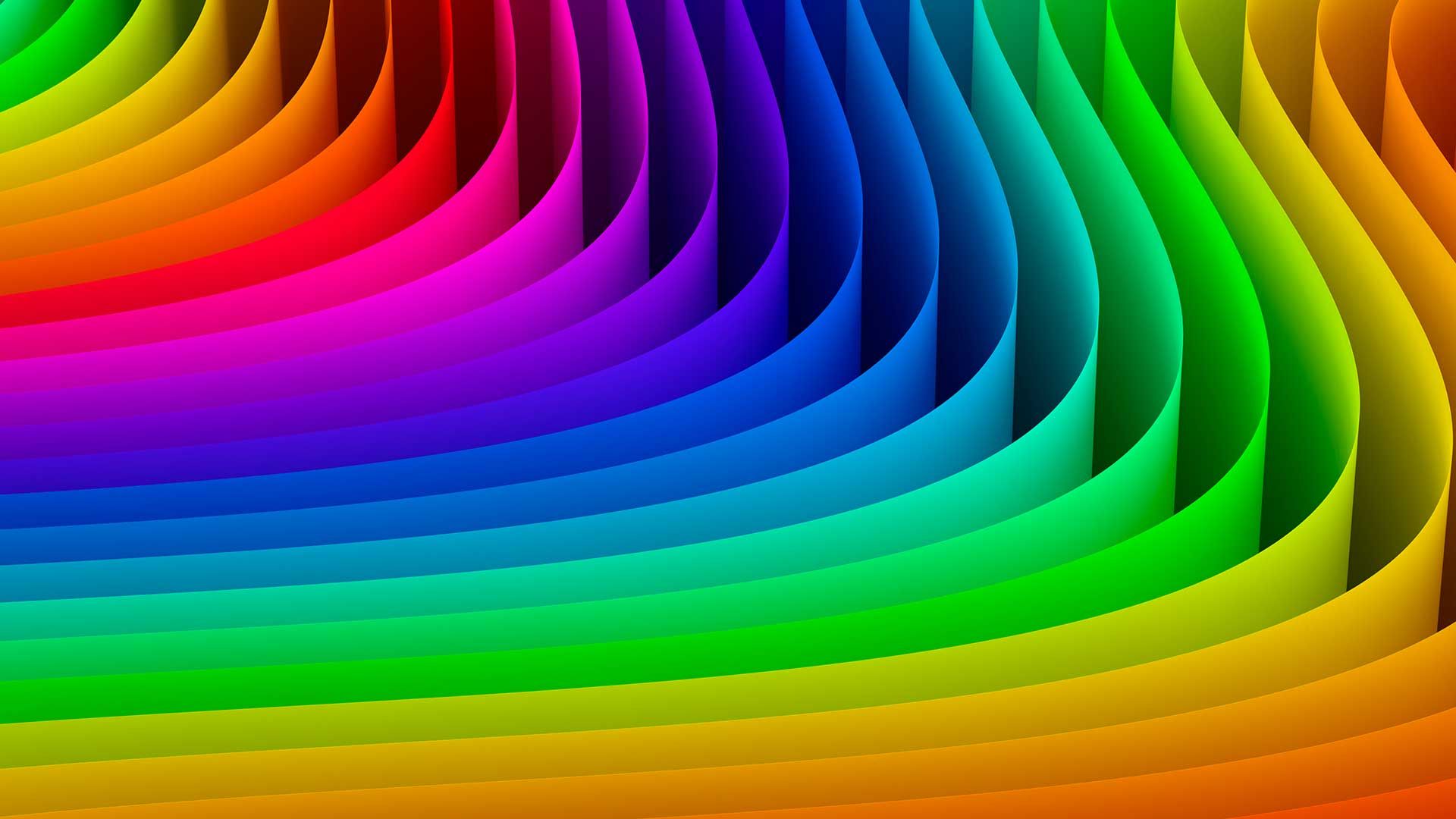
test upload
-
Seems to work for me on chrome on a mac. What browser are you using?
-
@Jim46 said in commissioning a new custom 4'x4'x4' printer..have questions:
Something went wrong while parsing server response.
I get this about 50% of the time lately. Refresh the page and retry works 11 of 10 times in my case. Also using chrome.
-



Lovely test upload
I moved to chrome and it worked. The Edge browser didn't work after rebooting.
You can see in the middle pic a message on the systems table that the drive is unmounted. Not turned our or worse?
Jim -
Here is something most curious.
When RRF Configtool.reprapfirmware.org finishes and generates the system files:
bed.g
config.g
homeall.g
homex.g
homey.g
homez.g
pause.g
resume.g
sleep.g
stop.g
which in this case are unzipped
give this screen with varying files, shown here...

Yet, when I send to the PC download in order to load into raspberrypi (DWC), the files are all only 1 kB

Is this wrong? if not what should it be?
thanks i advance,
Jim -
I think windows is just rounding up to 1KB. Possibly due to size on disk.
If you open the files in a text editor, do you see the contents? That's what matters most.
-
@Jim46 said in commissioning a new custom 4'x4'x4' printer..have questions:
Presently, the motors are sitting on my work table, not installed in the printer.
I've run M65 H0. then G91. Followed by G1 H2 X20 and Y20 and Z20. And, then M654 H0 S0 followed by G91, then G1 H2 X10, and Y10 and Z10. The microSD card is not installed in the Duet. The RPi4 is connected to the router via Lan Cable.
Now movement when directed by the PC or when doing the same on the RPi4 screen. Its a mystery!I presume you mean "No movement". Please send the following commands to check that the drivers are assigned correctly and have the currents set:
M584
M906
M913
M92 -
Hi Guys and Gals,
After a couple days of tech grimlins having Comcast reset the cable modem and Linksys reset the router, I'm back trying the all the commands on the PC DWC which were recommended. Still no motor movement.
Q: I have a RPi4 connected to the Duet3D. THe Pi has its microSD card installed and seems to be working well. Re-reading the Duet3D start-up instructions https://duet3d.dozuki.com/Wiki/SD_Card trying to set up to run Duet3D standalone to see if that works to get the motors to respond.BTW, the DWC (raspberrypi) screen on the PC continues to say: The following axes are not homed: X, Y, Z.
Ok, now what as I thought the codes sent stepped past the Home requirement sent my motors are just sitting on my desk?
as always your help is deeply appreciated.
Jim -
Oh, the SD card instructions seem to say one needs to put the Duet3D SD card in the RPi4 when its a connected setup. Is this true? If so, then could it be why the motors don't respond to the commands?
-
@Jim46 said in commissioning a new custom 4'x4'x4' printer..have questions:
when its a connected setup.
if you're refering to using the Duet 3 with the Raspberry Pi and Duet Software Framework, then yes, SD card goes in the Raspberry Pi and only in the Raspberry Pi.
however, something doesn't add up, because if the Pi is working it already has an SD card it it with the operating system for the Pi. The files that goes on the SD card in stand alone mode then needs to be put into /opt/dsf/sd on the SD card that also has the Pi operating sytem (where /opt/dsd/sd becomes a virtual SD card that DSF present to the Duet 3).
-
HI,
the SD card in the Pi4 came with it and was set up according the the https://www.raspberrypi.org/forums/. It is still in the Pi. So, the question boils down to is it required when Duet3 and Pi4 are connected to use the Duet3 SD card in the Pi? So, I don't know it the Duet Software Framework is on it. How to find out?Duet3 standalone operation: it seems clear that you use the Duet3D SD card. I now have to figure out how to set up the Duet3 SD card.
cheers
-
If you intend to use the Duet in standaloen mode, disconnect the pi. You can leave the SD card in the pi and use a seperate SD card for the Duet standalone config. That way you can go back to the connected Pi more easily in the future.
To prepare an SD card for the Duet, see here: https://duet3d.dozuki.com/Wiki/SD_Card
-
Oh one other thing. I continue to get a G28 error about "Failed to enable endstops"
I just trying to test run the motors w/o having endstops.
Doing something wrong? -
Phaedrux, that was exactly what I wanted to know. Keep the Pi SD card in the Pi even when connect to the Duet. If I want (which I do), to run the Duet standalone then I use the SD card that came with the Duet. I have a separate high speed card reader/writer connect to PC USB port which is I'll try to set up the Duet card. Is this okay?
-
@Jim46 said in commissioning a new custom 4'x4'x4' printer..have questions:
to run the Duet standalone then I use the SD card that came with the Duet.
Sure, as long as it's formatted as described in the SD card link in my last post, and you have the Pi and the Duet ribbon cable disconnected.
-
@Jim46 said in commissioning a new custom 4'x4'x4' printer..have questions:
put the Duet3D SD card in the RPi4
@Jim46 said in commissioning a new custom 4'x4'x4' printer..have questions:
to run the Duet standalone then I use the SD card that came with the Duet.
you're not making it easy to help you; if you don't intend to use the rPi4 put it in a drawer and stop talking about it.
-
Hi Bearer,
I fully intend to use the Pi4, but it as been recommended to run the Duet standalone as a test to see if the motor respond to commands this way.
I guess it will help narrow down why it is not working in its present setup of the Pi4 and the Duet.
Thanks for all your help,
J