Error: over Temperature shutdown reported
-
Hello
My Printer worked very well over hours. But today I want to Home my Z Axis and got this Warning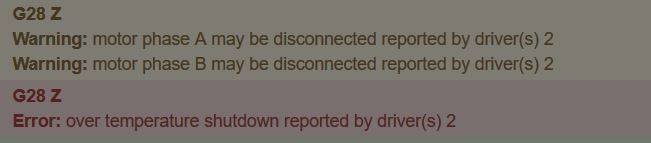
Again and again. Checked all cables, tried other stepper motors.Whats wrong. Is it broken?
Thanks.
-
The driver may be failing, or it is true that it over heated.
Was it hot?
How is it wired?
what was it doing at the time?
Post your config.g and describe your Z axis.
-
Z.Axis is for example like a tronxy x5.
Was it hot?
I could touch the driver and it didn`t feel hot. But i thought there was a little burnt smell.I tested it with a stepper from another printer which definitely working, and he do nothing on the duet

The wire were crimped with the duet included plugs.
Sorry for my bad English.
-
@hanzn44 said in Error: over Temperature shutdown reported:
Z.Axis is for example like a tronxy x5.
Was it hot?
I could touch the driver and it didn`t feel hot. But i thought there was a little burnt smell.I tested it with a stepper from another printer which definitely working, and he do nothing on the duet

The wire were crimped with the duet included plugs.
Sorry for my bad English.
And after the first problems I dismantle the stepper from the Axis. so it's not a mechanical problem.
-
This post is deleted! -
@hanzn44 said in Error: over Temperature shutdown reported:
But i thought there was a little burnt smell.
Can you take a close up, well lit, photo of the driver chip?
Your testing with another stepper motor and the error messages along with a possible burnt smell all indicate the driver has failed.
Is this a new board, or have you had it for longer than 6 months?
It looks like the tronxy X5 uses a single Z motor. If that is the case for you, and if you are not using the E1 driver as a second extruder, you can remap the Z axis to use the E1 driver instead.
M584 X0 Y1 Z2 E3Would become
M584 X0 Y1 Z4 E3Double check your crimps as well, as a bad intermittent crimp could cause motor disconnects while in operation which could kill the E1 driver in the same way. Re-crimp it carefully to be on the safe side.
-
@Phaedrux The Board was bought in Dezember. I think I had it installed in the End of March. So it's new and not older than 6 months now.
Thank you for tip. But I really triple checked all cable with elect. measurement as I installed the board. Because I`ve never payed so much for a board so I was really carefully. Never made this work before for other boards.

It was planned to use a second extruder, but if there no other way any more I have to use the E0 as Z.
Thank you so much.
-
If the driver is not getting hot, that error message is consistent with either the Data Out pin or the CS pin of that driver chip not being properly soldered (or just possibly an internal error in the chip that has the same effect). Is the error only produced when you try to home the Z axis, or is it produced as soon as you power up the machine and connect DWC?
Whether that's the problem or the driver really has failed, your Duet qualifies for a warranty replacement.
-
@dc42 Thanks for your answer. I haven't understand everything now. But it`s only when I try to home the Z-axis.
-
I try to contact my reseller for the warranty replacement a few times. But there is no reaction from makerdise.com. Any other possibility?
-
@hanzn44 I have contacted them as well now.
-
@hanzn44 - can you please give us your email address by PN or write down your order number here that we can identify you...?
-
@makerdise I send a PN to you. Thank you.
-
Thanks, we will create a RMA for you