7 Colour RGB Lighting Setup
-
Hi all,
As part of my printers I needed some lighting to be controlled by the Duet board itself (Mine is a Duet 2 WiFi 1.04). I've set up some 2N7000 transistors to be controlled on the gate by some unused heater pins on the expansion header.
The Gcode is below along with a picture of the specific pins I used to control each colour. Your red, green and blue might end up being in a different order than I have in the Gcode. I used a common cathode RGB strip light running on 12V.
I hope this helps a few people.
Additionally, it can be included in your config.g with the following line in misc at the end:
M98 P"/macros/rgb_lighting_setup.g" ; Include RGB Lighting macro in startup process
If there is no .g in the name when you upload the macro, don't include the .g in the M98.
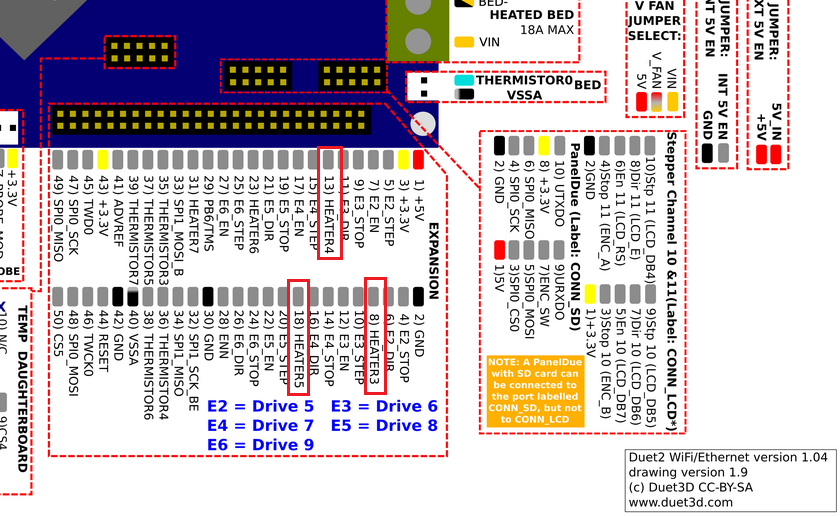
-
thanks! would love to see a picture of your setup.
-
Here's a short video of the attached macro (in the dark!)
Do you mean a picture of the circuit setup?
-
Thanks! no i meant how you were using the lights in your printer. Disco indeed!
-
Ah right! I'm using some of the colours for different functions such as completed prints, paused prints, cancelled prints etc. I'm not currently planning on using all of the colours though, but at least they're available for future use.