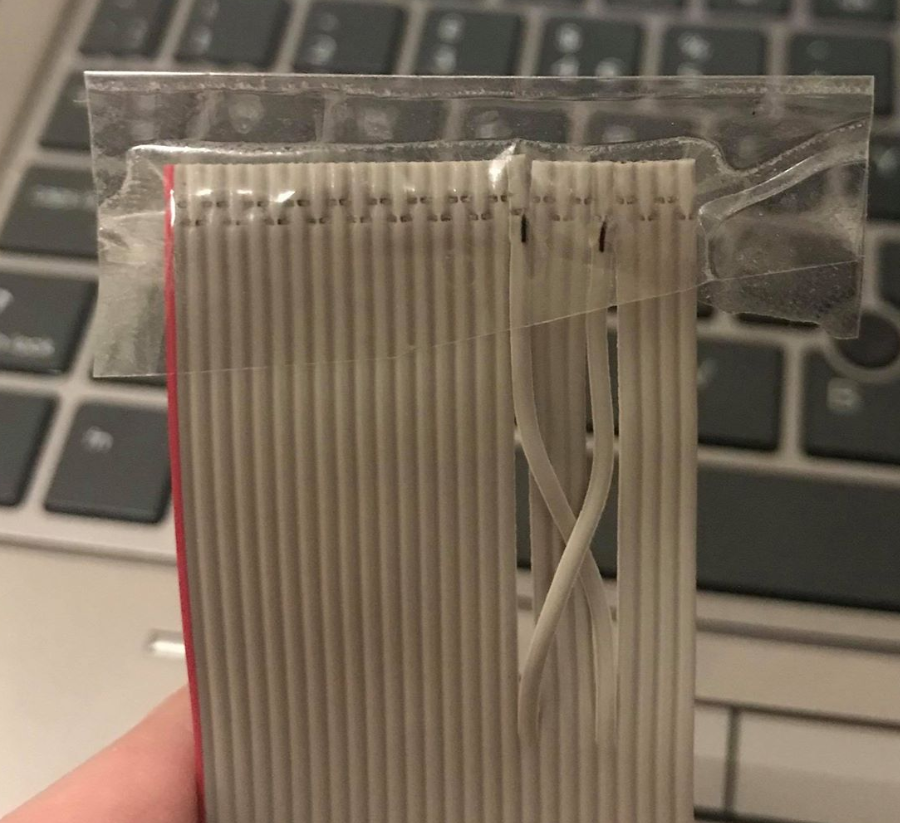Duet3/pi DCS is unavailable after wiring 24V
-
@chrishamm said in Duet3/pi flashing Diag LED after wiring 24V DCS is unavailable:
So I recommend using the tools from the gpiod package for GPIO troubleshooting
ah, thats why wiringpi wasn't a dependency any more. I'll work it into the instructions at a later time. thanks for the heads up.
So by running gpiodetect you can see all the available GPIO lines.
i think you meant
gpioinfobut close enough. -
@bearer damn you caught it!
Thanks; ok so the problem still exists with the jumpers; not sure if relevant wired to duet but here's the test:
pi@duet3:~ $ RDY=22 CS=24 ; { gpio -1 mode $CS out; gpio -1 mode $RDY in; gpio -1 write $CS 1 && echo "(Pin RDY/$RDY) `gpio -1 read $RDY` should equal `gpio -1 read $CS` (Pin CS/$CS)"; gpio -1 write $CS 0 && echo "(Pin RDY/$RDY) `gpio -1 read $RDY` should equal `gpio -1 read $CS` (Pin CS/$CS)"; { ~/spidev-test/spidev_test -v -s 8000000 -D /dev/spidev0.0 && echo RX should equal TX. ;} | tail -n3 | cut -b-100 ;} (Pin RDY/22) 0 should equal 1 (Pin CS/24) (Pin RDY/22) 0 should equal 0 (Pin CS/24) TX | FF FF FF FF FF FF 40 00 00 00 00 95 FF FF FF FF FF FF FF FF FF FF FF FF FF FF FF FF FF FF F0 0D RX | 05 00 00 00 00 00 00 00 00 00 00 00 00 00 00 00 00 00 00 00 00 00 00 00 00 00 00 00 00 00 00 00 RX should equal TX.@dc42 solderings look perfect; both on the duet and the pi
-
@fractalengineer said in Duet3/pi flashing Diag LED after wiring 24V DCS is unavailable:
not sure if relevant wired to duet but here's the test:
no its not, it'll only give the same readings if the pins are shorted; which is why I would wait with connecting the duet until testing with just jumpers show its working properly.
-
@bearer Ok here's the result moving RDY from 22 to 26:
24 is bridged to 26
pi@duet3:~ $ gpio -1 mode 26 in pi@duet3:~ $ RDY=26 CS=24 ; { > gpio -1 mode $CS out > gpio -1 mode $RDY in > gpio -1 write $CS 1 && echo "(Pin RDY/$RDY) `gpio -1 read $RDY` should equal `gpio -1 read $CS` (Pin CS/$CS)" > gpio -1 write $CS 0 && echo "(Pin RDY/$RDY) `gpio -1 read $RDY` should equal `gpio -1 read $CS` (Pin CS/$CS)" > { ~/spidev-test/spidev_test -v -s 8000000 -D /dev/spidev0.0 && echo RX should equal TX. ;} | tail -n3 | cut -b-100 ;} (Pin RDY/26) 1 should equal 1 (Pin CS/24) (Pin RDY/26) 0 should equal 0 (Pin CS/24) TX | FF FF FF FF FF FF 40 00 00 00 00 95 FF FF FF FF FF FF FF FF FF FF FF FF FF FF FF FF FF FF F0 0D RX | 00 00 00 00 00 00 00 00 00 00 00 00 00 00 00 00 00 00 00 00 00 00 00 00 00 00 00 00 00 00 00 00 RX should equal TX. -
Okay, pin 22 dead. progress.
Now back to editing config.json.
The physical pin numbers on the PI does not match the internal numbering in the CPU, config.json needs the internal numbering.
Run this mess of a command and check it outputs 7.
gpio readall | cut -b41-90 | grep "^| 26 " | cut -b35-38then edit
/opt/dsf/conf/config.jsonand find the line"TransferReadyPin": 25,
change it to
"TransferReadyPin": 7,(or whatever number the previous gpio readall... command returned)
buy volcano insurance and try the duet making sure to wire pin 22 from the duet to pin 26 on the pi
edit: suddenly I have a concern about rebooting the pi in this configuration. do not reboot the pi with the modified wiring; I'll need a bit of time to test if its aproblem that the pin reverts to an output at boot. (or maybe its better to just pick anoter pin that defaults to input right of the bat. I picked 26 because it only meant moving the jumper one possition over.
Yeah, after consideration I'd use physical pin 18 instead.
gpio readall | cut -b41-90 | grep "^| 18 " | cut -b35-38
should return (internal pin number) 24, and that number goes into config.json after then wiring physical 18 on the pi to pin 22 on the Duet. Pardon the detour, making the path up as we go - on the bright side you've singel handedly made sure all future troubles have a path to follow and you've done it like a champ! -
-
@fractalengineer said in Duet3/pi flashing Diag LED after wiring 24V DCS is unavailable:
you absolutely killed it
...again with the jokes, but technically you killed it, i fixed it, or put a band aid on it at least ...
volcano insurance ftw!
-
WHOO HOOO! As a mostly bystander, congrats to @bearer for all the "figurin" and to @fractalengineer who now has a running machine.
@fractalengineer, now the fun REALLY starts!
-
-
@fractalengineer said in Duet3/pi flashing Diag LED after wiring 24V DCS is unavailable:
@bearer lol yess
I was thinking for a neater build would it make sense to swap the 22 and 18 wires like so?
Its a neat idea, but i'd trim a bit off to avoid reterminating the idc where the insulation is already displaced
-
-
Hey all,
I have the same "DCS is unavailable" issue with my Duet 3 v1.0 and RPI 4.
Do I understand correctly that swapping wires 22 and 18 on the ribbon cable will fix this issue ?
I have installed the lastest DuetPI version on my RPI and also reflashed my Duet3 with RRF 3 Release 3.01-RC12.Cheers Max
-
@MaxGyver said in Duet3/pi flashing Diag LED after wiring 24V DCS is unavailable:
Do I understand correctly that swapping wires 22 and 18 on the ribbon cable will fix this issue ?
In general probaly no, pretty spescial case with a damaged raspberry pi, you can test it using the same tools as described in the thread.
More likely RRF and DSF is out of sync, which version of DSF are you using - if you just downloaded the DuetPi image it will be using an old stable version not compatible with RRF 3.01-RC12. Switch to unstable package feed or downgrade RRF to 3.0 release.
-
@MaxGyver Best to start a new thread to fully diagnose your issue.
-
@bearer @Phaedrux
I have solved the issue by installing the unstable version (DSF Version: 2.1.3) of Duet Software Framework on Raspberry Pi. and also reverting back to RC11
The guide links to the stable version of the DSF and latest version of the reprap firmware which, at least in my case is not compatible and will lead to the "DCS is unavailable" Error.
cheers Max
-
undefined p8blr referenced this topic 17 Apr 2023, 14:42