A couple of questions about duet3
-
I currently have a duet2wifi. I finally got basic notifications to work with octoprint for start and finish but am unable to get the most important one to work, filament monitor pause. I was under the impression that this was a limitation of the duet2 and the dedicated bus of the duet3 would fix this. I read something the other day that lead me to believe that this might not be the case and was hoping for some clarification.
The next question is regarding the ribbon cable that connects the raspberry PI to the duet3. From the looks of it, it is only populating about half of the gpio pins of the pi, but the connector looks to consume the whole connection. Is it possible to trim/replace the connector with a shorter one in order to utilize the gpio pins on the pi that the duet is not using?
-
@macguyver said in A couple of questions about duet3:
I currently have a duet2wifi. I finally got basic notifications to work with octoprint for start and finish but am unable to get the most important one to work, filament monitor pause. I was under the impression that this was a limitation of the duet2 and the dedicated bus of the duet3 would fix this. I read something the other day that lead me to believe that this might not be the case and was hoping for some clarification.
Two general statements:
1 Feeding a Duet with octoprint is bypassing a huge part of the value of the Duet.
2 There are several, maybe five or six, different ways to get a duet to send almost any kind of push notification you want, email, text, tweet, etc. None of them are entirely built in. All of them are fairly easy to set up. Tell us more about what you want to do...The next question is regarding the ribbon cable that connects the raspberry PI to the duet3. From the looks of it, it is only populating about half of the gpio pins of the pi, but the connector looks to consume the whole connection. Is it possible to trim/replace the connector with a shorter one in order to utilize the gpio pins on the pi that the duet is not using?
Yes. In fact, it only takes about 10 pins if you are passing power and even fewer if you are not. Many people make their own harness. Below is one example
I don't have the exact pins at hand at this instant, but it is the SPI pins MISO, MOSI, and SCLK and including both CE0 and CE1 (select), and ground. That is six. Power, maybe, depending on how you set it up, could add 2 to 4 more.
This may help: https://duet3d.dozuki.com/Wiki/Duet_3_Mainboard_6HC_Wiring_Diagram
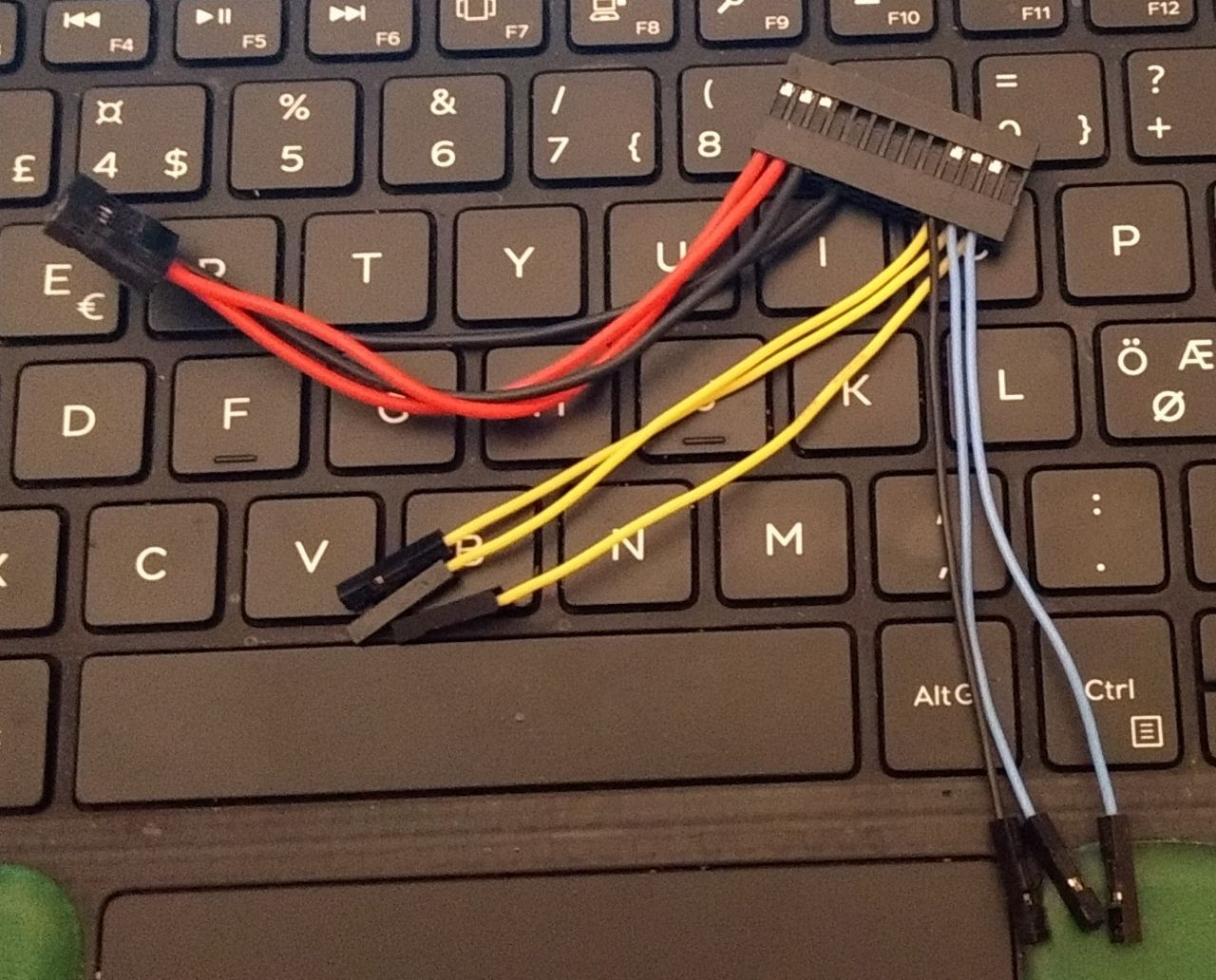
-
I'm currently using octoslack to get start/finish notifications. But the only failed prints I've had so far have been because of the printer being paused for 2-3 hours while I'm off doing other things.
I actually like the duet interface more than octoprint. I find octoprint kind of finicky and ideally I would prefer for it to just handle the lights, shunt trip, and camera, but starting the prints from octoprint is the only way I found to get even the limited notifications I'm getting now.
-
I don't have the exact pins at hand at this instant, but it is the SPI pins MISO, MOSI, and SCLK, CS and RDY
and including both CE0 and CE1 (select),and ground. That is six. Power, maybe, depending on how you set it up, could add 2 to 4 more.This may help: https://duet3d.dozuki.com/Wiki/Duet_3_Mainboard_6HC_Wiring_Diagram
"Schematic" to go with the shown picture can be found in this post, and the pin numbers are also listed on the (Duet3) wiring diagram. 1:1 straight connection from the Duet to the Pi. https://forum.duet3d.com/post/149207
Although the last pin used along with the SPI interface isnt CE1 - not in the sense of chip select or pin number on the Raspberry Pi connector. Its Pin 22 on the Raspberry and functions as an interrupt but the Duet calls it "RDY"
I actually like the duet interface more than octoprint. I find octoprint kind of finicky and ideally I would prefer for it to just handle the lights, shunt trip, and camera, but starting the prints from octoprint is the only way I found to get even the limited notifications I'm getting now.
you'll find all that is possible with the Raspberry Pi + Duet 3 without involving octoprint, but it does require some customization.
-
Check these projects out
https://forum.duet3d.com/topic/11088/notifications-upon-start-pause-finish-of-print
https://forum.duet3d.com/topic/7745/duet-telegram-bot
https://forum.duet3d.com/topic/15733/sms-notifier-with-image
It's time to ditch octoprint.