Crane Quad review (Because it uses a Maestro)
-
@Danal Interesting that the filaments are now CYM and clear. When they first came up with it, it was CYM and K where K could be either black or white. I suspect it's a trick that is commonly used give the appearance that colours are combined but not mixed. But I've only seen that trick used where all the filaments were transparent. Do you see a difference in colour if you view the printed part from different sides?
-
@deckingman said in Crane Quad review (Because it uses a Maestro):
Do you see a difference in colour if you view the printed part from different sides?
With the only print so far a cylindricaly symmetric vase like object, it is a little hard to say. To the extent that I can get different angles, it does not seem to change.
The vase actually looks pretty good to the eye, I was a little surprised at this photo, you don't see the lines, even looking fairly closely, when it is in your hand.
Don't forget to click on this, and then click again in the new tab, to get max resolution.
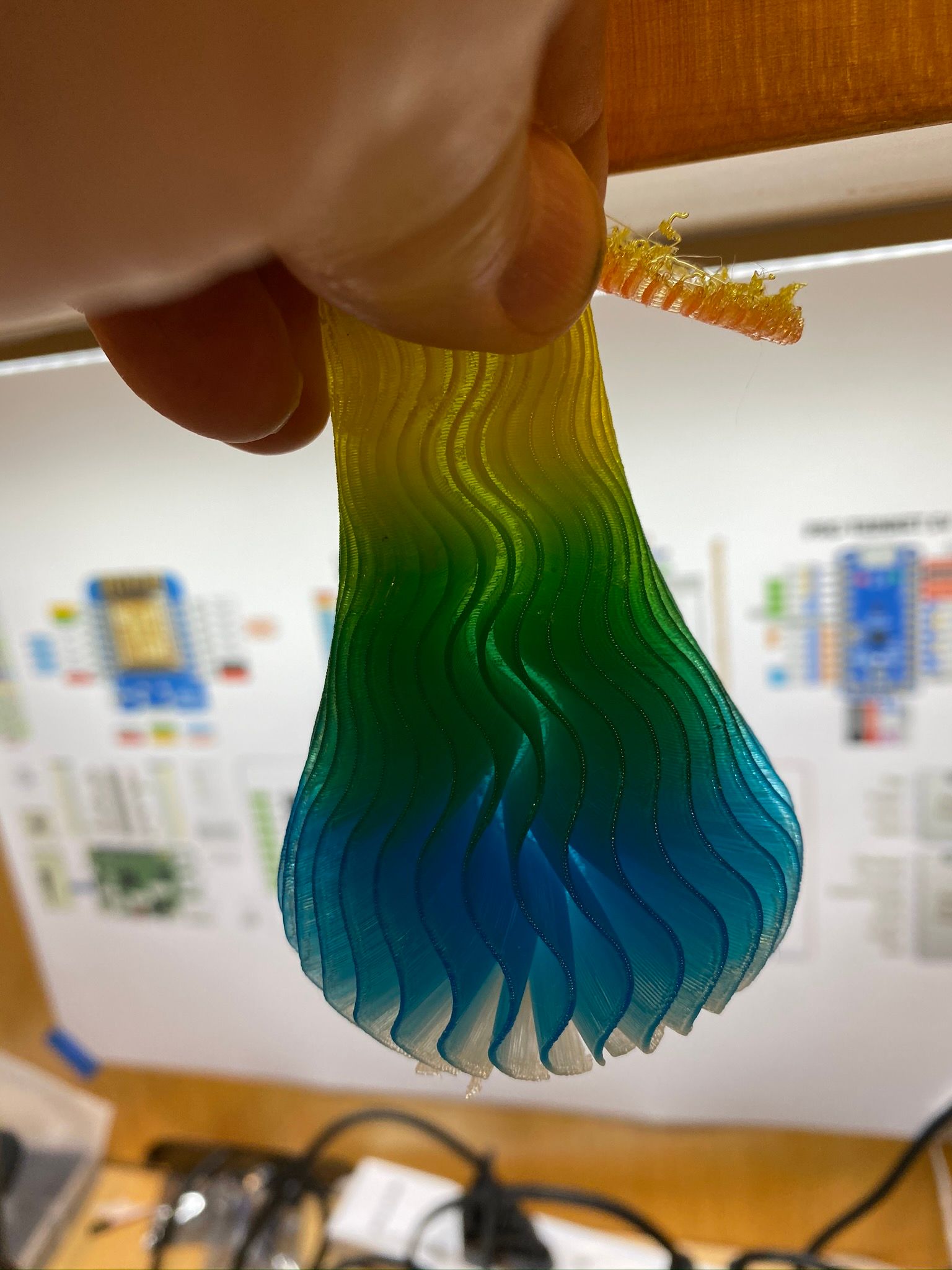
-
@Danal That's great - thanks! Comparing that picture with the one from their web site, it looks very much like (as I suspected) they now are mixing the "solid" colours with transparent which will mask the lack of mixing and the "stripey toothpaste" effect.
Any chance you could share the config files and the gcode for that print so that I can take a gander at the mixing ratios?
-
Sure! At the moment, that printer is powered off... I will get it later today.
-
@Danal said in Crane Quad review (Because it uses a Maestro):
Sure! At the moment, that printer is powered off... I will get it later today.
I haven't forgotten this, but the printer has gotten even more disconnected as things are moving around in the workshop. It will have a home, and power/ether, soon-ish.
-
@Danal No worries. As and when....
-
@Danal said in Crane Quad review (Because it uses a Maestro):
I haven't forgotten this, but the printer has gotten even more disconnected as things are moving around in the workshop. It will have a home, and power/ether, soon-ish.
Shameless bump since it's been about 4 weeks or so. No worries if the machine is still homeless.
-
@deckingman said in Crane Quad review (Because it uses a Maestro):
@Danal said in Crane Quad review (Because it uses a Maestro):
I haven't forgotten this, but the printer has gotten even more disconnected as things are moving around in the workshop. It will have a home, and power/ether, soon-ish.
Shameless bump since it's been about 4 weeks or so. No worries if the machine is still homeless.
Ah, yes, it is powerless, but on an isolated table that is semi in the way. I walk by it every day. This will motivate me to place it in a better state.
-
Daniel I am glad I stumbled on your thread. What batch number were you?
I have to say I disagree with a majority of your review from what I have experienced (Sorry).
Quick summary of my experience:
I was Batch 4, for multiple reasons (Cheaper, and They worked out a lot of kinks between Batches 1-3) and I must say I was pleasantly surprised when mine arrived. Packaging was minimal unfortunately one mine, BUT I do packaging design at my workplace along side product design, and I felt a majority of the critical components were protected and fixtured enough for shipping. No real negatives there.
Out of the box I heard a rattling and found a screw had come loose on the inside holding the Duet Maestro to the printer frame. Easy fix.
As for the frame rigidity, I feel you got a bad unit or something because aside from me torquing the screws tighter for a snug fit, my frame is very solid. It wasn't perfectly square but didn't expect it to be, so I went about the assembly with a small square and straightened what I could, and re-adjusted all the cam bolts. Each wheel mates as it should with the extrusions, and no sheet metal parts are bent. As an Ender 3 Z-axis design (first time seeing one) its pretty solid. Very little slop when pulling only on the side without the leadscrew.
The Extruder is... interesting. Still trying to get it to work perfectly but only tried to print PETG on it so far. Feeding issues are hit and miss and random, which is very annoying. Still need to bite the bullet and order some PLA to really have fun with it and see if its just not meant to deal with PETG.
All in all, as far as a Kickstarter printer goes I am happy with it.
For the Maestro portion, it has performed flawless. No issues that have caused a concern, aside from some heater faults. Its actually nice to see some organization inside of the Systems tab. My CoreXY is a mess in comparison.
-
Also @Danal Sorry I thought I read your name as "Daniel" not Danal. The forum is keeping me from editing it as it is being marked as "Spam" ha.
-
@Fickert said in Crane Quad review (Because it uses a Maestro):
Daniel I am glad I stumbled on your thread. What batch number were you?
I have to say I disagree with a majority of your review from what I have experienced (Sorry).
Quick summary of my experience:
I was Batch 4, for multiple reasons (Cheaper, and They worked out a lot of kinks between Batches 1-3) and I must say I was pleasantly surprised when mine arrived. Packaging was minimal unfortunately one mine, BUT I do packaging design at my workplace along side product design, and I felt a majority of the critical components were protected and fixtured enough for shipping. No real negatives there.
I have no idea. I received it just about a week before the first post here, so roughly end of February. I believe that means I am not an early batch, but I'm not sure.
Out of the box I heard a rattling and found a screw had come loose on the inside holding the Duet Maestro to the printer frame. Easy fix.
Understood. Packing was not the issue for the carriage that was so bent it could not be placed on the rail. That piece was well packed, and more or less in the center of other pieces. Absolutely cannot have been damaged in shipment. Therefore, it had to have gone into the box that way.
As for the frame rigidity, I feel you got a bad unit or something because aside from me torquing the screws tighter for a snug fit, my frame is very solid. It wasn't perfectly square but didn't expect it to be, so I went about the assembly with a small square and straightened what I could, and re-adjusted all the cam bolts. Each wheel mates as it should with the extrusions, and no sheet metal parts are bent. As an Ender 3 Z-axis design (first time seeing one) its pretty solid. Very little slop when pulling only on the side without the leadscrew.
The FRAME is rigid enough, exactly like most cheap bedslingers. The WHEELS on the various moving assemblies are far, far, far too close together from a "leverage" perspective. Engineering 101 stuff. Makes the bed, for example, move around when trying to turn a bed leveling screw.
The Extruder is... interesting. Still trying to get it to work perfectly but only tried to print PETG on it so far. Feeding issues are hit and miss and random, which is very annoying. Still need to bite the bullet and order some PLA to really have fun with it and see if its just not meant to deal with PETG.
Agreed, on all points.
All in all, as far as a Kickstarter printer goes I am happy with it.
I believe I shared your expectation regarding the "new tech" part of a kickstarter print. If they'd put that new head on a close copy of an Ender or a CR10, or etc, it would meet my expectation. The total package the shipped seems to have been starved of the last few percent that makes it fall off the bottom of the usability curve, completely separate from the new head. Which is a shame, I'd like play with that head more. In fact, I have a CR10 that's not in use... hmmm...

For the Maestro portion, it has performed flawless. No issues that have caused a concern, aside from some heater faults. Its actually nice to see some organization inside of the Systems tab. My CoreXY is a mess in comparison.
YES, the VERY best part of this printer is the Maestro. As usual, Duet is fantastic.
Thanks
-
Oh dang you received yours about the same time I did mine. So maybe Batch 4 too.
For the bed, I had the same issue. I actually complained to them in an email and found out it was that cam nut for adjustment. They have a whole page for setting it up and adjusting it all. Not sure if you have seen it or not but this is what got me to square up the whole frame and re-adjust all the cam nuts.
https://crane.printm3d.com/crane-quad-guide/unboxing-and-assembly
https://crane.printm3d.com/advanced-tuning-m3d-crane-series/tuning-guide
May be worth a shot.
-
@Fickert said in Crane Quad review (Because it uses a Maestro):
For the bed, I had the same issue. I actually complained to them in an email and found out it was that cam nut for adjustment. They have a whole page for setting it up and adjusting it all. Not sure if you have seen it or not but this is what got me to square up the whole frame and re-adjust all the cam nuts.
Yep, and with those cams carefully adjusted... it still has a short "lever arm" (space between the wheels on the 'two wheel' side of the triangle) inherent in the design/implementation.
Crane: ~$1,000 USD Wheels are not even 2" apart.

CR10S: ~$360 USD Camera angle is a little funny; wheels really are 5.5 to 6 inches apart.

-
@Danal said in Crane Quad review (Because it uses a Maestro):
@deckingman said in Crane Quad review (Because it uses a Maestro):
@Danal said in Crane Quad review (Because it uses a Maestro):
I haven't forgotten this, but the printer has gotten even more disconnected as things are moving around in the workshop. It will have a home, and power/ether, soon-ish.
Shameless bump since it's been about 4 weeks or so. No worries if the machine is still homeless.
Ah, yes, it is powerless, but on an isolated table that is semi in the way. I walk by it every day. This will motivate me to place it in a better state.
Not nagging but just a thought in case you haven't thought about it, but could you not just pop the SD card out and put it in a card reader to get hold of the files?
-
@deckingman said in Crane Quad review (Because it uses a Maestro):
@Danal said in Crane Quad review (Because it uses a Maestro):
@deckingman said in Crane Quad review (Because it uses a Maestro):
@Danal said in Crane Quad review (Because it uses a Maestro):
I haven't forgotten this, but the printer has gotten even more disconnected as things are moving around in the workshop. It will have a home, and power/ether, soon-ish.
Shameless bump since it's been about 4 weeks or so. No worries if the machine is still homeless.
Ah, yes, it is powerless, but on an isolated table that is semi in the way. I walk by it every day. This will motivate me to place it in a better state.
Not nagging but just a thought in case you haven't thought about it, but could you not just pop the SD card out and put it in a card reader to get hold of the files?
Great idea! That will be much faster. Forest, trees, etc, etc.
Expect later today.
-
@deckingman Here you go (really a zip, rename the .txt off of it after download):
-
@Danal
 Thanks!
Thanks!