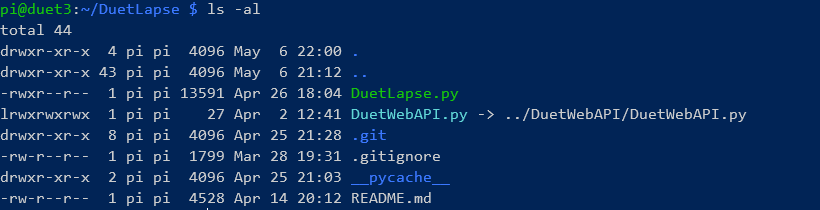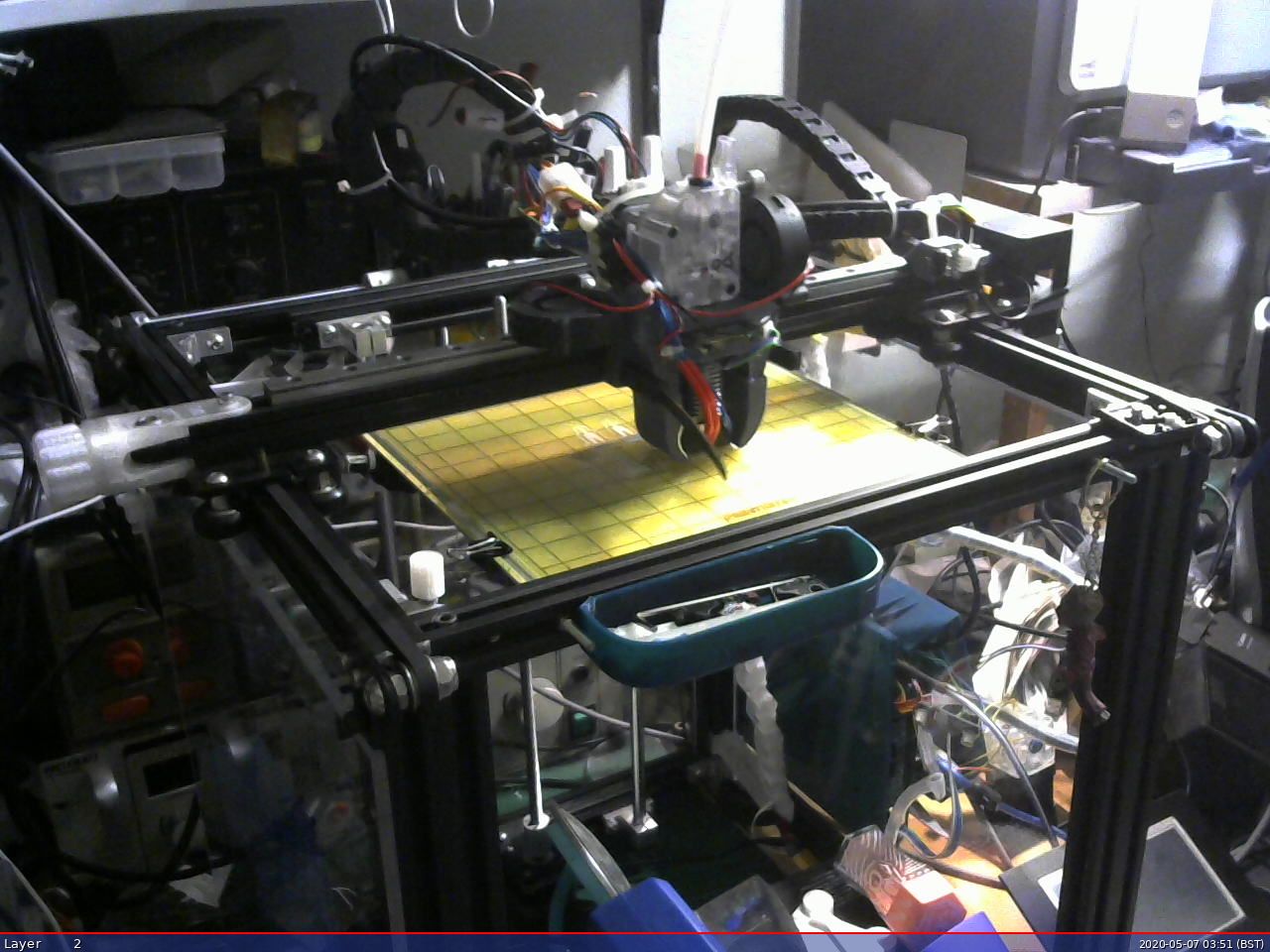DuetLapse available for Alpha testing
-
apt-get install libatlas-base-devsolved the numpy error
-
one hint, I don't know python but might be cool to add argument to DuetLapse to point to DuetWebAPI library?
I added directly to code
diff --git a/DuetLapse.py b/DuetLapse.py index eee4a51..5119d61 100755 --- a/DuetLapse.py +++ b/DuetLapse.py @@ -17,6 +17,9 @@ import subprocess import sys import argparse import time + +sys.path.insert(1, "../DuetWebAPI/"); + try: import DuetWebAPI as DWA except ImportError:but would be cool to read that from the argument line
 so we can normally git pull changes and not need to copy stuff over each other
so we can normally git pull changes and not need to copy stuff over each other  especially as python is ignoring symlinks
especially as python is ignoring symlinks -
@Danal you tested this with 3.01RC12? and DWC 2.1.7?
root@octopi:~/DuetLapse/DuetLapse# cd ../DuetWebAPI/ root@octopi:~/DuetLapse/DuetWebAPI# git pull Already up to date. root@octopi:~/DuetLapse/DuetWebAPI# cd - /root/DuetLapse/DuetLapse root@octopi:~/DuetLapse/DuetLapse# python3 DuetLapse.py -duet ender5.local.lan -camera usb -detect layer -pause no Attempting to connect to printer at ender5.local.lan http://ender5.local.lan does not appear to be a RRF2 or RRF3 printer Device at ender5.local.lan either did not respond or is not a Duet V2 or V3 printer. root@octopi:~/DuetLapse/DuetLapse# fping ender5.local.lan ender5.local.lan is alive root@octopi:~/DuetLapse/DuetLapse#root@octopi:~/DuetLapse/DuetLapse# telnet ender5.local.lan Trying 192.168.89.246... Connected to ender5.local.lan. Escape character is '^]'. M122 === Diagnostics === RepRapFirmware for Duet 2 WiFi/Ethernet version 3.01-RC12 running on Duet Ethernet 1.02 or later ... telnet> c Connection closed. root@octopi:~/DuetLapse/DuetLapse# -
this last part was on me - works ok now

-
@Danal I don't know python so this should probbly be done better by somehow defining parameter to onePhoto() not mandatory, or if there's already a global with this info but this works awesome for me so if you like you integrate

root@octopi:~/DuetLapse/DuetLapse# git diff diff --git a/DuetLapse.py b/DuetLapse.py old mode 100755 new mode 100644 index eee4a51..1539257 --- a/DuetLapse.py +++ b/DuetLapse.py @@ -17,6 +17,9 @@ import subprocess import sys import argparse import time + +sys.path.insert(1, "../DuetWebAPI/"); + try: import DuetWebAPI as DWA except ImportError: @@ -204,11 +207,15 @@ def unPause(): printer.gCode('M24') alreadyPaused = False -def onePhoto(): +def onePhoto(zl): global frame frame += 1 s="{0:08d}".format(int(np.around(frame))) - fn = '/tmp/DuetLapse/IMG'+s+'.jpeg' + if (zl > -1): + zlayer="{0:8d}".format(int(zl)) + fn = '--title "Layer '+zlayer+'" /tmp/DuetLapse/IMG'+s+'.jpeg' + else: + fn = ' /tmp/DuetLapse/IMG'+s+'.jpeg' if ('usb' in camera): if (camparms == ''): @@ -226,6 +233,7 @@ def onePhoto(): else: cmd = 'wget '+camparms+' -O '+fn+' "'+weburl+'" ' + print(cmd) subprocess.call(cmd, shell=True) global timePriorPhoto timePriorPhoto = time.time() @@ -240,20 +248,20 @@ def oneInterval(): # Z changed, take a picture. checkForcePause() print('Capturing frame {0:5d} at X{1:4.2f} Y{2:4.2f} Z{3:4.2f} Layer {4:d}'.format(int(np.around(frame)),printer.getCoords()['X'],printer.getCoords()['Y'],printer.getCoords()['Z'],zn)) - onePhoto() + onePhoto(zn) zo = zn global timePriorPhoto elap = (time.time() - timePriorPhoto) if ((seconds) and (seconds < elap)): checkForcePause() print('Capturing frame {0:5d} after {1:4.2f} seconds elapsed.'.format(int(np.around(frame)),elap)) - onePhoto() + onePhoto( -1 ) if ('pause' in detect): if ('paused' in printer.getStatus()): global alreadyPaused alreadyPaused = True print('Pause Detected, capturing frame {0:5d}'.format(int(np.around(frame)),elap)) - onePhoto() + onePhoto( -1) unPause() def postProcess(): root@octopi:~/DuetLapse/DuetLapse#(print(cmd) was just me debuging, that's not needed)
-
Python honors symlinks, that is exactly how I'm keeping one central copy of DuetWebAPI and not copying it around to each DuetLapse, TAMV, etc, etc. as I develop this stuff. If you want it not in the current directory, and/or don't want to use symlinks, then properly put it in Python's path please.
By the way, git clone will NOT update things, 'wget' has all kinds of edge cases, I haven't found a really bullet proof way to distribute scripts from github (besides set up a package server. Which I am reluctant to do, and even that requires entries in /etc directories on user endpoints).
Anyway, symlinks work fine, I'm curious why yours don't.
ln -s ../DuetWebAPI/DuetWebAPI.py DuetWebAPI.pyright?Screenshot to get colors:
-
@Danal said in DuetLapse available for Alpha testing:
Python honors symlinks, that is exactly how I'm keeping one central copy of DuetWebAPI and not copying it around to each DuetLapse, TAMV, etc, etc. as I develop this stuff. If you want it not in the current directory,
kill me if I know why but it didn't work .. I'll try again later but this work as is now so ...
and/or don't want to use symlinks, then properly put it in Python's path please.
Need to try that again, when I did with
PYTHONPATH=/root/DuetLapse/DuetWebAPI python3 DuetLapse.pyit was finding api ok but failed something else, but maybe now that I fixed the other thing that will work, will try
By the way, git clone will NOT update things
of course, git pull does ( git checkout or stash first if files are modified
 like they are now)
like they are now)'wget' has all kinds of edge cases, I haven't found a really bullet proof way to distribute scripts from github (besides set up a package server. Which I am reluctant to do, and even that requires entries in /etc directories on user endpoints).
git clone
git pull
git checkout/stashworks awesome, the only issue I need to handle is this path for libs so it knows how to find api, will retest this but even as is it's not a biggy
hahaha retested the symthing now, it works, the %^$#*&^#
PYTHONPATH=/root/DuetLapse/DuetWebAPI python3 DuetLapse.py -hworks too, I'll use this way .. the problem was obviously the numpy or whatever is that thing called...anyhow, these are irrelevant parts of that diff
 .. what about that change in the onePhoto() ? makes sense?
.. what about that change in the onePhoto() ? makes sense? -
-
@arhi said in DuetLapse available for Alpha testing:
hahaha retested the symthing now, it works, the %^$#*&^#
Don't you just love things like that!
@arhi said in DuetLapse available for Alpha testing:
anyhow, these are irrelevant parts of that diff .. what about that change in the onePhoto() ? makes sense?
Makes perfect sense, I just need time to look at it... probably next day or two.
-
@Danal said in DuetLapse available for Alpha testing:
Don't you just love things like that!
I'm not 40 any more, doing things between 3 and 5am obviously need to be doublechecked



-
@Adrian52 said in DuetLapse available for Alpha testing:
Great program, but I still have not got it quite right. I am currently using. /DuetLapse - duet 192.168.1.16 -camera pi -detect pause, with M25 and M400 added to each layer in gcode (easy to do in kisslicer). The problem is that two frames are taken, one when the head is moved away by pause.g, the second a bit later, when the print has resumed. I also get an error message on the console 'm24: cannot print because no file is selected'. It looks as though the m24 is being sent twice.
I have edited my pause.g so that there is no z shift.Just pushed changes to the detect pause logic that should eliminate this. It has been tested to ensure no syntax errors, but has not been run through a print.
-
@Danal here is my first go
https://vimeo.com/415969620
Worked fine with M226 in the gcode file. Excellent. Will try detecting layer changes later. Great work. -
I was attempting to run this on the same PI as my OctoPrint setup. I kept getting errors saying numpy wasn't installed. After attempting the suggested command to get numpy installed, it claimed that pip wasn't installed for python3. After a lot of googling I got pip and numpy installed, but I was still getting the same error saying numpy was required.
I finally added some additional output to DuetLapse.py file and found that I was getting the following error:
Original error was: libf77blas.so.3: cannot open shared object file: No such file or directory
It looks like the answer to that error was to run
sudo apt-get install libatlas-base-devI just thought I would post this here in case anyone else runs into this issue, or if anyone has a better way to solve it. I am novice with Linux and Python, so this may not be the best way to handle things.

I am using the following versions of OctoPrint/OctoPi:
OctoPrint version: 1.4.0
OctoPi version: 0.17.0 -
Interesting.
I developed the script on the "Duet" provided image for a Pi, and I'm sure that has things installed that were transparent to me. I've tried to have the script produce meaningful errors when something is missing, and I will need to do that for Numpy. Also, I will look into the libatals-base-dev.
pip is not needed by the script at runtime; it is needed to install things the script needs. As you say, python3 does not install pip by default.
A lot of instructions show how to "bootstrap" pip install via python itself. The actual proper way to install pip on a Python3 (or mixed) system is
sudo apt install python-pip. This would (should?) get the libatlas dependence automatically.I've updated the script to show the required commands, if numpy is not found.
Thank you.
-
@Danal
I am pretty sure that is not how I did it . Good to know. Thanks for looking into that. Hopefully it will help others in the future.
. Good to know. Thanks for looking into that. Hopefully it will help others in the future.I would also like to mention that it is working now, happily taking pictures of my current print.
 Good work. I appreciate it.
Good work. I appreciate it. -
@phdrumlineka said in DuetLapse available for Alpha testing:
I am pretty sure that is not how I did it
No worries. Most of the instructions and tips that turn up in a search are for older versions.
-
just figured out fswebcam will fetch image from rpi camera too
 .. and its "title" works better than "annotate" with raspistill
.. and its "title" works better than "annotate" with raspistill  for adding txt on the image
for adding txt on the image 
-
I managed to make the "dual channel video"
samplenow don't know how to properly view it. In potplayer you can switch between the channel using ALT+V but I'd like some picture in picture or something similar more .. will experiment more with the result.. I forked the original repo so I can keep track of changes and so it's safe to play with it as I'm not a python dev so I'm probbly doing things wrong

-
Python is pretty easy in some ways.
A pic-n-pic video "editor" would make a very cool result.
-
@Danal I managed to get used to "no ;" somehow with go but this whitespace structuring is really annoying
 ... irrelevant ... enough ppl bitching about it online on programming forums no need to spill it here, I just mentioned 'cause probably things I did can/should be done differently (properly - in the spirit of language).
... irrelevant ... enough ppl bitching about it online on programming forums no need to spill it here, I just mentioned 'cause probably things I did can/should be done differently (properly - in the spirit of language).A pic-n-pic video "editor" would make a very cool result.
I actually expected that I'll easily find a video player that will do just that, allow 2 tracks to be played pip style or one next to another or something like that, but most players don't even support multi track video and best I could find is "easy switching" with ALT+V on the potplayer. I generate first both videos as mk4 and then use ffmpeg to copy them into single mkv with two tracks. Will investigate further, maybe there is better way. So far I like that I don't have to use raspistill and that the fs.. can do both rpi camera and usb camera, and I want to be able to capture both and that works somehow ok. Now I need to see how to make a best output from the two sets of images