Seemingly dead board
-
Well I seem to have a viable SD Card, so I will look for the Erase jumpers and try that approach.
-
@FuShiLu said in Seemingly dead board:
so I will look for the Erase jumpers and try that approach.
if you cannot get USB to work you'll be dead in the water
-
Thanks, seems that may be.
"On older boards do this by holding down the Erase button for at least 1 second, then press the Reset button. On newer boards there is no Erase button; so fit a jumper across the Erase pins, then connect to USB for a few seconds, then disconnect from USB, remove the jumper and connect to USB again. You may have to do this a couple of times if the Duet does not appear in the Device Manager."
To be clear, I have jumpers and RESET button, so the above quote is a little fuzzy. Tried a few variations. Still two beady red eyes starring at me.
-
@FuShiLu I guess to test the motor you connected VIN power? Did you connect it with the polarity the correct way around? Was USB plugged in as well? Ground loops can destroy the card quickly (see https://duet3d.dozuki.com/Wiki/USB_ground_loops ). As you don't have 5V LED on the board (I think), most likely the 5V regulator has failed (U3).
Please post a good, high resolution picture of the board. Eagle-eyed forumites can spot a burnt out voltage regulator from 100 paces.
Ian
-
Tried on 2 computers, several USB ports, a powered USB hub connected via Thunderbolt, nothing gets those red lights to go off and nothing appearing under tty as it did the initial setup attempt.
So does the jumper reset switch approach vary on this board?
-
@FuShiLu Do you only get two lights with VIN power? What about connecting USB?
Ian
-
@FuShiLu said in Seemingly dead board:
So does the jumper reset switch approach vary on this board?
Duet 2 WiFi board revision 1.04 and later has pins to erase firmware, everything earlier has a button. https://duet3d.dozuki.com/Wiki/Hardware_Overview#Section_PCB_revision_v1_Num_04
Ian
-
@droftarts it was right when I tested it, not connected now, just USB.

 !
! -
@droftarts Mine seems to have a 'c' at the end so it should be functional button. just not doing anything.
-
Open to suggestions in the mean time, waiting on new cables and sd cards which should be available for pickup in a day or two.
-
@FuShiLu said in Seemingly dead board:
nothing gets those red lights to go off
they shouldn't go off, at least if you're refering to the +5v and usb power leds.
https://duet3d.dozuki.com/Wiki/Hardware_Overview#Section_LED_indicationsedit: but if you're missing the green 3.3v led, then the board is likely damaged in some way preventing it from generating 3.3v form the 5v supply.
-
OK, then something went or I managed to help it, but really curious now so as not to repeat even by accident.

I reconnected the board to real power as I had remembered what lights were on when I noticed the problem initially.
This is what comes up now. Nothing connected other than power.
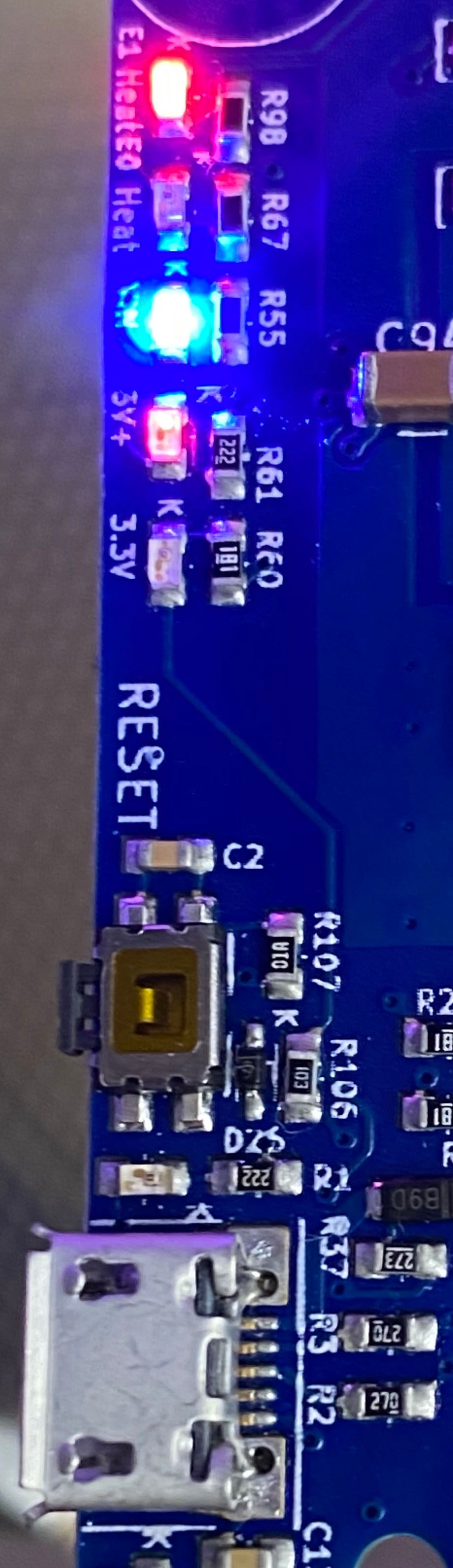
-
Heater also on when applying Vin (ed with no SD card) suggest something is amiss. There are usually clear signs of what went wrong. If you have a current limited power supply you could try connecting 3.3v and gnd from the supply to any matching pins on the Duet (max 200mA) could give you an indication of the extent of damage. It should run off 3.3v alone.
-
Interesting, then I think I may have had an issue from day one.

Anyway I will reconfigure and test that and get back to all the great help thus far.