WiFi reported error: Failed while trying to connect
-
That code means that the WiFi module didn't respond to a request for a transaction from the duet.
Are you certain that the WiFi firmware that you put on it was the DuetWiFiServer-1.23.bin file, renamed to DuetWiFiServer.bin before you ran M997 S1 ?
-
@thrawn86 from switching on/reset, no SD card, connect via YAT on USB, then try sending M552 S-1 to disable module, then M552 S0 to enable module but not turn on WiFi, then add SSID with M587, and finally enable with M552 S1. Sometimes disabling then enabling kicks it into life.
Ian
-
@dc42
Positive. Any reason I shouldn't be using 2.05.1 and 1.23?I have repeated the process a few times and occasionally have seen other errors including Code 4, Code 7, status error: Bad Reply format and status error: SPI timeout
M122 === Diagnostics === RepRapFirmware for Duet 2 WiFi/Ethernet version 2.05.1 running on Duet WiFi 1.02 or later Board ID: 08DLM-996RU-N8PS4-7JKDG-3S86P-TBA7N Used output buffers: 1 of 24 (10 max) === RTOS === Static ram: 25712 Dynamic ram: 94000 of which 64 recycled Exception stack ram used: 320 Never used ram: 10976 Tasks: NETWORK(ready,1268) DHTSENSOR(blocked,228) HEAT(blocked,912) MAIN(running,3692) IDLE(ready,160) Owned mutexes: === Platform === Last reset 00:10:07 ago, cause: software Last software reset time unknown, reason: User, spinning module GCodes, available RAM 11032 bytes (slot 0) Software reset code 0x0003 HFSR 0x00000000 CFSR 0x00000000 ICSR 0x04433000 BFAR 0xe000ed38 SP 0xffffffff Task 0x4e49414d Error status: 0 Free file entries: 10 SD card 0 detected, interface speed: 20.0MBytes/sec SD card longest block write time: 0.0ms, max retries 0 MCU temperature: min 33.4, current 33.5, max 33.8 Supply voltage: min 11.8, current 11.9, max 11.9, under voltage events: 0, over voltage events: 0, power good: yes Driver 0: standstill, SG min/max not available Driver 1: standstill, SG min/max not available Driver 2: standstill, SG min/max not available Driver 3: standstill, SG min/max not available Driver 4: standstill, SG min/max not available Date/time: 1970-01-01 00:00:00 Cache data hit count 971815164 Slowest loop: 99.82ms; fastest: 0.07ms I2C nak errors 0, send timeouts 0, receive timeouts 0, finishTimeouts 0, resets 0 === Move === Hiccups: 0, FreeDm: 160, MinFreeDm: 160, MaxWait: 0ms Bed compensation in use: none, comp offset 0.000 === DDARing === Scheduled moves: 0, completed moves: 0, StepErrors: 0, LaErrors: 0, Underruns: 0, 0 === Heat === Bed heaters = 0 -1 -1 -1, chamberHeaters = 2 -1 Heater 1 is on, I-accum = 0.0 === GCodes === Segments left: 0 Stack records: 2 allocated, 0 in use Movement lock held by null http is idle in state(s) 0 telnet is idle in state(s) 0 file is idle in state(s) 0 serial is ready with "M122" in state(s) 0 aux is idle in state(s) 0 daemon is idle in state(s) 0 queue is idle in state(s) 0 autopause is idle in state(s) 0 Code queue is empty. === Network === Slowest loop: 1.28ms; fastest: 0.00ms Responder states: HTTP(0) HTTP(0) HTTP(0) HTTP(0) FTP(0) Telnet(0) Telnet(0) HTTP sessions: 0 of 8 - WiFi - Network state is changing mode WiFi module is trying to connect Failed messages: pending 0, notready 0, noresp 0 WiFi firmware version 1.23 WiFi MAC address bc:dd:c2:2d:64:f6 WiFi Vcc 3.47, reset reason Turned on by main processor WiFi flash size 4194304, free heap 26584 Socket states: 0 0 0 0 0 0 0 0 ok WiFi reported error: Failed while trying to connect to *** WiFi module is idle -
@thrawn86 said in WiFi reported error: Failed while trying to connect:
Any reason I shouldn't be using 2.05.1 and 1.23?
There is no wifi firmware 2.05.1; that is reprap firmware. Reprap firmware 2.05.1 which is released together with DuetWiFiServer-1.23.bin; and it needs to be renamed to just DuetWifiServer.bin if you're doing things manually. In any case you'll have to have a valid DuetWiFiServer.bin file on the SD card as the latest
M122does showWiFi firmware version 1.23 -
@bearer
2.05.1 being the firmware reported by the board. I assume its relevant, but I'm sorry if my nomenclature isn't correct here.The title of the github page I downloaded this firmware from is literally "Release 2.05.1" so I assume that both the combined firmware and wifi firmware linked therein are the correct ones to use. M122 reports that both are those versions are installed on their respective parts. If this isn't correct, please let me know.
RepRapFirmware for Duet 2 WiFi/Ethernet version 2.05.1 running on Duet WiFi 1.02 or laterWiFi firmware version 1.23 -
@thrawn86 said in WiFi reported error: Failed while trying to connect:
so I assume that both the combined firmware and wifi firmware linked therein are the correct ones to use
but on the SD card the wifi firmware needs to be called just
DuetWifiServer.binnotDuetWiFiServer-1.23.binwhich is normally handled by the web interface automagically.still, odds are DuetWifiServer.bin on the SD card is version 1.23 as that is what the running wifi modue is reporting.
-
@bearer
YAT is the only way I have to talk to the board right now since I can't connect to DWC, so firmware is done and renamed manually.
Ultimately I just want to figure out if I need to send this board back or not, updating to the correct firmware has never been this difficult.
-
If M122 reports that the WiFi firmware version is 1.23 then it has evidently been installed correctly. I think the WiFi module may be faulty and should be replaced.
-
unfortunately the replacement from filastruder has an identical issue
M552 S0 ok WiFi module started M587 S"***" P"***" ok M552 S1 ok ... WiFi reported error: Failed while trying to connect to *** WiFi module is idle M552 WiFi module is changing mode ok WiFi reported error: Failed while trying to connect to *** WiFi module is idle M552 WiFi module is changing mode ok M115 FIRMWARE_NAME: RepRapFirmware for Duet 2 WiFi/Ethernet FIRMWARE_VERSION: 2.03 ELECTRONICS: Duet WiFi 1.02 or later FIRMWARE_DATE: 2019-06-13b2 ok M122 === Diagnostics === RepRapFirmware for Duet 2 WiFi/Ethernet version 2.03 running on Duet WiFi 1.02 or later Board ID: 08DLM-996RU-N85T0-6JTD2-3S46Q-1UTZP Used output buffers: 1 of 24 (9 max) === RTOS === Static ram: 25680 Dynamic ram: 93340 of which 164 recycled Exception stack ram used: 256 Never used ram: 11632 Tasks: NETWORK(ready,1268) HEAT(blocked,916) MAIN(running,3808) IDLE(ready,160) Owned mutexes: === Platform === Last reset 00:08:27 ago, cause: power up Last software reset details not available Error status: 0 Free file entries: 10 SD card 0 detected, interface speed: 20.0MBytes/sec SD card longest block write time: 0.0ms, max retries 0 MCU temperature: min 28.0, current 32.6, max 32.7 Supply voltage: min 1.7, current 1.7, max 1.8, under voltage events: 0, over voltage events: 0, power good: no Driver 0: ok, SG min/max not available Driver 1: ok, SG min/max not available Driver 2: ok, SG min/max not available Driver 3: ok, SG min/max not available Driver 4: ok, SG min/max not available Date/time: 1970-01-01 00:00:00 Cache data hit count 1006782636 Slowest loop: 100.14ms; fastest: 0.06ms I2C nak errors 0, send timeouts 0, receive timeouts 0, finishTimeouts 0, resets 0 === Move === Hiccups: 0, FreeDm: 169, MinFreeDm: 169, MaxWait: 0ms Bed compensation in use: none, comp offset 0.000 === DDARing === Scheduled moves: 0, completed moves: 0, StepErrors: 0, LaErrors: 0, Underruns: 0, 0 === Heat === Bed heaters = 0 -1 -1 -1, chamberHeaters = -1 -1 Heater 1 is on, I-accum = 0.0 === GCodes === Segments left: 0 Stack records: 1 allocated, 0 in use Movement lock held by null http is idle in state(s) 0 telnet is idle in state(s) 0 file is idle in state(s) 0 serial is ready with "M122" in state(s) 0 aux is idle in state(s) 0 daemon is idle in state(s) 0 queue is idle in state(s) 0 autopause is idle in state(s) 0 Code queue is empty. === Network === Slowest loop: 1.26ms; fastest: 0.00ms Responder states: HTTP(0) HTTP(0) HTTP(0) HTTP(0) FTP(0) Telnet(0) Telnet(0) HTTP sessions: 0 of 8 - WiFi - Network state is changing mode WiFi module is trying to connect Failed messages: pending 0, notready 0, noresp 0 WiFi firmware version 1.23 WiFi MAC address bc:dd:c2:2d:5e:3e WiFi Vcc 3.36, reset reason Turned on by main processor WiFi flash size 4194304, free heap 27224 Socket states: 0 0 0 0 0 0 0 0 ok WiFi reported error: Failed while trying to connect to *** WiFi module is idleat this point I have done literally nothing but open the box, connect the antenna and perform the steps described in : https://duet3d.dozuki.com/Guide/1.)+Getting+Connected+to+your+Duet/7 , sans firmware update. 2.03 was what I was running on my first board connected to the same network, before the sd card slot died.
-
in addition, subsequent attempts (restarting, forgetting and re-adding network, creating a new SSID and connecting to that instead) have all yielded the same variety of wifi error messages including:
-Error retrieving WiFi status message: bad reply format versionError retrieving WiFi status message: SPI timeoutFailed to change WiFi mode (code -7) -
@thrawn86 said in WiFi reported error: Failed while trying to connect:
-Error retrieving WiFi status message: bad reply format version
normally fixed by (from YAT etc)
M552 S-1 ;to disable the wifi module M552 S0 ;to disable networking/idle wifi G4 S1 ;wait a second M587 S"" P"" ; insert ssid and passphrase to add wifi M552 S1 ;to enable networkingbut to try and get some more info on the other issues i'd run
M588 S"*"; forget all previous access point infothen power down, remove the SD card and power it back up without the SD card. connect to usb/YAT and run
M111 P14 S1 ;to enable wifi debug M552 S-1 ;to disable the wifi module M552 S0 ;to disable networking/idle wifi G4 S1 ;wait a second M587 S"" P"" ; insert ssid and passphrase to add wifi M552 S1 ;to enable networking(don't need to type
;and what comes after, but its safe to copy/paste as is)edit: unclear - you installed RRF 2.03 but wifi 1.23 was on there already?
-
@bearer
That was exactly what was on the board out of the box.e:
M552 S0 ok WiFi module started M588 S"*" ok M552 WiFi module is disabled ok M111 P14 S1 Debugging enabled for modules: WiFi(14) Debugging disabled for modules: Platform(0) Network(1) Webserver(2) GCodes(3) Move(4) Heat(5) DDA(6) Roland(7) Scanner(8) PrintMonitor(9) Storage(10) PortControl(11) DuetExpansion(12) FilamentSensors(13) Display(15) ok M552 S-1 ok M552 S0 WiFi: WiFi: ets Jan 8 2013,rst cause:2, boot mode:(3,6) WiFi: ok WiFi: load 0x4010f000, len 1384, room 16 WiFi: tail 8 WiFi: chksum 0x2d WiFi: csum 0x2d WiFi: v3fff168c WiFi: ~ld WiFi module started G4 S1 ok M587 S"Battlestar Pegasus Mainframe" P"***" ok M552 S1 ok WiFi: WiFi: add if0 WiFi: wifi evt: 8 WiFi: scandone WiFi: ../src/SocketServer.cpp(353): found network dobry22 WiFi: ../src/SocketServer.cpp(353): found network Alex WiFi WiFi: ../src/SocketServer.cpp(353): found network xfinitywifi WiFi: ../src/SocketServer.cpp(353): found network xfinitywifi WiFi: ../src/SocketServer.cpp(353): found network WiFi: ../src/SocketServer.cpp(353): found network Brother Eye WiFi: ../src/SocketServer.cpp(353): found network luk-ela WiFi: ../src/SocketServer.cpp(353): found network PS4-A490FF8D684C WiFi: ../src/SocketServer.cpp(353): found network PS4-3B1F4A9CD2C0 WiFi: ../src/SocketServer.cpp(353): found network xfinitywifi WiFi: ../src/SocketServer.cpp(353): found network xfinitywifi WiFi: ../src/SocketServer.cpp(353): found network Wifi is Jericho!! WiFi: ../src/SocketServer.cpp(353): found network Toilet Cam #12 WiFi: ../src/SocketServer.cpp(353): found network Loki1 WiFi: ../src/SocketServer.cpp(353): found network WiFi: ../src/SocketServer.cpp(353): found network WiFi: ../src/SocketServer.cpp(353): found network ATT528s735 WiFi: ../src/SocketServer.cpp(353): found network WiFi: ../src/SocketServer.cpp(353): found network The Room Of Requirement WiFi reported error: no known networks found WiFi module is idle WiFi: ../src/SocketServer.cpp(353): found network xfinitywifi WiFi: ../src/SocketServer.cpp(353): found network WiFi: ../src/SocketServer.cpp(353): found network WiFi: scandone WiFi: ../src/SocketServer.cpp(353): found network xfinitywifi WiFi: ../src/SocketServer.cpp(353): found network Brother Eye WiFi: ../src/SocketServer.cpp(353): found network ATT528s735 WiFi: ../src/SocketServer.cpp(353): found network WiFi: ../src/SocketServer.cpp(353): found network WiFi: ../src/SocketServer.cpp(353): found network WiFi: ../src/SocketServer.cpp(353): found network WiFi: ../src/SocketServer.cpp(353): found network luk-ela WiFi: ../src/SocketServer.cpp(353): found network PS4-3B1F4A9CD2C0 WiFi: ../src/SocketServer.cpp(353): found network PS4-A490FF8D684C WiFi: ../src/SocketServer.cpp(353): found network Toilet Cam #12 WiFi: ../src/SocketServer.cpp(353): found network xfinitywifi WiFi: ../src/SocketServer.cpp(353): found network Wifi is Jericho!! WiFi: ../src/SocketServer.cpp(353): found network WiFi: ../src/SocketServer.cpp(353): found network xfinitywifi WiFi: ../src/SocketServer.cpp(353): found network Petersen WiFi: ../src/SocketServer.cpp(353): found network SEC_LinkShare_836496 WiFi: ../src/SocketServer.cpp(353): found network Loki1 WiFi: ../src/SocketServer.cpp(353): found network TK2.4 WiFi: ../src/SocketServer.cpp(353): found network dobry22 WiFi: ../src/SocketServer.cpp(353): found network The Room Of Requirement WiFi: ../src/SocketServer.cpp(353): found network degapudi WiFi: ../src/SocketServer.cpp(353): found network xfinitywifi WiFi: ../src/SocketServer.cpp(353): found network CRAZYVirus WiFi: ../src/SocketServer.cpp(353): found network xfinitywifi WiFi: ../src/SocketServer.cpp(353): found network MAXIMUS WiFi: ../src/SocketServer.cpp(353): found network WiFi: ../src/SocketServer.cpp(353): found network NETGEAR56 WiFi: ../src/SocketServer.cpp(353): found network WiFi reported error: no known networks found WiFi module is idle WiFi: ../src/SocketServer.cpp(353): found network TP-LINK_D28A WiFi: ../src/SocketServer.cpp(353): found network WiFi: ../src/SocketServer.cpp(353): found network xfinitywifi WiFi: scandone WiFi: ../src/SocketServer.cpp(353): found network dobry22 WiFi: ../src/SocketServer.cpp(353): found network xfinitywifi WiFi: ../src/SocketServer.cpp(353): found network WiFi: ../src/SocketServer.cpp(353): found network WiFi: ../src/SocketServer.cpp(353): found network WiFi: ../src/SocketServer.cpp(353): found network Alex WiFi WiFi: ../src/SocketServer.cpp(353): found network luk-ela WiFi: ../src/SocketServer.cpp(353): found network WiFi: ../src/SocketServer.cpp(353): found network PS4-A490FF8D684C WiFi: ../src/SocketServer.cpp(353): found network PS4-3B1F4A9CD2C0 WiFi: ../src/SocketServer.cpp(353): found network Toilet Cam #12 WiFi: ../src/SocketServer.cpp(353): found network NETGEAR20 WiFi: ../src/SocketServer.cpp(353): found network xfinitywifi WiFi: ../src/SocketServer.cpp(353): found network xfinitywifi WiFi: ../src/SocketServer.cpp(353): found network Wifi is Jericho!! WiFi: ../src/SocketServer.cpp(353): found network WiFi: ../src/SocketServer.cpp(353): found network Srbija 2G WiFi: ../src/SocketServer.cpp(353): found network WiFi: ../src/SocketServer.cpp(353): found network WiFi: ../src/SocketServer.cpp(353): found network Loki1 WiFi: ../src/SocketServer.cpp(353): found network ATT528s735 WiFi: ../src/SocketServer.cpp(353): found network degapudi WiFi: ../src/SocketServer.cpp(353): found network xfinitywifi WiFi: ../src/SocketServer.cpp(353): found network MAXIMUS WiFi: ../src/SocketServer.cpp(353): found network xfinitywifi WiFi: ../src/SocketServer.cpp(353): found network xfinitywifi WiFi reported error: no known networks found WiFi module is idle WiFi: ../src/SocketServer.cpp(353): found network WiFi: ../src/SocketServer.cpp(353): found network WiFi: ../src/SocketServer.cpp(353): found network CRAZYVirus WiFi: scandone WiFi: ../src/SocketServer.cpp(353): found network ATT528s735 WiFi: ../src/SocketServer.cpp(353): found network xfinitywifi WiFi: ../src/SocketServer.cpp(353): found network Brother Eye WiFi: ../src/SocketServer.cpp(353): found network dobry22 WiFi: ../src/SocketServer.cpp(353): found network xfinitywifi WiFi: ../src/SocketServer.cpp(353): found network WiFi: ../src/SocketServer.cpp(353): found network WiFi: ../src/SocketServer.cpp(353): found network WiFi: ../src/SocketServer.cpp(353): found network WiFi: ../src/SocketServer.cpp(353): found network luk-ela WiFi: ../src/SocketServer.cpp(353): found network Battlestar Pegasus Mainframe WiFi: ../src/SocketServer.cpp(353): found network BattlePi24 WiFi: ../src/SocketServer.cpp(353): found network WiFi: ../src/SocketServer.cpp(353): found network PS4-A490FF8D684C WiFi: ../src/SocketServer.cpp(353): found network NETGEAR20 WiFi: ../src/SocketServer.cpp(353): found network Wifi is Jericho!! WiFi: ../src/SocketServer.cpp(353): found network xfinitywifi WiFi: ../src/SocketServer.cpp(353): found network Toilet Cam #12 WiFi: ../src/SocketServer.cpp(353): found network WiFi: ../src/SocketServer.cpp(353): found network Srbija 2G WiFi: ../src/SocketServer.cpp(353): found network WiFi: ../src/SocketServer.cpp(353): found network WiFi: ../src/SocketServer.cpp(353): found network PS4-3B1F4A9CD2C0 WiFi: ../src/SocketServer.cpp(353): found network WiFi: ../src/SocketServer.cpp(353): found network WiFi: ../src/SocketServer.cpp(353): found network Loki1 WiFi: ../src/SocketServer.cpp(353): found network ATT3Hkz4Mq2.4 WiFi: ../src/SocketServer.cpp(353): found network The Room Of Requirement WiFi: ../src/SocketServer.cpp(353): found network MAXIMUS WiFi: ../src/SocketServer.cpp(353): found network xfinitywifi WiFi: ../src/SocketServer.cpp(353): found network WiFi: ../src/SocketServer.cpp(353): found network CRAZYVirus WiFi: ../src/SocketServer.cpp(353): found network xfinitywifi WiFi: ../src/SocketServer.cpp(353): found network WiFi: ../src/SocketServer.cpp(353): found network degapudi WiFi: ../src/SocketServer.cpp(353): found network WiFi: ../src/SocketServer.cpp(353): found network WiFi: sleep enable,type: 2 WiFi: wifi evt: 2 WiFi: scandone WiFi: state: 0 -> 2 (b0) WiFi: state: 2 -> 0 (2) WiFi: reconnect WiFi: wifi evt: 1 WiFi: STA disconnect: 2 WiFi: scandone WiFi: state: 0 -> 2 (b0) WiFi: state: 2 -> 0 (2) WiFi: reconnect WiFi: wifi evt: 1 WiFi: STA disconnect: 2 WiFi: scandone WiFi: state: 0 -> 2 (b0) WiFi: state: 2 -> 0 (2) WiFi: reconnect WiFi reported error: Failed while trying to connect to Battlestar Pegasus Mainframe WiFi module is idle WiFi: wifi evt: 1 WiFi: STA disconnect: 2 WiFi: scandone WiFi: del if0 WiFi: usl WiFi: mode : null WiFi: wifi evt: 8 WiFi: mode : sta(bc:dd:c2:2d:5e:3e) WiFi: add if0 WiFi: wifi evt: 8 WiFi: scandoneafter that it just starts looping. Also, I was able to start it up in AP mode and I can get into DWC that way if needed.
-
@thrawn86
is the network 2.4ghz?or maybe the SSID is too long for the firmware to handle, dc42?edit nvm, it finds the network but not on every scan, probaly poor signal quality.
-
@bearer
to eliminate that possibility as well as the 2.4ghz issue (our network is simulcast 2.4/5.0) I created an entirely new 2.4ghz-only SSID with the same results.
-
try running a wifi scanning app to see which channel is least congested and switch to that?
-
@bearer
I moved the antenna as close as I could, it looks like it is pulling in Battlestar Pegasus Mainframe and BattlePi24 on every scan, both of which are broadcasting 2.4, and the latter is 2.4 only.
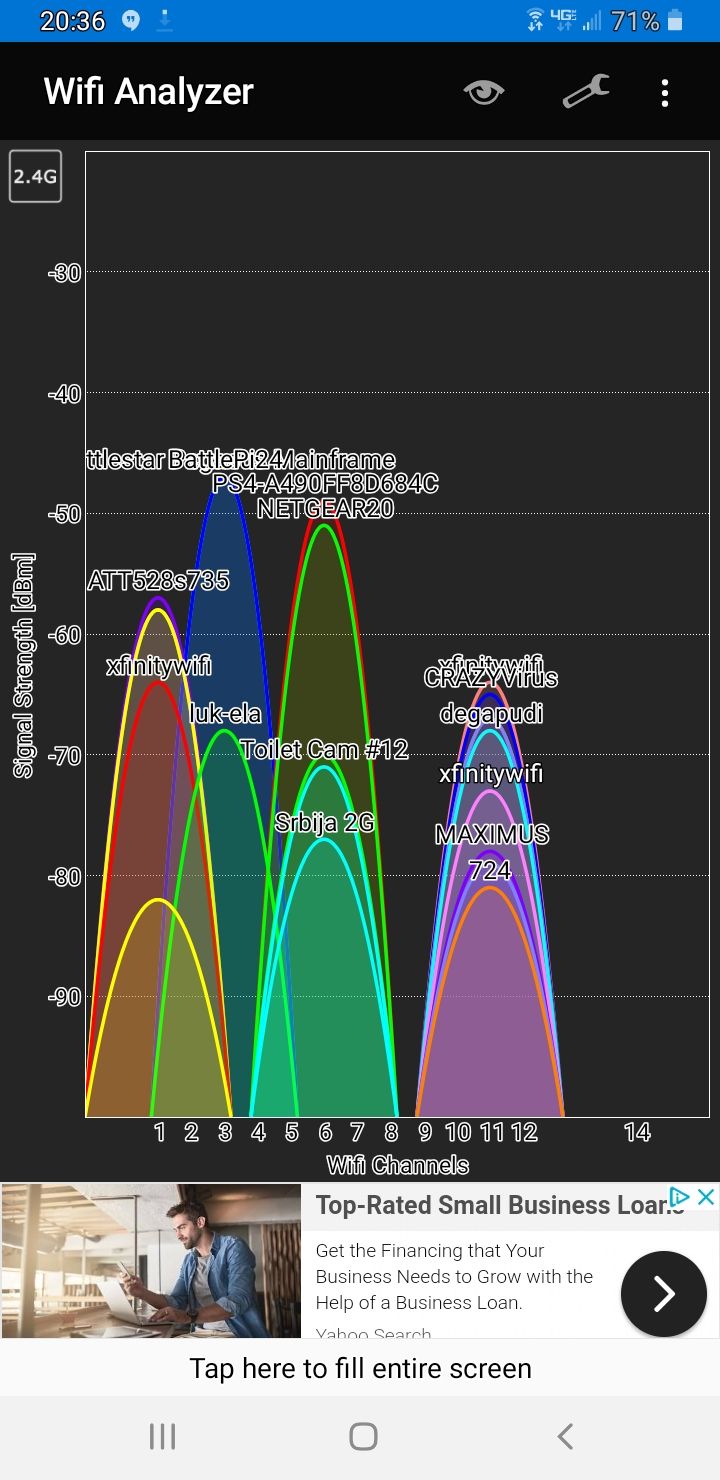
2.4 is pretty crowded here but thats about the best I can do. It didn't seem to be a problem on my older duet with internal antenna.
-
@thrawn86 said in WiFi reported error: Failed while trying to connect:
It didn't seem to be a problem on my older duet with internal antenna.
all it takes is a new neighbor, its very unlikely both boards had a fault. maybe wifi and/or internal antenna isn't the best option for your location. (ed: or your router may be among a few that have shown to be incompatible with the ESP8266 chip, but if you haven't changed the router then odds are your environment changed. i.e. (new) neighbor with new wifi router causing poor signal)