Erratic bet temps followed by heater fault
-
Help me think this through. I'm having a hard time heating my bed up. it goes up smoothly to about 65 or so, then gets erratic with small variations, small 'jumps'. it struggles along and eventually faults.
I've checked my connections a few times. My SSR is a new panasonic. Ideas?
Photo is trying to heat up to 90 degrees:
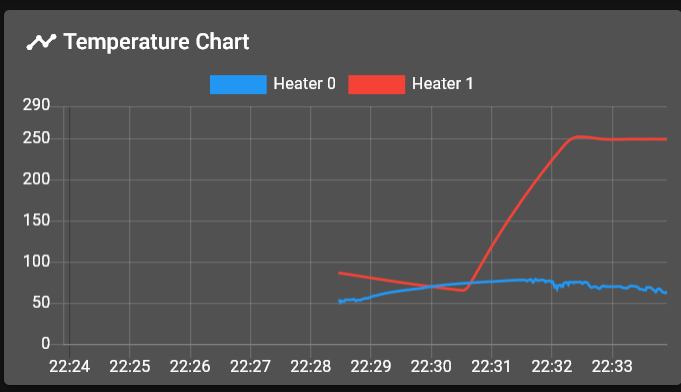
-
What is the heater and thermistor? How are they configured?
What is the error message you get?
What firmware version? What board are you using?
Have you PID tuned the bed?
Post your config.g. -
I had exactly the same issues - it turns out this is a faulty sensor in the heat bed. I ended up installing a separate (external to the heat pad) sensor and all issues went away. I use the old defective sensor as a secondary sensor that is displayed on my graph but is not used for control purposes.
-
I agree with @jens55 . That temperature trace is noise. The real temperature cannot have such rapid excursions. It's either a faulty sensor or a wiring problem such as a bad crimp.
-
@jens55 I have been thinking along these lines, I have a big red heat pad with a built in sensor. Were this any other printer I'd replace the bed thermistor and be done. What sensor did you use?
-
Just a standard thermistor like you get on hot ends. Taped to the underside on top of the heater with Kapton tape
-
Don't forget to re-run tuning for the bed when the new sensor is hooked up.
-
@jens55 said in Erratic bet temps followed by heater fault:
Just a standard thermistor like you get on hot ends. Taped to the underside on top of the heater with Kapton tape
That's pretty smart. middle of the bed?
-
@jens55 Can you explain you you set up the old sensor as a graphed secondary sensor?
-
@Co3get, here is my heater section of config.g:
; Heaters
M308 S0 P"bedtemp" Y"thermistor" T100000 B4200 ; configure sensor 0 as thermistor on pin bedtemp
M308 S3 P"e2temp" Y"thermistor" A"bed sense 2" T100000 B4200 ; configure alternate or second bed heat sensor
M950 H0 C"bedheat" T0 ; create bed heater output on bedheat and map it to sensor 0
M140 H0 ; set bed heater to heater zero
M143 H0 S120 ; set temperature limit for heater 0 to 120C
M307 H0 B0 S1.00 ; disable bang-bang mode for the nozzle heater and set PWM limit
M308 S1 P"e0temp" Y"thermistor" T100000 B4200 ; configure sensor 1 as thermistor on pin e0temp
M950 H1 C"e0heat" T1 ; create nozzle heater output on e0heat and map it to sensor 1
M143 H1 S280 ; set temperature limit for heater 1 to 280C
M307 H1 B0 S0.6 ; disable bang-bang mode for the nozzle heater and set PWM limit
M308 S2 P"e1temp" Y"thermistor" T100000 B4200 ; configure sensor 2 as thermistor on pin e0temp
M950 H2 C"e1heat" T2 ; create nozzle heater output on e0heat and map it to sensor 2
M143 H2 S280 ; set temperature limit for heater 2 to 280C
M307 H2 B0 S0.6 ; disable bang-bang mode for the nozzle heater and set PWM limitIt's been a while since I set that up so am not too sure what all was done.
I do know that in order to display the second bed temperature on the graph in DWC, you need to go into the 'Extra' bit of the 'tools and extra' pane and flip the 'show in graph' thingy.Hope that helps.
Yes, middle of bed for the sensor, offset a bit to not be directly where the bed wires go into the heat pad. I don't think it makes much difference exactly where it is located as long as it is somewhere in the middle-ish.