Layer Count Error
-
Yes i have @dc42
-
Completely different model, sliced with similar settings also registers as 5.00mm tall and 34 total layers. In reality it is 24mm tall and 159 layers.
-
@CCS86 said in Layer Count Error:
Large Claw.gcode
Based on your start gcode it seems like it's picking up the
G1 Z5in your start gcode. Try changing that to beG1 Z5 ;E -
@Phaedrux said in Layer Count Error:
@CCS86 said in Layer Count Error:
Large Claw.gcode
Based on your start gcode it seems like it's picking up the
G1 Z5in your start gcode. Try changing that to beG1 Z5 ;EGood call, I'll give that a try.
-
That did it, thanks!
-
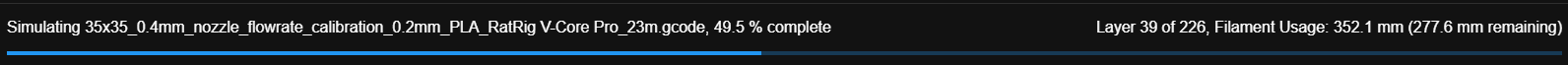
My layer count is way off. Its supposed to be 75 layers.Maybe someone can tell me, what Im doing wrong.
35x35_0.4mm_nozzle_flowrate_calibration_0.2mm_PLA_RatRig V-Core Pro_23m.gcode
-
Ahh ok, now I understand.
Is ;E excluding that line from layer count?
-
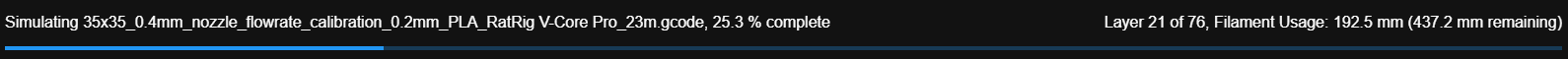
So now Im down to 76 of the original 75 layers.35x35_0.4mm_nozzle_flowrate_calibration_0.2mm_PLA_RatRig V-Core Pro_23m.gcode
I think the last wrong layer is the ";before layerchange" G1 Z0.200?!
My before layerchange section is empty in PrusaSlicer. Any tipps on how to fix that? -
@Lanovar Add the ; E to this line in your start gcode:
G0 Z5; Raise nozzle before moveand add ; E to this line in your end gcode:G1 Z45.2 ; Move print head up -
@Phaedrux I already did that, but one false layer is still left.
Maybe you could take a look at my second post?! -
@Lanovar said in Layer Count Error:
I think the last wrong layer is the ";before layerchange" G1 Z0.200?!
My before layerchange section is empty in PrusaSlicer. Any tipps on how to fix that?I think that G1 Z0.200 is the layer change.
;BEFORE_LAYER_CHANGE G1 Z0.200 F12000.000 ;AFTER_LAYER_CHANGEThat's before layer change, layer change, and after layer change. with before and after being blank.
But it also looks like you have Z hop on.
G1 Z0.400 F12000.000 G1 X150.000 Y167.279 G1 Z0.200Z hop, travel, back to layer height.
And in your end gcode you have a z move, but you should make sure you're in G91 relative positioning mode before doing the Z move. That way you can move the extruder up above the print rather than to a fixed position (which may be inside the print).
;END_G_CODE M400 ; wait for current moves to finish M104 S0 ; turn off temperature M140 S0 ; turn off heatbed M107 ; turn off fan G1 F1000.0 ;E set feed rate G1 E-3 ;E - retract 3mm G1 Z45.2 ;E - move extruder up G1 X20 Y200 F3000 ;E - move extruder to X side M84 X Y E0 ; disable motors -
@Phaedrux said in Layer Count Error:
That's before layer change, layer change, and after layer change. with before and after being blank.
Ahh ok. I understand.
But it also looks like you have Z hop on.
Yes I have, but does it count as a layerchange in DWI?
And in your end gcode you have a z move, but you should make sure you're in G91 relative positioning mode before doing the Z move. That way you can move the extruder up above the print rather than to a fixed position (which may be inside the print).
Actually Im using conditional G-Code in PrusaSlicer for that:
{if layer_z < max_print_height}G1 Z{z_offset+min(layer_z+30, max_print_height)}{endif} ;E - move extruder upIsnt that kind of like switching to G91? Or am I misunderstanding what youre saying?
-
@Lanovar We've hijacked another persons resolved thread. I think it would be best if you created a new thread with your issue. Include your firmware and DWC version, the example gcode file, your homing file.
@Lanovar said in Layer Count Error:
Isnt that kind of like switching to G91?
Yes that makes sense.