Printing fine, then, undervoltage event
-
I recently upgraded my tronxy x5sa with a duet 2 WiFi. I got about 5 good prints until I ran into this issue. About 2 minutes into a print I got “under-voltage event 9.5v”
I restarted the print, and during the preheat, got unexpected heat time error, and went into fault. I reran the auto tune and I noticed it only got 9.9v. Weird right? So I updated the PID and restarted.
Preheat went fine this time but as soon as printing started, I got another undervoltage event.
Then I restarted again and the steppers wouldn’t move because of some power issue, I didn’t write it down.
I ran M122 and it showed current voltage at around 13v but it was dropping steadily every few seconds until it bottomed out around 9.8v. Started the print again and got immediate under voltage event.
So, very frustrated at this point. I tested the psu, pushing 53v (edit: it’s actually pushing 24.3). Tested fuses, all good. Unplugged each connector from the board, one at a time, turning off the power each time and running M122, no change, still weak and dropping.
Really annoying because it was working so well at first, idk what happened. I have checked every connection multiple times. Everything should be good. Idk why I’m getting low voltage. Any insight?
-
@iveyforce said in Printing fine, then, undervoltage event:
I tested the psu, pushing 53v.
uhm, elaborate? (and dont power on with duet connected)
-
This post is deleted! -
Correction: just figured out the multimeter. The PSU is pushing, 24.3v.
-
Anybody heard of this problem before?
Just went through all my connections again, voltage is still dropping.
-
Started another print - Stopped 7 minutes in
Here is the console log:
7:02:15 AMError: G0/G1: insufficient axes homed
7:01:40 AMError: Attempt to move motors when VIN is not in range
7:01:35 AMG28
Error: Attempt to move motors when VIN is not in range
6:59:44 AMError: G0/G1: insufficient axes homed
6:59:36 AMCancelled printing file 0:/gcodes/Case Lid _ PLA _ 26m.gcode, print time was 0h 6m
6:59:35 AMWarning: VIN under-voltage event (9.5V)
6:52:55 AMM32 "Case Lid _ PLA _ 26m.gcode"
File Case Lid _ PLA _ 26m.gcode selected for printing -
Sounds like a failing power supply. Do you have another to test with?
-
Check that the VIN terminal block screws are tight.
-
@Phaedrux The PSU is giving consistent 24.3v readings. I can try a different one, I’ll let you know
-
@dc42 vin terminals are good. I even took the wires out and installed the included ferrules. Same result.
It’s confusing because I’m getting correct voltage off the board, but diagnostic says it’s under voltage and it’s stopping for the under voltage event.
-
- Does the Duet report the VIN voltage at 9 to 11V all the time? or does it report 24V most of the time?
- Have you measured the voltage between the terminal block screws, to check that you are really getting about 24V there?
- Is there still 24V there even with the bed heater running at full power?
-
@dc42 said in Printing fine, then, undervoltage event:
Does the Duet report the VIN voltage at 9 to 11V all the time? or does it report 24V most of the time?
Have you measured the voltage between the terminal block screws, to check that you are really getting about 24V there?
Is there still 24V there even with the bed heater running at full power?-
When I turn the machine on, it reports between 13-14v. If I rerun M122 every 60 seconds-ish, it drops about 1v each time, until it bottoms out around 9.5v. It doesn’t actually fail until I start a print.
-
Yes, I measured at the terminal block screws: 24v
-
Yes, turned on bed heater and hot end and both measure 24v at the screws for the entire preheat. Meanwhile, M122 shows voltage dropping.
Edit: @Phaedrux tried the other psu, no change
-
-
@iveyforce thanks. Doe the hotend and bed temperature sensors read around room temperature before you start heating anything?
Can you send through an image with this part of the baord in focus:
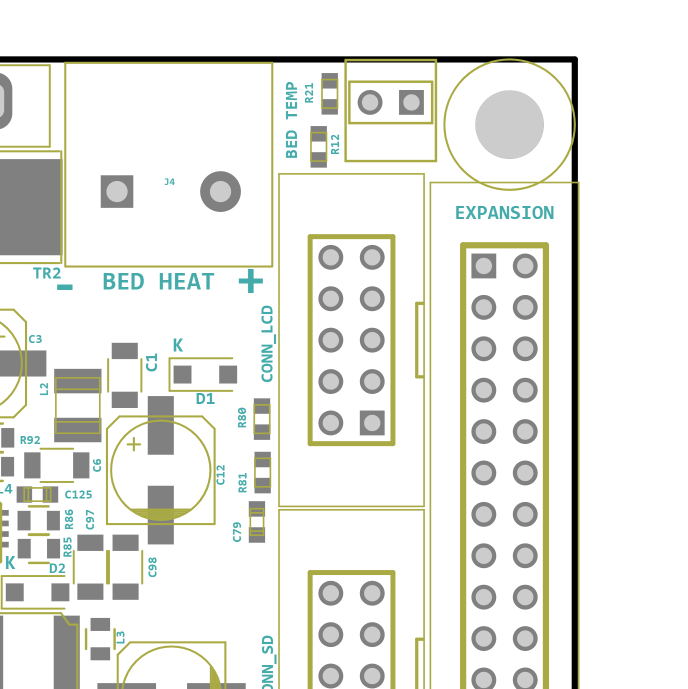
especially R80/R81/C79
-
@T3P3Tony  image url)
image url)At work right now, but I had taken this this photo after I disconnected everything to see if the issue was caused by wiring. I since removed the heater wiring, and I'm having the same symptoms with just a bare board.
-
Not to be presumptuous, but I submitted the Duet3d warranty form provided by reprapworld.co.uk yesterday. I'm having a hard time sitting on my hands waiting for responses.
-
Have you got insulating washers under those massive button head cap screws?
-
There's also a possibility that the problem is the 7.5A (brown) fuse. Can you measure the voltage between each leg of it and the ground terminal on the VIN block? There should be +24V on both legs.
-
@dc42 It reads 24.3 on both sides of the fuse.
Not sure what else to do here...
-
@bot yep, insulated.
-
Here is a better shot of the area you requested
